Graphic Design Masterclass: Master Illustrator & Photoshop
- Description
- Curriculum
- FAQ
- Reviews
Unleash Your Creativity: Graphic Design with Illustrator & Photoshop
Transform your ideas into stunning visuals with this beginner-friendly course!
Master the in-demand skills of graphic design using the industry’s leading software: Adobe Illustrator and Adobe Photoshop. This comprehensive course equips you with the essential knowledge and practical techniques to create professional-quality graphics from scratch.
Dive Deep:
-
Graphic Design Fundamentals: Grasp core principles like color theory, composition, and typography for impactful designs.
-
Adobe Illustrator: Craft scalable vector graphics for logos, illustrations, icons, and more, with proficiency in Illustrator’s tools.
-
Adobe Photoshop: Unlock the potential of Photoshop for photo editing, digital painting, and image manipulation, bringing your creative vision to life.
-
Design Harmony: Learn to seamlessly integrate Illustrator and Photoshop to create cohesive and professional-grade graphics.
-
Real-World Projects: Apply your newfound skills to practical projects, designing logos, brochures, posters, captivating social media graphics, and more.
By the end of this course, you’ll be able to:
-
Become a Design Powerhouse: Navigate both Adobe Illustrator and Photoshop with confidence to bring your design ideas to life.
-
Design with Impact: Effectively utilize design principles to elevate your creative projects and impress your audience.
-
Craft Professional Graphics: Produce high-quality graphics for diverse needs, from marketing materials to engaging social media content.
Is this course right for you?
This course is your perfect launchpad if you’re a complete beginner with no prior design experience or someone looking to refine your existing graphic design skills.
Level Up Your Skills:
-
Flexible Learning: Tailor your learning journey with on-demand video lectures, downloadable resources, and practice exercises.
-
Expert Instruction: Gain valuable insights from an experienced instructor in the graphic design field.
-
Engaging Community: Connect with fellow aspiring designers and share your creative journey within the course community.
Don’t wait! Enroll today and unlock your creative potential in the world of graphic design!
-
1IntroductionVideo lesson
-
2Lesson 1 - Interface Creating First DocumentVideo lesson
-
3Lesson 2 - Selection ToolVideo lesson
-
4Lesson 3 - Direct Selection ToolVideo lesson
-
5Lesson 4 - Group Selection ToolVideo lesson
-
6Lesson 5 - Magic Wand ToolVideo lesson
-
7Lesson 6 - Lasso ToolVideo lesson
-
8Lesson 7 - Pen ToolVideo lesson
-
9Lesson 8 - Anchor ToolVideo lesson
-
10Lesson 9 - Curvature ToolVideo lesson
-
11Lesson 10 - Type ToolVideo lesson
-
12Lesson 11 - Area Type ToolVideo lesson
-
13Lesson 12 - Type on Path Vertical Type ToolVideo lesson
-
14Lesson 13 - Vertical Area Type Tool MoreVideo lesson
-
15Lesson 14 - Case AlignmentVideo lesson
-
16Lesson 15 - Line Arc Spiral ToolsVideo lesson
-
17Lesson 16 - Grid ToolVideo lesson
-
18Lesson 17 - Rectangle ToolVideo lesson
-
19Lesson 18 - Polygon Star ToolsVideo lesson
-
20Lesson 19 - Brush ToolVideo lesson
-
21Lesson 20 - Shaper Pencil ToolsVideo lesson
-
22Lesson 21 - Smooth, Path Eraser Join ToolsVideo lesson
-
23Lesson 22 - Eraser, Scissors Knife ToolsVideo lesson
-
24Lesson 23 - Rotate ToolVideo lesson
-
25Lesson 24 - Reflect ToolVideo lesson
-
26Lesson 25 - Scale, Shear Reshape ToolVideo lesson
-
27Lesson 26 - Width, Warp, Twirl, Pucker Bloat ToolsVideo lesson
-
28Lesson 27 - Scallop ToolVideo lesson
-
29Lesson 28 - Free Transform ToolVideo lesson
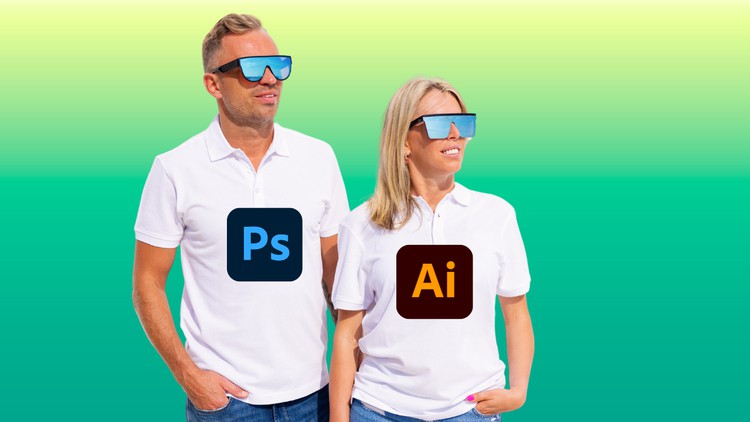
External Links May Contain Affiliate Links read more





