Git and GitHub for Beginners: Start Coding Collaboratively
- Description
- Curriculum
- FAQ
- Reviews
This course is designed to provide participants with a comprehensive understanding of the fundamental concepts and commands related to Git and GitHub, two essential tools for version control and collaborative software development. Whether you are a beginner or someone looking to refresh their Git and GitHub knowledge, this course will cover all the basics you need to know.
Course Objectives:
By the end of this course, participants will:
- Understand the importance of version control in software development.
- Learn how to install and configure Git on their local machine.
- Master the core concepts of Git, including repositories, commits, branches, and merges.
- Gain proficiency in using Git commands for tracking changes and managing code.
- Explore best practices for organizing and structuring Git repositories.
- Collaborate with others using GitHub, a popular web-based platform for hosting and sharing Git repositories.
- Create and manage GitHub repositories for personal or team projects.
- Learn about pull requests, code reviews, and collaboration workflows on GitHub.
- Troubleshoot common Git and GitHub issues.
- Develop the skills necessary to work effectively with Git and GitHub in a real-world development environment.
This course will provide you with a solid foundation in Git and GitHub, enabling you to confidently manage code, collaborate with others, and contribute to software projects effectively. Whether you’re a software developer, a student, or anyone interested in version control, this course will equip you with the essential skills needed to succeed in today’s software development landscape.
-
5UNDERSTANDING GIT REPOSITORIES: LOCAL AND REMOTEVideo lesson
-
6INTIALIZE GIT REPOSITORY WITH 'GIT INIT 'Video lesson
-
7LEARN HOW TO CREATE FILE INSIDE GIT REPOSITORYVideo lesson
-
8CHECK THE CURRENT STATUS OF REPOSITORY WITH ' GIT STATUS 'Video lesson
-
9STAGE CHANGES WITH ' GIT ADD 'Video lesson
-
18"CREATING A REMOTE REPOSITORY: STEP-BY-STEP GUIDE"Video lesson
-
19"UNDERSTANDING GIT PULL: A GUIDE TO SYNCHRONIZING YOUR REPOSITORY"Video lesson
-
20"MASTERING GIT PUSH: HOW TO PUBLISH YOUR COMMITS TO GITHUB"Video lesson
-
21"GITHUB COMMAND: GIT CLONE - CLONING REPOSITORIES FOR COLLABORATION"Video lesson
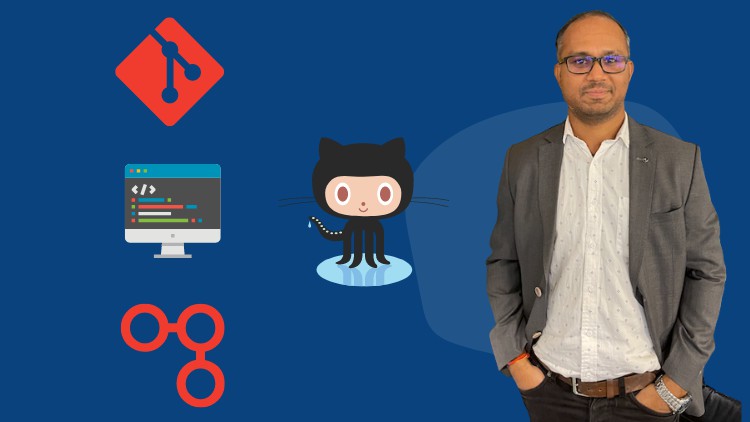
External Links May Contain Affiliate Links read more





