Fuzor Full Course: BIM Integration + 4D/5D Simulation + VR
- Description
- Curriculum
- FAQ
- Reviews
Note: This course will help you become familiar with collaborative workflows in Fuzor and will answer many of your questions about this powerful features.
1. Why is Fuzor necessary for BIM modelers, coordinators, and managers?
2. Interested in syncing your project schedule with the BIM model using Fuzor’s 4D simulation?
3. How can Fuzor’s AR and VR integration change your approach to client engagement and on-site coordination?
This software is considered one of the best in the BIM field, enhancing the BIM process with extraordinary quality and rapidly gaining a large following. Fuzor uses advanced BIM features like real-time rendering, 4D simulation, and AR/VR integration to enhance visualization, project coordination, and client engagement. These tools improve workflow, reduce errors, and streamline communication, making construction projects more efficient and cost-effective.
Some of the topics you will learn in this course:
-
Real-Time Rendering – Quick, high-quality rendering for reviewing changes
-
4D Simulation – Syncing project schedule with the BIM model
-
5D Cost Estimation – Adding cost data for accurate project estimation
-
VR Integration – Immersive virtual reality project experience
-
AR Support – Viewing the BIM model in the real environment
-
Construction Sequencing – Planning construction phases for better workflow
-
Model Integration – Merging models for better collaboration
They enable better decision-making, improved collaboration, and more efficient management of resources, time, and costs throughout the project lifecycle.
Enroll in this course right now, and feel free to ask me any questions throughout your learning journey so you can implement this process in the best possible way. I’m with you every step of the way to help you become a professional.
-
1Introduction to Fuzor in the BIM and VDC ProcessVideo lesson
-
2Getting Familiar with the User Interface of Fuzor SoftwareVideo lesson
-
3Initial Workspace Settings in the Settings WindowVideo lesson
-
4Advanced Graphics Settings from the Settings WindowVideo lesson
-
5System Settings and Tool ShortcutsVideo lesson
-
6Time/Weather Tool for Project Environmental SettingsVideo lesson
-
7Navigation Controls Tool for Project Navigation ModesVideo lesson
-
8MiniMap in FuzorVideo lesson
-
9Transferring Navisworks Models to FuzorVideo lesson
-
10Saving Fuzor ProjectsVideo lesson
-
11Importing IFC Format into FuzorVideo lesson
-
12Introduction to the Fuzor Plugin in RevitVideo lesson
-
13Transferring Revit Models to Fuzor (View Sync - Linkfile Manager)Video lesson
-
14Edit Selection and Load Tickets Tools in the Fuzor Plugin for RevitVideo lesson
-
15Request Sync Back Tool for Fuzor and Revit IntegrationVideo lesson
-
16Camera Snapshot and Save View ToolsVideo lesson
-
17FBX Replace Tool to Substitute 3D Models with Revit FamiliesVideo lesson
-
18Importing SketchUp Models into FuzorVideo lesson
-
19Adding Terrain (Terrain Controls)Video lesson
-
20Family Placement Tool in FuzorVideo lesson
-
21Complete Overview of the Measurement Tools Window in FuzorVideo lesson
-
223D Location Marker Tool in FuzorVideo lesson
-
23Complete Overview of the Transformation Window in FuzorVideo lesson
-
24Complete Overview of the Element Properties Window in FuzorVideo lesson
-
25Data Automation Tool in FuzorVideo lesson
-
26Section Cut Tool in FuzorVideo lesson
-
27Avatar Tool and Logo Settings in the ProjectVideo lesson
-
28Content Library Tool and its SettingsVideo lesson
-
29Content Element Properties Settings for SimulationsVideo lesson
-
30Creating Construction Equipment AnimationVideo lesson
-
31Configuring Animated FramesVideo lesson
-
32Join Path Tool for Advanced Equipment MovementVideo lesson
-
33Complete Overview of the Paths Tool and Settings in the Project – Part 1Video lesson
-
34Complete Overview of the Paths Tool and Settings in the Project – Part 2Video lesson
-
352D Media Tool for Adding Video Clips to the ModelVideo lesson
-
36Advanced Light Controls in Fuzor for Imported ModelsVideo lesson
-
37Adding Light to the Model in FuzorVideo lesson
-
38Adding and Creating Particle Spawns in ModelsVideo lesson
-
39Material StructureVideo lesson
-
40Soil and Asphalt MaterialsVideo lesson
-
41Grass and Concrete with SubstanceVideo lesson
-
42Mud Materials with SubstanceVideo lesson
-
43Dirt Map FeatureVideo lesson
-
44Water Animation 1Video lesson
-
45Water Animation 2Video lesson
-
46Cement AnimationVideo lesson
-
47Additional Material SettingsVideo lesson
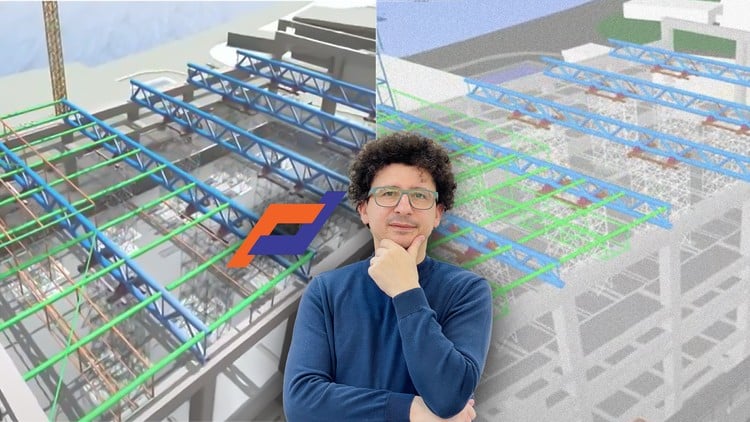
External Links May Contain Affiliate Links read more





