Flutterflow & Firebase Course - Build App without coding
- Description
- Curriculum
- FAQ
- Reviews
Unlock the power of app development without the need for extensive coding knowledge! Welcome to the Flutterflow & Firebase Mastery course, your comprehensive guide to creating stunning mobile applications effortlessly. Whether you’re a complete beginner or an experienced developer looking to expand your skill set, this course is tailored to meet your needs.
What You’ll Learn:
-
Introduction to Flutterflow & Firebase: Dive into the fundamentals of Flutterflow, a no-code app development platform, and Firebase, a powerful backend service by Google. Understand how these technologies work seamlessly together to bring your app ideas to life.
-
Building Your First App: From setting up your development environment to creating a simple app, you’ll get hands-on experience in building without writing extensive code. Explore Flutterflow’s intuitive interface to design and customize your app effortlessly.
-
Advanced App Design Techniques: Learn advanced design principles and techniques to make your apps visually appealing and user-friendly. Discover the art of creating smooth animations and transitions to enhance the overall user experience.
-
Integrating Firebase Features: Leverage the capabilities of Firebase to add functionalities like authentication, real-time databases, and cloud storage to your app. Understand how to seamlessly integrate Firebase services to enhance the functionality of your creations.
-
No-Code Automation: Explore the power of no-code automation with Flutterflow. Learn how to streamline workflows, automate tasks, and create dynamic app features without delving into complex coding structures.
-
5Creating registration page and firebase setup for our appVideo lesson
-
6Login page creation and UI designVideo lesson
-
7Forgot page creation and designing itVideo lesson
-
8Authentication & signing up users to appVideo lesson
-
9Adding some logic and send confirmation email on signupVideo lesson
-
10Homepage creationVideo lesson
-
11Homepage part 2Video lesson
-
12creating navbar for appVideo lesson
-
13Creating drawer for appVideo lesson
-
14setting up database using firebase for our appVideo lesson
-
15Displaying data from database to homepageVideo lesson
-
16Review detailed pageVideo lesson
-
17setting up review adding section for review appVideo lesson
-
18Adding review section data from frontend to databaseVideo lesson
-
19setting like buttonVideo lesson
-
20creating add to favourite buttonVideo lesson
-
21Creating my likes pageVideo lesson
-
22Creating my favourite pageVideo lesson
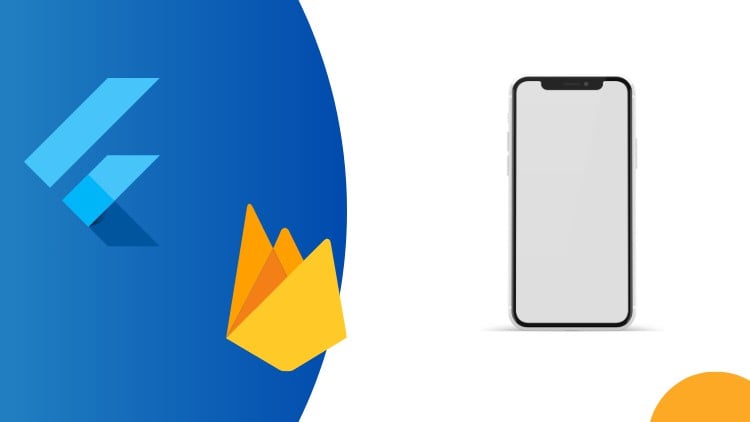
External Links May Contain Affiliate Links read more





