Firebase 9 & JavaScript: Build Full-Stack Web Apps Faster
- Description
- Curriculum
- FAQ
- Reviews
Welcome to the JavaScript (ES6) and Firebase (Version 9) course, the only course you need to learn and code, to build full-stack web applications.
Being one of the best-selling Udemy Instructors, 22K+ students have already trusted taking one of my courses, with 4+ ratings, and transforming their skills to the next level in their careers.
In this course, you’re going to be building full-stack web apps, from start to finish from scratch, that will teach you how to build a CRUD Web App using JavaScript & Firebase Firestore Database.
I’ll take you step-by-step through engaging and fun video tutorials that are rich in content!
Throughout this fully practical course, we cover a massive amount of tools and technologies, including:
JavaScript
-
Variables
-
Arrow Functions
-
JS Array
-
JS Object
-
JS For Loop
-
Reusable Form Validation
-
Empty Check
-
Email Validation
-
Character Length Validation
-
-
JavaScript Events
-
DOM Manipulation
-
Promise (Async/Await)
-
Error Handling
-
ES6 Modules
-
String Interpolation
-
Higher Order Functions (forEach)
-
Dynamic HTML
-
Dynamic CSS
-
Control Flow
-
Regex (Regular Expression)
Firebase
-
Create A Firebase Project
-
Add Firebase SDK To The Web App (CDN)
-
Add Firebase SDK To The Web App (NPM)
-
Add Data To The Firestore Database using addDoc()/setDoc()
-
Update Data To The Firestore Database using updateDoc()/setDoc()
-
Delete Data To The Firestore Database using updateDoc()/deleteDoc()
-
Get Data By ID From The Firestore Database using getDoc()
-
Get Real-Time Data Updates Using onSnapshot()
CSS Flexbox
-
Create A Two Column Layout
-
Create A Reusable Header Element
-
Responsive Web Layout
By the end of this course, you will be fluently coding in JavaScript and utilizing Firebase as a back-end server to build your own full-stack web apps faster, like a pro!
REMEMBER… I’m so confident that you’ll love this course that’s why all eligible courses purchased on Udemy can be refunded within 30 days, provided the request meets the guidelines in their refund policy. (please refer to the Udemy Refund Policy for more)
So it’s a complete no-brainer, sign up today with ZERO risk and EVERYTHING to gain.
I will be here to support you throughout this journey, so if you ever have any questions, suggestions, or feedback, please do not hesitate to contact me!
So what are you waiting for? Click the buy button and join now!
-
1Create A Brand New Firebase 9 ProjectVideo lesson
By the end of this lecture, I’m going to show you how to get started with Cloud Firestore
Firestore Database is one of the two No-SQL databases that Firebase offers. No-SQL databases are the ones where you can actually store JSON data.
-
2Setting Up Firebase 9 Via CDNVideo lesson
By the end of this lecture, you’re going to learn how to set up Firebase in your javascript web app via Firebase CDN (Content Delivery Network)
-
3Setting Up Firebase 9 Via NPMVideo lesson
By the end of this lecture, you’re going to learn how to set up Firebase using Node and npm (node package manager)
-
4Getting Started With Firestore DatabaseVideo lesson
-
5Add Data To Cloud Firestore 9 Using addDoc()Video lesson
There are two methods that we can use to add data to the firestore database.
addDoc() method… another one is
setDoc() method.
Let’s learn how to use the addDoc() method to add data to the firestore database in this lecture.
-
6setDoc() - Add Data To Cloud Firestore Using setDoc() MethodVideo lesson
By the end of this lecture, I’ll be showing you how to use the setDoc() method to add data to the Cloud Firestore database.
-
7setDoc() - Update Data To Cloud FirestoreVideo lesson
There’re two ways we can update an existing document in Cloud Firestore.
One is using
setDoc() method
updateDoc() method.
In this lecture, I’ll be showing you how to update an existing document in the Cloud Firestore using setDoc() method.
-
8updateDoc() - Update Data To Cloud FirestoreVideo lesson
In this lecture, I’ll be showing you how to update an existing document in Cloud Firestore using the updateDoc() method.
-
9updateDoc() - Delete Document Field Cloud FirestoreVideo lesson
By the end of this lecture, you’re going to learn how to delete one or more key-value pairs, aka fields from an existing document in the Firestore Database using updateDoc() method.
-
10deleteDoc() - Delete A DocumentVideo lesson
By the end of this lecture, you’re going to learn how to delete an entire document from a collection in Cloud Firestore using the deleteDoc() method.
-
11Get Document Data By ID From A Collection Using getDoc()Video lesson
By the end of this lecture, I’ll be teaching you how to get specific document data from a collection using the document ID in Cloud Firestore Firebase version 9.
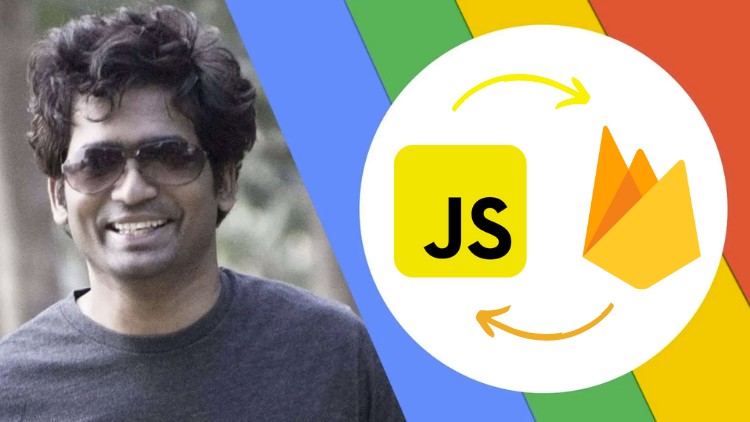
External Links May Contain Affiliate Links read more





