Facebook Marketplace Dropship Magic
- Description
- Curriculum
- FAQ
- Reviews
Welcome to the complete dropship course, FBMP Dropshipping Magic. In this course you will learn how to start your ecommerce dropshipping business. You can go from start up to sales with Zero upfront cost and in little as a week.
I will teach you how to do everything you need to know in a step by step, paint by numbers approach. And since everything is recorded and at your fingertips, you can move along at your own pace whether that is slow and steady like the tortoise or blazingly fast like the rabbit. On top of all that, you don’t need any technical knowledge. If you can use email then you are qualified and ready to start.
My name is Sean and… tell about your qualification and success here. How many students you have helped, etc
This course is the perfect place to start if you are:
-
New to ecommerce
-
Looking for a new way to sell with ecommerce
-
or Have been struggling with your ecommerce business
I have constructed the videos in the course in a short, digestible format so you can quickly check off the items on your getting started list and focus on selling right away.
-
The first thing you will learn is how this business model really works and how to use it effectively.
-
The next section will cover getting started with the right tools to use for success.
-
We will then move on to the best kept secret place to sell and the best part about it is that most buyers already shop there every day.
-
From there we will learn about how best to handle order management and make customer service a breeze.
-
We will then move on to setting up additional, no cost, assets to enhance our shopping channel.
-
And for the finish, I will show you how to get tons of apps to help convert shoppers into buyers. The best part about this is that while other platforms charge extra for these, I will show you where to get them included at no additional cost.
So come with me on this easy to follow course and get started with FBMP Dropshipping Magic today!
-
5Cartzy OnboardingVideo lesson
-
6Getting Cartzy SupportVideo lesson
-
7Store Management & Theme CustomizationVideo lesson
To get to your admin screen, type in the following:
If you have your own domain name: Yourdomain.com/admin
If you are using a Cartzy subdomain: Yourdomain.mycartzy.com/admin
-
8Products & CollectionsVideo lesson
-
9Orders & CustomersVideo lesson
-
10AnalyticsVideo lesson
-
11Marketing, Apps, Sales Channels & FeedsVideo lesson
-
12Discounts & Gift CardsVideo lesson
-
13SettingsVideo lesson
-
14Payment ProcessorsVideo lesson
How to Open a PayPal account. NOTE: Choose business if you have a corporation or LLC etc. Choose personal otherwise
-
15Profit Spy - USAVideo lesson
-
16Profit Spy - International & Currency DiscussionVideo lesson
Once you make a sale on your store you will no longer be able to change your store's currency. You will need to open a brand new store
You can change your store currency however if you have NOT made a sale.
People outside of your store currency can visit your store and they will see prices in THEIR home currency. However, at checkout they will pay in YOUR store's currency
-
17All About eBayVideo lesson
NEVER let a person not in your country login to your eBay account.
NEVER open up a 2nd eBay account
-
18Getting Multiple StoresVideo lesson
You can have up to 3 stores ONLY if you are on the Cartzy Platinum plan
-
19Domain SetupVideo lesson
-
20Getting A Support Email For Your StoreVideo lesson
Remember you can always use a basic gmail address but a professional address just looks better.
If you have any issues please open a support ticket through float hosting as per the video
-
21How To Get Multiple Cartzy StoresVideo lesson
NOTE: You can only have multiple Cartzy stores if you are on the Platinum plan.
-
22Creating A Facebook AccountVideo lesson
-
23Completing Your Facebook ProfileVideo lesson
Please do the following to make your Facebook profile complete:
add a profile photo
add a cover photo
edit your details
set location as USA location
add at least 10-20 friends
join some selling groups (Type in [YOUR CITY] Buy and sell)
login daily for 3-5 minutes and create & like a few posts
Pro Tip #1: If you are in USA it will help you to set your current city as the closest major city
For International Members: You MUST set your current city as a USA city. Use tips from the video to pick one that works for you."
-
24Facebook Marketplace OverviewVideo lesson
-
25Facebook Commerce PoliciesVideo lesson
Please review the following:
https://www.facebook.com/help/153832041692242?ref=fbb_marketplace
https://www.facebook.com/policies_center/commerce
-
26You Don't Have Marketplace - Now What?Video lesson
-
27What To Sell On FBMPVideo lesson
-
28Cartzy FBMP Chrome ExtensionVideo lesson
-
29Sending Products from Cartzy to FBMPVideo lesson
-
30Closing The Sale In MessengerVideo lesson
-
31Fulfilling Orders Through MessengerVideo lesson
-
32The Shipping Option/Buy ButtonVideo lesson
-
33UK Members Get the Buy ButtonVideo lesson
-
34BUY BUTTON ONLY - Fulfilling OrdersVideo lesson
-
35BUY BUTTON ONLY - Tracking NumbersVideo lesson
You can wait for eBay or other suppliers to give you tracking OR you can use Track Taco.
-
36BUY BUTTON ONLY - Getting PaidVideo lesson
-
37BUY BUTTON ONLY - Claims, Cancelations, Refunds & ReturnsVideo lesson
-
38Creating PromotionsVideo lesson
-
39Boost ListingsVideo lesson
-
40Renew ListingsVideo lesson
-
41How to Fix Low/No Views & Unable To MessageVideo lesson
NOTE: There used to be a 20 listings per day and list only once every 20 minute rule. You can actually list 150 items per day if you like now. That being said, in the beginning if you list too much too fast there is a possibility Facebook can ghost you as per the video.
-
42Getting Facebook Marketplace SupportVideo lesson
-
43Getting CashbackVideo lesson
Get Rakuten Here to get Cashback on all your purchases AND a free $10
-
44The Sniper MethodVideo lesson
-
45The Perfect FBMP ListingVideo lesson
-
46You Have a Sale, Now What?Video lesson
-
47Customer SeviceVideo lesson
-
48Returns, Refunds & CancellationsVideo lesson
-
49Chargebacks & DisputesVideo lesson
Remember you want to keep your chargeback and dispute rate below 1% at all costs. If you get your rate above 2% you risk losing your Stripe and/or PayPal account.
-
50Creating A Facebook PageVideo lesson
-
51Facebook Shops OverviewVideo lesson
-
52Facebook Business ManagerVideo lesson
-
53Creating A Facebook ShopVideo lesson
-
54Commerce Manager OverviewVideo lesson
-
55What To Do If Your Shop Was Not ApprovedVideo lesson
-
56Connecting Cartzy To Your Facebook ShopVideo lesson
-
57Enable Marketplace on Your Facebook ShopVideo lesson
Please do not try connecting your Shop to Marketplace until your Shop is active. Make sure also any product in your shop has a Product Type selected in Cartzy
-
58Important Notes on Marketplace ConnectionVideo lesson
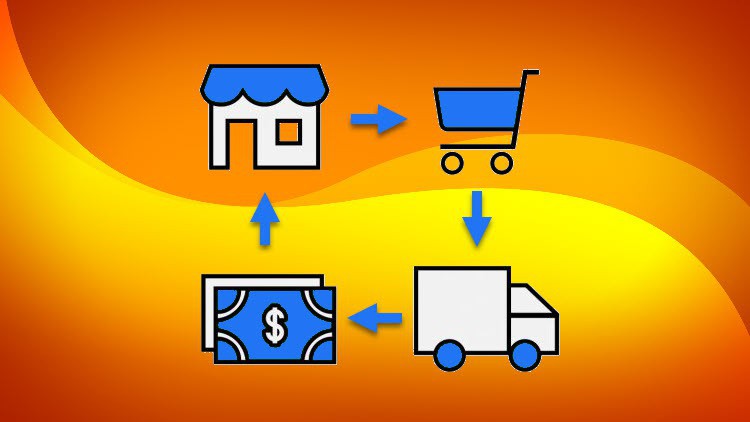
External Links May Contain Affiliate Links read more





