Microsoft Excel - Excel From Beginner to Advanced [2020]
- Description
- Curriculum
- FAQ
- Reviews
In this special Microsoft Excel – Excel From Beginner to Advanced course [2020 edition] you can learn the most important features of Excel focusing on data visualization and productivity. I’m using the version Ms Excel 2019 which is similar to Office 365 Excel, but the course is 90-95% compatible with Ms Excel 2010, 2013, 2016 versions.
In the first section you can learn Excel basics in 30 minutes if you’re a beginner. Then I’m going to go through several data visualization techniques which you can use to create Excel charts that will impress your audience. We will also discover Excel’s conditional formatting feature.
I dedicated an entire section to Excel shortcut keys showing you over 100 Excel shortcuts. The more keyboard shortcuts you know the faster you can work in Excel and more productive you can be.
I created a section for the most frequently used Excel functions. You will find lots of real-world examples in these lectures.
In the last section we’re getting into an advanced Excel topic. I explain how one of the most valuable Excel features works, the PivotTable. Many people are afraid to learn it, but I’ll make it simple for you. We’re going to build several reports, and create a PivotChart too. I will also talk about database design principles. We will create a Data Model, and I will show you how to use PivotTable with multiple tables.
By taking this course you can really take your Excel skills to way above the average.
Don’t worry, if you’re an absolute beginner. I’ll explain everything step by step.
If you’re already familiar with Excel, I’m pretty sure I can show you new, interesting things.
Please watch the Intro video to see what you can expect from this course. If you like it, enroll in quickly.
-
1Get the Most Out of This CourseVideo lesson
This video contains important information about this course in order to maximize your experience.
-
2How To Set The English Display LanguageVideo lesson
If your Excel has other than English display language set, you can find information in this video about how to install Office English language pack.
-
3Getting Started With ExcelVideo lesson
If you're a beginner, watch this lecture which is kind of an Excel crash course. You can explore the base concepts of Excel in 30 minutes.
-
4Highlight Max Value on a ChartVideo lesson
In this lecture I'm going to show you how you can highlight the max value of your data series on your chart to get an engaging look.
-
5Conditional FormattingVideo lesson
You can highlight certain parts of your data table using conditional formatting rules. This is a great feature to pinpoint key data elements in your table.
-
6Map ChartsVideo lesson
Let's discover how you can visualize your geographical data with the standard Excel heat map, and with a custom our of the ordinary, much better solution.
-
7Bar Chart With IconsVideo lesson
In this lecture I'm going to show you how you can use icons or images to boost your bar chart layout.
-
8Progress Chart In Infographic StyleVideo lesson
Infographics are great. Let's see an example for a progress chart where we visualize a simple data in an eye-catching manner.
-
16Relative vs Absolute Cell ReferencesVideo lesson
Understand the difference between relative vs absolute cell references.
-
17Working with DatesVideo lesson
In this lecture I'm going to show you how to use date related functions to transform your original data into more useful information.
-
18SUM(), SUMIF(), SUMIFS()Video lesson
The SUM is the most frequently used function in Excel. In this lecture you can learn how it works including the conditional versions of SUM.
-
19MIN(), MAX(), AVERAGE(), COUNT()Video lesson
Discover these simple, but sometimes quite useful Excel functions.
-
20VLOOKUP(), HLOOKUP()Video lesson
Explore VLOOKUP and HLOOKUP functions. These functions are useful when you have data that depend on each other and you need to find connections.
-
21INDEX(), MATCH(), XLOOKUP()Video lesson
You can do more complex data extractions with the INDEX and MATCH combination. If you have Office 365, use the XLOOKUP function.
-
22PivotTable Made EasyVideo lesson
PivotTable is one of best feature of Excel. Once you understand it, you'll be able to create every kinds of reports based on your data with a few clicks in no time.
-
23PivotTable From Multiple TablesVideo lesson
Learn how to design your complex data structure based on the principles of database design. We will also discover how to use PivotTable with multiple tables.
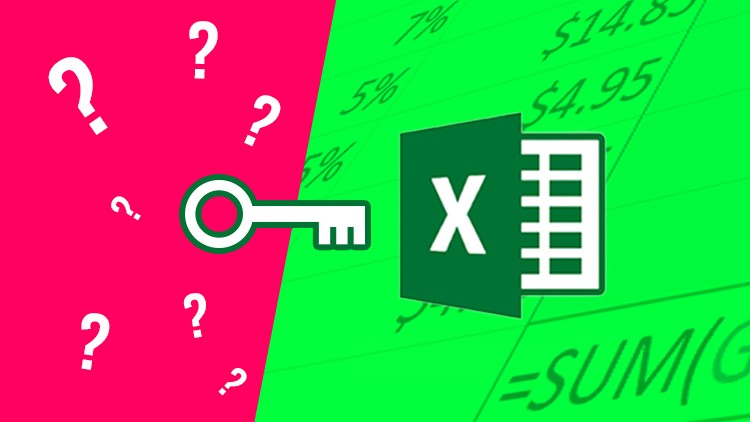
External Links May Contain Affiliate Links read more





