ETL/SQL Developer Toolkit :MS SQL Server ,SSIS,ETL,SSRS,SSAS

- Description
- Curriculum
- FAQ
- Reviews
The ETL/SQL Developer Toolkit is an essential set of tools and techniques for building efficient and scalable ETL pipelines using Microsoft SQL Server. This comprehensive training program covers all the core components of the ETL/SQL Developer Toolkit, including MS SQL Server, SSIS, ETL, SSRS, and SSAS. The course is designed to provide developers and data professionals with the skills and knowledge they need to design, develop, and deploy complex ETL solutions using Microsoft SQL Server.
Students will then learn how to use create stored procedures using T-SQL, which is a powerful language used for managing and manipulating data in SQL Server databases.
The course covers core components of the ETL/SQL Developer Toolkit, beginning with SQL Server Integration Services (SSIS). Students will learn how to create SSIS packages for data extraction, transformation, and loading.
The course covers how to create reports with SQL Server Reporting Services (SSRS). Students will learn how to design and build reports using SSRS, and explore features like publishing and deploying reports in SQL Server.
The course also covers SQL Server Analysis Services (SSAS), which is used for designing and developing Tabular models. Students will learn how to create a Tabular model using SSAS .
Overall, this course provides a comprehensive overview of the ETL/SQL Developer Toolkit, covering all the essential components and best practices for developing efficient ETL pipelines using MS SQL Server. Whether you’re a data professional, developer, or IT professional, this course is an essential step towards mastering ETL development with Microsoft SQL Server.
-
1IntroductionVideo lesson
-
2What is SQL ServerVideo lesson
-
3SQL Server EditionVideo lesson
-
4SQL Server Installation RequirementsVideo lesson
-
5NoteText lesson
-
6Download SQL ServerVideo lesson
-
7Install SQL ServerVideo lesson
-
8Install SSMSVideo lesson
-
9Connect SSMS to SQL ServerVideo lesson
-
10Install adventureworksDatabaseVideo lesson
-
11Install adventureworksDWDatabaseVideo lesson
-
12Overview of Microsoft SQL (TSQL)Text lesson
-
13What is a stored procedureVideo lesson
-
14Ways of Creating Stored procedureVideo lesson
-
15Naming Convention for CRUD Stored proceduresVideo lesson
-
16Permission Required to create stored procedureVideo lesson
-
17What is CRUDVideo lesson
-
18Creating Crud Operation stored Procedures.Video lesson
-
19Stored Procedure for CREATE CRUD operationVideo lesson
-
20Stored Procedure for READ CRUD operationVideo lesson
-
21Stored Procedure for UPDATE CRUD operationVideo lesson
-
22Stored Procedure for DELETE CRUD operationVideo lesson
-
29What is SSISText lesson
-
30What is ETLVideo lesson
-
31ETL/SSIS OverviewText lesson
-
32Create SSIS PackageVideo lesson
-
33SSIS DesignerVideo lesson
-
34Add and configure a flat file connection managerVideo lesson
-
35Remapping Column Data TypesVideo lesson
-
36Add and configure an OLE DB Connection managerVideo lesson
-
37Add a data flow task to packageVideo lesson
-
38Add and configure the flat file sourceVideo lesson
-
39Add and configure the lookup transformationsVideo lesson
-
40Add and configure Lookup for datekey transformationsVideo lesson
-
41Add and configure the OLE DB destinationVideo lesson
-
42Test SSIS PackageVideo lesson
-
43Introduction to SSRSText lesson
-
44Create a report server projectVideo lesson
-
45Create a report definition fileVideo lesson
-
46Configure a data source for the reportVideo lesson
-
47Define a dataset for the reportVideo lesson
-
48Add a table to the reportVideo lesson
-
49Format the reportVideo lesson
-
50Group data in reportVideo lesson
-
51Adding totals to the reportVideo lesson
-
52Previewing the reportVideo lesson
-
53Exporting the reportVideo lesson
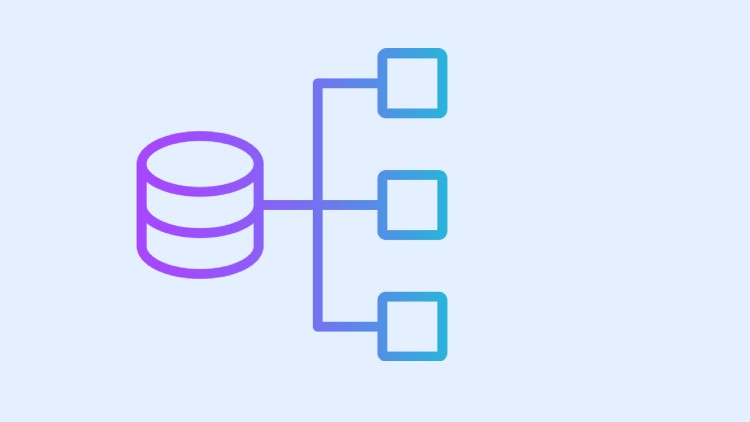
External Links May Contain Affiliate Links read more




