Docker for Beginners: a Hands-On Practice Course (+12 hours)
- Description
- Curriculum
- FAQ
- Reviews
“This course requires you to download Docker from Docker download url, either for Linux, Windows or MacOS. If you are a Udemy Business user, please check with your employer before downloading and/or installing any software.”Hi all,this is a Docker Course for beginners. Initially designed to be a series of Youtube videos, I later decided to join them into a whole Udemy course, as a lot of content has been added, both regarding the theory as the practice of Docker Fundamentals.Through this course, you’ll will start from ZERO and learn everything you need to know about how to start dockerizing your own software applications and sharing those at Docker Hub Cloud. You’ll learn how to create and deploy multiple integrated Docker Containers using different network types. You’ll learn how to use Docker CLI and Docker Compose for easily running local and remote Docker images/containers. You’ll also learn how to extend and reuse public Docker Images from Docker Hub and integrate those with your own, mounting up a whole system environment, in an easy, fast and automated way.In this course, you’ll learn in 8 Lectures (12+ hours):01 – How to Install and Test Docker on Linux02 – Create Your First Image, Containerize a Sample App and Share It at Docker Hub03 – Containerize and Share a Full Spring Boot Application at Docker Hub04 – Run MySQL from inside a Container and Test It with MySQL CLI and MySQL Workbench05 – Integrate Multiple Containers Using Links – Spring Boot and MySQL06 – Diving Into Networking Theory – The Bridge Network Driver07 – Bridge Network in Practice – Default (with Links) x User-Defined (no Links)08 – Docker Compose, YAML and CLI Statements Optimizations – Final Project RunIf you’ve never used Docker before, welcome to this exciting, essential and extremely useful technology.If you’re already a Docker user, surely there’s a lot you’ll gain from this course, adding up to your previous knowledge about this amazing deployment platform.Docker is a “MUST-KNOW” technology for anyone who works or is interested in working with Software Industry, no matter what specific interests or position one may have.Let’s start this journey together and adventure into the Dockerizing world of Docker!! Welcome aboard!!* midi songs used at the beginning and ending of each lecture have been freely supplied by Aleksandr Shamaluev at ashamaluevmusic website.** set the displaying resolution of the lecture videos to 1k at the bottom right configuration button. Udemy generally sets a lower resolution. Although all videos have been rendered and uploaded in 4k, the max resolution at Udemy is 1k (or lower, if you do not set it manually).
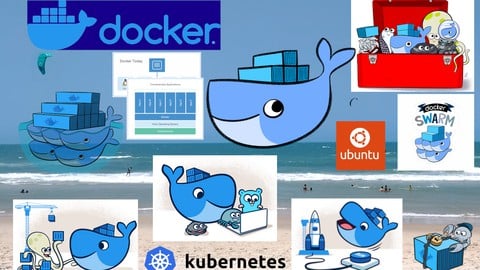
External Links May Contain Affiliate Links read more





