Django for WordPress Developers
- Description
- Curriculum
- FAQ
- Reviews
This course is an introduction to Django specifically targeted at WordPress or intermediate web developers. In this course we will walk through everything from the basic principles of python to developing a full e-commerce system using the Django framework.
Some of the sections include:
- Discussing the differences and similarities between php and python
- Setting up a functional python workspace
- Creating a basic TODO app in python
- Installing and customising Django
- Creating a blog using Django
- Creating a CMS using Django
- Creating 3 different e-commerce stores using Django
-
1Requirements and Assumptions for the courseVideo lesson
What tools you will need for this course.
-
2python vs php, philosophy and focusVideo lesson
What the main philosophical differences between python and php are and how they relate to Django and WordPress.
-
3Basic syntax differences between python and phpVideo lesson
A brief discussion about the main differences between php and python on a syntactical level.
-
4Differences between python and phpQuiz
Some questions about syntax and philosophy
-
5A bit about ClassesVideo lesson
A very basic introduction to what a Class is on a programmatic level.
-
6Creating a python ClassVideo lesson
A practical example of creating a Class in python.
-
7Creating a php ClassVideo lesson
Recreating the class in php that we just created in python.
-
8Basic Python ClassesQuiz
Questions about python classes and objects
-
9Instantiating an object of a Class in pythonVideo lesson
In this lecture we create multiple instances of the Cat() Class and assign different constructor parameters to each.
-
10Creating the TO-DO appVideo lesson
In this lecture we start creating our TO-DO application.
-
11Lists and Dictionaries (arrays) in pythonVideo lesson
In this lecture we will be looking at how python deals with arrays and how they can be applied to our TO-DO application.
-
12Finishing our TO-DO appVideo lesson
Add to final touches to creating, reading, updating and deleting to-do's from our TO-DO application.
-
13Some detailed questions about pythonQuiz
-
14Virtual Environments in pythonVideo lesson
How to create and activate virtual environments in python.
-
15Setting up the basics of DjangoVideo lesson
Using pip to install Django and related packages.
-
16Creating our first Django appVideo lesson
Using Django's shell command tool to create an application
-
17Introduction to DjangoQuiz
-
18Adding a blog to the admin areaVideo lesson
Creating a Post model and adding it to the admin area.
-
19Creating model fieldsVideo lesson
Adding attributes to our model Class to create some depth to our data.
-
20Creating a Django viewVideo lesson
Creating the response that is rendered to the front-end based on the applications url routing.
-
21The Django admin areaQuiz
-
22Regular expressions in DjangoVideo lesson
A brief discussion on regular expressions in the context of Django url routing.
-
23The Django template engineVideo lesson
Looking into how Django processes html as well as its own templating language.
-
24Pulling model data into the front-end templateVideo lesson
Displaying Django model data on the front-end of the site using the view.
-
25Archive and single views of our blogVideo lesson
Creating a new single post view that is linked to the post archive page using Django url routing, views and templates.
-
26The front-end of DjangoQuiz
-
27Adding css, javascript and template partials to our siteVideo lesson
We look at how to add elements of the Bootstrap framework to our site.
-
28Adding pagination to our viewVideo lesson
Using Django's pagination library to filter our Posts to make them pagination friendly. As well as actually create some pagination using the url routing system.
-
29Customising pagination from the front-endVideo lesson
Linking our url pagination to variables that can be used on the front-end to navigate through our paginated pages, as well as give an indication of how many pages there are in total and which page we are currently on.
-
30Django blogQuiz
-
31Creating a blog CategoryVideo lesson
-
32Adding Categories to our PostsVideo lesson
-
33Creating a Menu using CategoriesVideo lesson
-
34Creating Category Archive PagesVideo lesson
-
35Blog clean up and creating ManyToMany fieldsVideo lesson
-
36Adding images to our blog PostsVideo lesson
Adding image routing in Django is easier said than done, in this lecture we go over how it is done.
-
37Finishing off our blogQuiz
-
38Using the python package directoryVideo lesson
-
39Installing MezzanineVideo lesson
Mezzanine is a popular 3rd party Django package that works similarly to WordPress, in this lecture we go over how to install it.
-
40Customising Mezzanine in the admin areaVideo lesson
-
41Customising the front-end of MezzanineVideo lesson
-
42Introduction to MezzanineQuiz
-
43Creating a Bootstrap theme for MezzanineVideo lesson
-
44Django task management - adding npm grunt and scss to our projectVideo lesson
In this lecture we go over how to add task/asset management to our Django application.
-
45Cleaning up our styling mixins in BootstrapVideo lesson
-
46An introduction to eCommerceVideo lesson
-
47An overview of this sectionVideo lesson
-
48Oscar eCommerceVideo lesson
In this lecture we discuss how to install the robust eCommerce framework Oscar.
-
49OscarQuiz
-
50Cartridge and Mezzanine eCommerceVideo lesson
In this lecture we discuss Cartridge, the eCommerce plugin that is built on top of the Mezzanine CMS.
-
51CartridgeQuiz
-
52Saleor eCommerceVideo lesson
Saleor is a robust and flexible eCommerce system that uses the right semantic techniques in Django. In this lecture we discuss how to install it and why it is a good option for eCommerce.
-
53SaleorQuiz
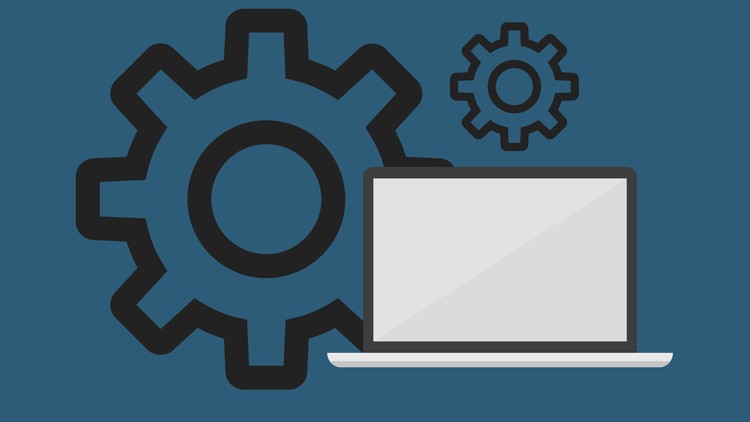
External Links May Contain Affiliate Links read more





