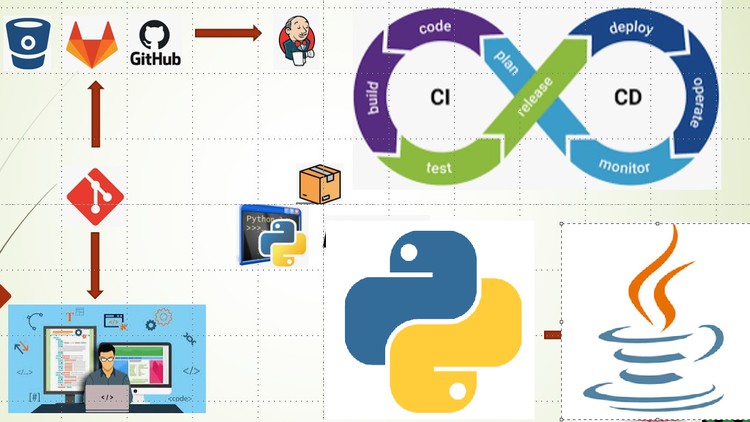In this course at 2023, You’ll learn about the principles and practices of DevOps, with a focus on implementing Continuous Integration and Continuous Deployment (CI/CD) for multiple projects. You’ll gain hands-on experience with popular DevOps tools and technologies, including Git, GitHub, Jenkins, Ansible, Docker, and AWS. In addition, you’ll learn how to troubleshoot common issues that can arise during the CI/CD process, so that you can keep your projects running smoothly. By the end of the course, you’ll have a solid understanding of DevOps best practices and the tools and techniques you need to succeed in modern software development.
In a DevOps course that covers the tools and technologies you’ve listed, you would likely learn the following:
-
Introduction to DevOps: You will learn what DevOps is, its principles, and why it’s important in modern software development.
-
Source Control Management with Git and Github: You will learn how to use Git to manage your source code and how to use Github to collaborate with other developers.
-
Continuous Integration and Continuous Deployment with Jenkins: You will learn how to set up a Jenkins server to automate the build, test, and deployment of your applications.
-
Configuration Management with Ansible: You will learn how to use Ansible to manage the configuration of your servers and infrastructure.
-
Containerization with Docker: You will learn how to use Docker to create, deploy, and manage containers for your applications.
-
Cloud Computing with AWS: You will learn how to use Amazon Web Services (AWS) to host and deploy your applications on the cloud.
-
Programming languages: You will learn how to deploy code in Java, Python, PHP, and HTML to build applications.
Overall, you will learn how to build, test, and deploy modern software applications using DevOps principles and tools. You will also gain a solid understanding of the tools and technologies used in the DevOps process, which will help you to work more effectively in a modern software development team.
High Level
Git and GitHub
Linux some Basic Knowledge
Simple CI CD Project
Java Application
-
30Planning
-
31Overview
-
32Setup and Push
-
33Fetch Data
-
34Shell Script
-
35Automation the CI CD Deployments
-
36Ansible Overview
-
37Install Ansible
-
38Privilege Escalation
-
39yaml Overview
-
40Idempotent Color
-
41Adhoc vs Playbook
-
42Config Ansible
-
43Integration Jenkins with Ansible
-
44Deploy From Ansible to Web Servers
-
45Automation with Ansible
-
46Setup Docker
-
47What is an Image and Container
-
48Managing docker Images
-
49Managing docker containers
-
50Mapping Ports 01
-
51Mapping Ports 02
-
52Mapping Ports 03
-
53Building an Image part 1
-
54Building an Image part 2
-
55Build the image from Ansible
-
56Automation Jenkins Ansible Docker