Design and Implement a Data Warehouse: | SSIS | SSAS | SSRS

- Description
- Curriculum
- FAQ
- Reviews
A Data Warehousing (DW) is process for collecting and managing data from varied sources to provide meaningful business insights. A Data warehouse is typically used to connect and analyze business data from heterogeneous sources. The data warehouse is the core of the BI system which is built for data analysis and reporting.
It is a blend of technologies and components which aids the strategic use of data. It is electronic storage of a large amount of information by a business which is designed for query and analysis instead of transaction processing. It is a process of transforming data into information and making it available to users in a timely manner to make a difference.
MicrosoftSQL Server Integration Services (SSIS) is a platform for building high-performance data integration solutions, including extraction, transformation, and load (ETL) packages for data warehousing. SSIS includes graphical tools and wizards for building and debugging packages; tasks for performing workflow functions such as FTP operations, executing SQL statements, and sending e-mail messages; data sources and destinations for extracting and loading data; transformations for cleaning, aggregating, merging, and copying data; a management database, SSISDB, for administering package execution and storage; and application programming interfaces (APIs) for programming the Integration Services object model.
SQL Server Reporting Services (SSRS) is a reporting software that allows you to produce formatted reports with tables in the form of data, graph, images, and charts. These reports are hosted on a server that can be executed any time using parameters defined by the users. It is part of Microsoft SQL Server Services suite.
Analysis Services is an analytical data engine (VertiPaq) used in decision support and business analytics. It provides enterprise-grade semantic data models for business reports and client applications such as Power BI, Excel, Reporting Services reports, and other data visualization tools
-
7What is SQL ServerVideo lesson
-
8SQL Server VersionsVideo lesson
-
9SQL Server Installation RequirementsVideo lesson
-
10SQL Server DownloadVideo lesson
-
11SQL Server InstallationVideo lesson
-
12Install SSMSVideo lesson
-
13Connect SSMS to SQL ServerVideo lesson
-
14Please ReadText lesson
-
15Install adventureworksDW DatabaseVideo lesson
-
16Enabling SQL Server AgentVideo lesson
-
17Configure Database Settings for Data WarehouseVideo lesson
-
28What is ETLVideo lesson
-
29What is SSISVideo lesson
-
30Introduction to ETL with SSISVideo lesson
-
31Create a new SSIS projectVideo lesson
-
32Explore Source Data: Part 1Video lesson
-
33Explore Source Data: Part 2Video lesson
-
34Implementing Control Flow in an SSIS Package: Part 1Video lesson
-
35Implementing Control Flow in an SSIS Package: Part 2Video lesson
-
36Implementing data Flow in an SSIS Package: Part 1Video lesson
-
37Implementing data Flow in an SSIS Package: Part 2Video lesson
-
38Debugging and Troubleshooting SSIS Packages: Part 1Video lesson
-
39Debugging and Troubleshooting SSIS Packages: Part 2Video lesson
-
40Logging SSIS Package eventsVideo lesson
-
41Handling errors in an SSIS PackageVideo lesson
-
42Introduction to Incremental ETLVideo lesson
-
43Extracting Modified Data: Part 1Video lesson
-
44Extracting Modified Data: Part 2Video lesson
-
45Extracting Modified Data: Part 3Video lesson
-
46Extracting Modified Data: Part 4Video lesson
-
47Loading modified data: Part 1Video lesson
-
48Loading modified data: Part 2Video lesson
-
49Working with changing dimensionsVideo lesson
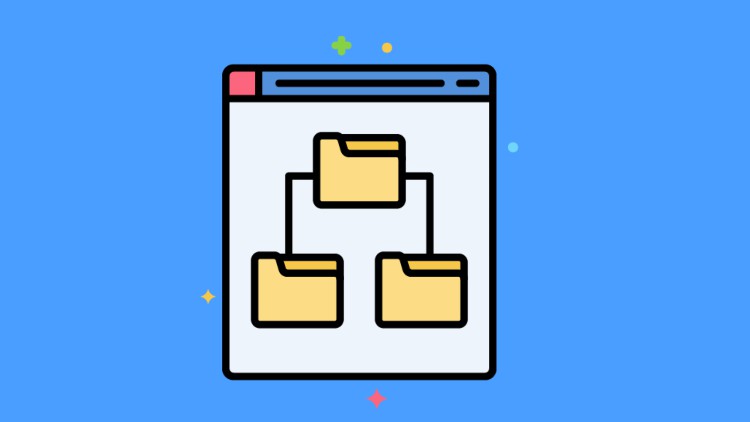
External Links May Contain Affiliate Links read more




