Dart & Flutter: The Complete Mobile Apps Development Course
- Description
- Curriculum
- FAQ
- Reviews
Dart has become a general-purpose language that is optimized for web and mobile development. Flutter – Google’s new mobile UI framework is developed to build beautiful user interfaces for both Android and iOS natively. Flutter is a SDK providing the tooling to compile Dart code into native code and it also gives you a rich set of pre-built and pre-styled UI elements also called widgets which you can use to compose your own user interfaces. With so much of features provided, it takes less time to develop mobile applications with Dart and Flutter.
This practical course is designed specifically for people just starting out with Dart & Flutter for mobile development and who want to build fully functioning mobile applications that serves a real purpose. You will begin with learning the basics of the Dart programming language and setting up the development environment for Dart and Flutter to build your applications. You will then learn to build app layouts, perform widget animation, pull and push data to servers, and compile codes to build amazing native mobile apps for iOS and Android. You will also learn to deploy your applications on Google Play Store and Apple App Store.
Contents and Overview
This training program includes 3 complete courses, carefully chosen to give you the most comprehensive training possible.
The first course, Dart 2 in 7 Days, starts by setting up a development environment for Dart and Flutter from which to build your first app. You will then learn how to create variables and perform operations and will learn about conditional statements. You will also focus on object-oriented programming aspects, wherein you will learn about creating classes, functions, and data structures. Next, you will learn to build a To-Do list application by calling APIs to get JSON data. Finally, you will learn how to deploy your app on the Google Play Store and Apple App Store.
In the second course, Learning Dart – Build Your First App with Flutter, you will be able to build app layouts, create widget animations, pull and push data to servers, and compile and release code to both stores.
The third course, Real-World Projects with Flutter, model’s real-world problems and then teaches the steps and techniques for creating solutions in the form of complete Android and iOS applications. Here with Flutter, you’ll develop multiple apps for both stores with just one code base and deploy it to both Google Play Store and Apple App Store.
By the end of this course, you will be able to build your own stunning iOS and Android mobile applications with Dart and Flutter.
Meet Your Expert(s):
We have the best work of the following esteemed author(s) to ensure that your learning journey is smooth:
-
Victor Wooding is a teacher and developer from Barbados. He has been teaching for ten years and coding for about eight. His first programming job came in 2011 when he was given the task of developing a website for the school that he was attached to. Since then he has developed skills in Photoshop, Illustrator, and Sketch and has learned Java, JavaScript, Swift, Dart, and Kotlin. Currently, he manages his own website—kodechamp—and uploads video tutorials to YouTube under his name.
-
Tim Anthony Manuel works as a Technical Manager for Fennec3D, as an App Development Consultant for an upcoming software company in the Philippines, and as the lead (and only) developer in his own company, Third Degree Apps. As a freelancer, he has developed Android apps using Java, and many progressive web apps using Vue.js and Node.js backends. In his previous jobs, he worked extensively with industrial machine automation and machine vision systems, developing software using Visual Basic .NET. He also loves making 3D models using Solidworks, as well as 3D-printing them. Currently, Flutter and Dart, and all Firebase APIs, are his focus.
-
Nigel Henshaw is a mobile software developer who as well as providing software development services loves to share his knowledge through his YouTube channel and website. He originates from New Zealand, where he started out as an electrician. After one too many electric shocks, he wisely decided on a career change. After completing a two-year diploma in Computer Science and Technology at the Auckland University of Technology, Nigel relocated to London for new opportunities.He landed a job as a test engineer with a pioneering tech company called Psion, who were one of the first to develop handheld devices and mobile operating systems. Before too long, Nigel was transferred to the base porting team and found himself in the middle of porting operating systems and writing device drivers with Symbian OS using C++.Nigel has experienced many wonderful opportunities through the software industry. He has worked in the UK, Scotland, and Japan, and held roles as a software engineer, consultant, project manager, and general manager of a remote development site.
-
1The Course OverviewVideo lesson
This video provides an overview of the entire course.
-
2MacOS Setup – Install the Flutter SDKVideo lesson
This video deals with installing the Flutter framework on a Mac computer. When we install the flutter framework we also install the framework as well because the Flutter uses Dart
Download the flutter framework and extract it.
Add flutter to the path.
Run flutter doctor to detect issues.
-
3MacOS Setup – Install Android Studio and XCodeVideo lesson
This video deals with installing Android Studio which gives us access to the Android SDK. Once that is installed we must set up an Android emulator which we will use when running Android apps. We next install Xcode so that we can develop for IOS as well.
Download android studio and create an emulator.
Download Xcode from app store
Run flutter doctor to detect issues
-
4MacOS Setup – Install IntelliJ and Build Our First AppVideo lesson
This video shows us how to install IntelliJ as well as the Dart and Flutter plugins. We then flutter doctor to detect any issues that we may have and then we are ready to start coding.
Download IntelliJ and install the flutter and dart packages
Run flutter doctor to detect issues.
Build your first app.
-
5Windows Setup – Install the Flutter FrameworkVideo lesson
This video deals with installing the Flutter framework on a Windows computer. When we install the flutter framework we also install the framework as well because the Flutter uses Dart
Download the flutter framework and extract it.
Add flutter to the path
Run flutter doctor to detect issues.
-
6Windows Setup – Install Android StudioVideo lesson
This video deals with installing Android Studio which gives us access to the Android SDK. Once that is installed we must set up an Android emulator which we will use when running Android apps.
Download and install android studio and create an emulator.
Download Genymotion for users with AMD CPUs
Create an app an run it on the emulator
-
7Windows Setup – Install IntelliJ and Build Your First AppVideo lesson
This video shows us how to install IntelliJ as well as the Dart and Flutter plugins. We then flutter doctor to detect any issues that we may have and then we are ready to start coding.
Download IntelliJ and install the flutter and dart packages
Run flutter doctor to detect issues.
Run flutter doctor to detect issues.
-
8Code ChallengeVideo lesson
In this video, you’ll see the code challenge of day-1
-
9Introduction to Variables and Data TypesVideo lesson
This video explains what a variable is from an object-oriented programming perspective. The viewer will learn how to create variables and the different types of variables.
Explain what a variable is and what it is used for.
Explain when to use different types of variables
Use code examples to demonstrate different variable types.
-
10String Concatenation and InterpolationVideo lesson
This video shows you how to concatenate(join) two strings; it shows you how to use interpolation; and it shows you how to convert strings to uppercase or lower case.
Demonstrate String Concatenation using examples
Demonstrate String Interpolation using examples
Convert strings to uppercase and lowercase
-
11Arithmetic Operators and Equality OperatorsVideo lesson
This video looks at Arithmetic Operators such as +, -, *, /; Equality operators such as ==, !=; and Relational Operators such as<, >, >= and <=.
Perform arithmetic operations involving integers.
Compare values using the Equality Operators
Compare values using the Relational Operators
-
12If Else and Logical OperatorsVideo lesson
This video looks at if, if else, else if clause and logical operators such as and, or and not.
Create a simple if statement with one condition
Create more complex if statements using else
Create even more complex if statements using logical operators
-
13for Loops, do while, and breakVideo lesson
This video looks at for loops, while do while and it attempts to illustrate the importance of the break statement.
Use a for loop to print a times table.
Create infinite loops with while and do while
Illustrate the importance of break to while and do while
-
14Switch StatementsVideo lesson
This video shows you how to create switch statements and compares switch statements to if else and states when to use each.
Create switch statements using strings.
Create switch statements using integers.
Compare switch statements to if else.
-
15Code ChallengeVideo lesson
In this video, you’ll see the code challenge of day-2
-
16Introduction to Classes and ObjectsVideo lesson
This video explains what object-oriented programming is and shows how classes are used as a blueprint to create objects.
Explain what object-oriented programming is.
Create a class and show how to import it to another file.
Use this class to create objects.
-
17Creating FunctionsVideo lesson
This video shows you how to create a function with and without parameters; and a function with and without a return type. Functions are also compared to methods.
Define functions and show the different parts of a function.
Add methods to the computer class.
Call these methods on objects that were created.
-
18Constructors, Class Inheritance, and Overriding MethodsVideo lesson
This video demonstrates the importance of constructors and how to generate one with IntelliJ. It also shows how subclasses can inherit properties and methods of the main class. We then look at how we can change the default behavior of classes.
Create constructors for the classes that were created
Create subclasses and use extends keyword to inherit class attributes.
Change the default behavior of a class by overriding the method.
-
19Interfaces and Abstract ClassesVideo lesson
This video attempts to explain what an interface is as well as an abstract class. It also demonstrates how to use interfaces when we want to inherit from multiple classes.
Create an abstract class and show how it is used.
Create interfaces and show how they are used.
Inherit attributes from multiple classes using interfaces.
-
20Introduction to CollectionsVideo lesson
This video defines a list and a map and demonstrates how to create each. It also shows some of the methods that are available to lists and maps.
Create list using different data types e.g integers, strings, doubles, Booleans and objects.
Use .length and .add methods on lists. Access items at specific indices in a list.
Create maps and use .length, .add .keys and .values methods on map
-
21Using Loops to Iterate Through CollectionsVideo lesson
This video shows you how to perform functions on each item in a list using for and for each loops. It first uses the slow way of moving through a list and then the fast way using loops.
Iterate through a list with a for loop.
Iterate through a map with a for each loop.
Iterate through a collection and add items to an empty collection.
-
22Code ChallengeVideo lesson
In this video, you’ll see the code challenge of day-3
-
23Introduction to Material DesignVideo lesson
This video explains what material design is and how to apply it to app design. It focusses on some of the most common flutter widgets.
Define material design and illustrate its importance.
Examine widgets that follow material guidelines.
Examine widgets that do not follow material guidelines.
-
24Flutter Project StructureVideo lesson
This video shows you how flutter projects are structured. It talks about importing libraries and it demonstrates how widgets can be made up of other widgets.
Place classes in separate files and import them.
Build a layout with a scaffold container and button.
Use a diagram to show how a flutter project is structured.
-
25Stateless Widgets – Part 1Video lesson
This video shows you how to build a login page using stateless widgets. It also shows you how to import images and add custom fonts to the pubspec file.
Demonstrate how to add custom fonts to the project.
Demonstrate how to add custom images to the project.
Use the custom fonts and images in our project.
-
26Stateless Widgets – Part 2Video lesson
This video shows you how to add padding and row widgets. It also shows you how place two evenly spaced outlined buttons in a row widget and print information to the console when they are pressed. It introduces you to the inkwell widget which is an alternative for a button widget.
Show how to add outlined buttons to a row widget.
Assign a function to each button widget and call it.
Assign a function to an inkwell and call it
-
27Stateful Widgets – Part 1Video lesson
This video attempts to define stateful widgets. It shows you how to use navigator.push to go to another screen and add a listview to a form to hold textFormField widgets.
Define stateful widgets and create a class that extends stateful widget.
Use navigator.push to go to a next screen.
Build a form using ListView and TextFormField widgets.
-
28Stateful Widgets – Part 2Video lesson
In this video we will complete our login form. We will call setState and use it to reset all the fields in our form.
Connect a controller to the textFormField widgets.
Use setstate() to reset the textFormFields.
Use google search to solve issues with our app.
-
29Code ChallengeVideo lesson
In this video, you’ll see the code challenge of day-4
-
30Using HTTP and JSON in Our AppVideo lesson
This video attempts to define JSON, HTTP and APIS. It gives examples of JSON data.
Define JSON and show examples.
Define HTTP
Define APIS and use diagrams to illustrate them
-
31Setting Up the Project to Receive JSON DataVideo lesson
This video shows us the libraries that we need to use in order to work with JSON data. These include dart async, dart convert and the http package.
Explain how these libraries work
Import these libraries into our project
Get an api key to use with our app.
-
32Getting Data from the APIVideo lesson
This video talks about the future class and shows how we can use this class to get a list of data from the API
Create a future function that returns a list of data.
Place this JSON data in a variable
Use a for loop to loop through the data and print it to console
-
33Displaying the JSON Data on the Screen – Part 1Video lesson
In this video we use list view builder to paint cards on the screen that will display the data for our app. We also need to import the cached image library so that we can display images from a network source
Create a list view builder widget and add a card widget.
Add images and text to the card widget.
Add a drawer widget to switch between news providers.
-
34Displaying the JSON Data on the Screen – Part 2Video lesson
In this video we are going to add the second news provider to the app drawer and replace the hard-coded string in the appbar’s title text. An alert dialog is also created that when tapped displays a message to the screen.
Add the second news provider to the app drawer.
Use the setState function to change the state of the app.
Create an alert to display messages when a card is tapped.
-
35Wrapping UpVideo lesson
There is code that is no longer being used that needs to be removed and the API key is only valid for one day. The current date must be appended to the API Key.
Import the international package to generate a date string
Append the date string to the apiURL.
Remove code that is not being used in the app.
-
36Code ChallengeVideo lesson
In this video, you’ll see the code challenge of day-5
-
37Persistence in Flutter: Saving Data with Text FilesVideo lesson
In this video we attempt to define data persistence and persist data using text files. We also use the flutter toast library to add a toast message.
Define what data persistence and state methods used to persist data.
Persist data using text files
Use flutter toast library to display a toast on the screen.
-
38Persistence in Flutter: Saving Data with Shared PreferencesVideo lesson
In this video we attempt to focus on saving data with shared preferences and state when it should be used
Define shared preferences
Identify when to use shared preferences to store data.
Persist data using shared preferences.
-
39Persistence in Flutter: Saving Data with Databases Part 1Video lesson
In this video we attempt to define databases, add the necessary plugins to allow us to create a database and create the model class for our database model.
Define databases and explain how they work.
Import the necessary plugins for the project and create necessary folders.
Create the database model.
-
40Persistence in Flutter: Saving Data with Databases Part 2Video lesson
In this video we attempt to explain what a singleton approach is and use this approach to create our database. The database helper class is also created. This class is used to perform operations on the database.
Define the singleton approach
Create the database helper class and create the database table
Create methods to read items from the database.
-
41Persistence in Flutter: Saving Data with Databases Part 3Video lesson
In this video we continue working on the database class, methods are created that allow us to update, delete and close the database. A database instance is then created and this is then used to store an item in the database.
Create a method to update items in the database.
Create a method to delete items from the database
Add an item to the database
-
42Persistence in Flutter: Saving Data with Databases Part 4Video lesson
In this video we build a records screen to display all the items from the database and a fab button which when clicked will take us to a new screen which will allow us to enter data into the database.
Create a screen to display all the items from the database.
Create a method to collect user input and add it to the database
Create a method to read data stored in the database.
-
43Persistence in Flutter: Saving Data with Databases Part 5Video lesson
In this video we build an edit screen which allows us to update the items in the database. We need to push data from one screen to the next about a specific student record and use this data to populate the textFormFields.
Create an edit screen that allows you to update individual student records
Push data to the next screen using routes
Create a method to update the data stored in the database
-
44Code ChallengeVideo lesson
In this video, you’ll see the code challenge of day-6
-
45Deploying Your App to the Google Play Store Part 1Video lesson
In this video we prepare our app for deployment to the Google Play Store. We discuss changes that were made to the app before it was deployed. Then we create a developer account using our Google credentials. A privacy policy is generated using terms feed and we use a free app icon generator to create icons for the app.
Create a Google Developer Account
Generate a privacy policy using Termsfeed.com
Generate an icon using https://appicon.co/
-
46Deploying Your App to the Google Play Store Part 2Video lesson
In this video we configure Proguard, generate an APK and upload the app to Google Play.
Configure Proguard
Generate an APK file
Upload the app to google play
-
47Deploying Your App to the Apple App Store Part 1Video lesson
In this video we are going to join the Apple Developer Program, create an IOS certificate for the app, add a privacy policy and set the pricing for the app.
Join the Apple Developer Program and add a Privacy Policy
Create an IOS Certificate.
Add pricing for the app.
-
48Deploying Your App to the Apple App Store Part 2Video lesson
In this video we build the project and push it to app store connect. The app is installed on multiple simulators and these are used generate screenshots.
Build the project and push it to app store connect
Install the app on multiple simulators.
Add screenshots for multiple devices
-
49Deploying Your App to the Apple App Store Part 3Video lesson
In this video we discuss how long it takes for your app to be published on the app store. Then we discuss reasons why your app could be rejected and look at apps that have been created with the flutter framework.
Discuss how long it takes for your app to be published on the app store.
Discuss reasons why your app could be rejected.
Look at apps created with flutter.
-
50Promoting Your App and Moving ForwardVideo lesson
In this app we discuss ways how you app can be promoted and look at moving forward. We discuss creating a blog, a Youtube page, create a Github page to share code, create a Facebook page and create a LinkedIn page.
Discuss creating a blog and a Youtube page.
Discuss Github and code sharing.
Discuss Facebook and LinkedIn.
-
51Code ChallengeVideo lesson
In this video, you’ll see the code challenge of day-7
-
52Test your knowledgeQuiz
-
53The Course OverviewVideo lesson
This video will give you an overview about the course.
-
54Download, Install, and Set Up the Required SoftwaresVideo lesson
In this video, we will learn how to get Flutter running on a machine. Also define the other required software to be installed.
Download and install the Flutter distribution
Get the other required software, like Android Studio and XCode
Use recommended software like Visual Studio Code, Git, and GitKraken
-
55Set Up a Repository in GitLabVideo lesson
In this video, we’ll learn how to set up a repo in GitLab, what git-flow is, and how to push changes to the repo.
Set up a repository in GitLab using web interface, and clone to local machine.
Use GitKraken to initialize git-flow and to push commits to the repo.
Validate that the changes were accepted. The user is ready to start making Flutter apps.
-
56Initialize the Flutter App Using the Command-Line ToolVideo lesson
In this video, we will tackle the requirements prior to the initialization of the Flutter project.
Initialize the Flutter project using the CLI or Android Studio
Validate all the created files and folders, and push the new changes to the repo
Ready to start coding his/her new Flutter app
-
57The Boilerplate from FlutterVideo lesson
In this video, we will learn what the boilerplate code from ‘flutter create’ contains. We’ll understand ‘state’, ‘stateless’ widget, and ‘stateful’ widget.
Let’s fire up Visual Studio Code and check out the included boilerplate
Define what ‘state’ means, and see the difference between stateful and stateless widgets
Run the app and see how reactivity in Flutter works
-
58Add a Basic Layout Using Layout WidgetsVideo lesson
Prior to coding, we have to know what the app would roughly look like so here is a guide on which widgets to use.
Define what the app’s user interface would look like
Define what classes and widgets are, and the different Flutter widgets
Do the coding of the initial user interface according to the design
-
59Build the Message WidgetsVideo lesson
In this video, we will learn how to add arguments or parameters to the classes and widgets that we will use for the app, and add ListViews to make a scrollable list of chat heads and messages. Also, add a widget that accepts user input.
Add variables that define what the widgets will show
Add ListViews and ChatHeads and show messages
Discover how to handle the user text input prior to adding to messages
-
60Create a JSON File for the MessagesVideo lesson
In this video, while we are still in the beginning of the app, we will add files that will contain some static messages and chat with friends just so that we can show something in the ListViews.
Add two new files to the asset folder and add dummy data
Import the files into the pubspec.yaml file, and load them into memory
Use a Flutter function to deserialize the JSON files and display the data
-
61Improve the Layout of Chat MessagesVideo lesson
The initial Chat Messages widget we added before is clunky. In this video, we will start to refine the UI little by little. We will also show the chat to friends from the recentChats.json file.
Add views for Home, ChatHistory, and Settings tabs
Read, deserialize, and load the recentChats.json file. Load it to a ListView
Make the Text widget for the messages aligned and use an image for the avatar
-
62Simulate Sending a MessageVideo lesson
As chat apps do, we shall now let the user type in a message through the TextFormField, and add that message.
Replace the FutureBuilder with a List state that can be changed at runtime
Add a ChatMessage widget to the List state when the user presses Enter or the Send button
Enhance the TextFormField appearance by using a collapsed type
-
63A Short Firebase IntroductionVideo lesson
Before we use Firebase Cloud Firestore, an introduction is necessary.
Discuss the different services that Firebase offers
Elaborate the reason we are using Firebase
Create a project and download the config files for Android and iOS
-
64Adding a Firebase Cloud Firestore DatabaseVideo lesson
In this video, we’ll learn what Cloud Firestore and NoSQL are. And we’ll discuss how it differs from SQL. We will also create a Firestore database for our project.
Discuss what Firestore and NoSQL are
Learn what the different data types that can be used in Firestore are
Create a Firestore database and add dummy data
-
65Introduction to Firebase AuthenticationVideo lesson
In this video, we will learn about Firebase Authentication and how such a server makes it easy to handle user sign-in.
Show the Firebase Authentication console to familiarize viewers
Discuss the different ways to sign in to Firebase Authentication
Show the ways to identify the signed-in user on a project
-
66Add Firebase DependenciesVideo lesson
In this video, we will learn how to use Firebase, a complete suite of servers that will help developers concentrate on coding, and how to use it with Flutter.
Define the dependencies for Firebase
The dependencies will then be imported to pubspec.yaml
Configure Firebase to work with both Android and iOS apps made with Flutter
-
67Add Google-Sign In to the AppVideo lesson
Building an authentication server takes a lot of time and will cost app owners money when they provision the hardware and supporting infrastructure. In this video we will see how to combat this.
Use Google’s authentication server
Add Google Sign-in together with custom sign in user interface
Connect received authentication tokens through Firebase Authentication
-
68Add Firestore ConnectionVideo lesson
Most apps require a database to function correctly. While SQL databases are really good, NoSQL databases are gaining a solid following. We will connect our app with Firestore: a NoSQL database.
Connect Firestore to the app through the imported dependency
Define the data structure for the messages collection
Add temporary data to the database and test the app’s connection
-
69Listing and Adding MessagesVideo lesson
In this video, we will learn how to list and add messages to the database using the app.
Create a view where the messages can be listed into
Explain and use the StreamBuilder class for listing and listening to changes in data
Add a new message to the messages collection and view it on the user interface
-
70Adding a Contacts ListVideo lesson
What is a chat app without a friend or a contact? In this video, we will make a way to add contacts to the database.
Define the data structure for storing the contacts
Make a view for showing the contacts in a list and open it using the FAB
Add ChatHeads to a ListView while using StreamBuilder to fetch the data
-
71Adding a FriendVideo lesson
In this video, we will add a friend to the database so the user can initiate a conversation with him/her
Add a button and a dialog for adding a friend
Use a rudimentary way to add the friend: using the user id, avatar, and name
Add buttons for getting the user’s own data for others to add him/her
-
72Use Firestore in ChatHistoryVideo lesson
In this video, we will replace the static data from the json file with the actual data from Firestore
Define the data structure for the chat history or conversations
Remove the reference to the static recentChats.json file
Use a StreamBuilder to build and show the list of messages
-
73Cleaning the CodesVideo lesson
In this video, we will finalize the codes as well as clean up and replace the static references with dynamic references from the user’s data and Firestore
Replace all static data/strings with dynamic data
Finalize the arguments on the ChatView to allow opening actual messages collection
Check other parts of the codes while making sure it still works
-
74Putting the Application TogetherVideo lesson
In this video, we will learn how to prepare the app prior to releasing it to Android Play Store.
Add build options
Modify the file
Build the APK
-
75Test your knowledgeQuiz
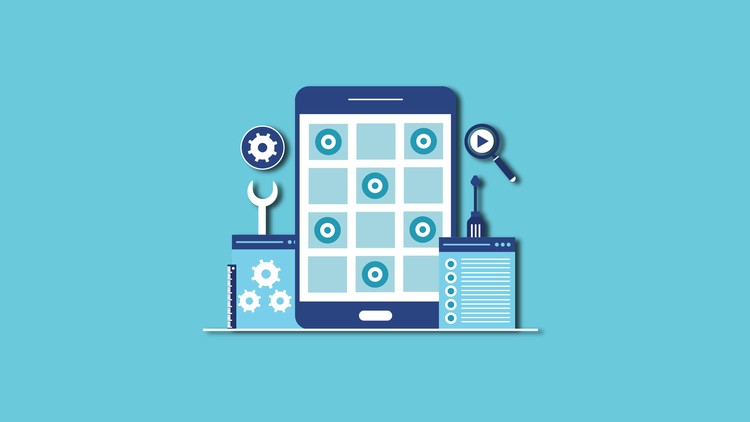
External Links May Contain Affiliate Links read more





