Face Detection & Image Processing in Python with a FREE Book
- Description
- Curriculum
- FAQ
- Reviews
Unlock the power of computer vision with our comprehensive course and also get a FREE comprehensive eBook that will accompany you along in this course, “Face Detection & Image Processing in Python with a FREE Book”. Designed for beginners, this course will guide you through the fascinating world of computer vision, equipping you with the skills to create your own image and video processing applications.
What You’ll Learn:
-
Introduction to Computer Vision: Understand the basics and significance of computer vision in today’s technology-driven world.
-
PyCharm, NumPy, and OpenCV Setup for Beginners: Step-by-step instructions to set up your development environment and essential libraries.
-
Working with NumPy in Computer Vision: Learn how to manipulate and process images using NumPy arrays.
-
How to Read an Image in OpenCV: Master the techniques to load and display images using OpenCV.
-
How to Read a Video in OpenCV: Discover how to capture and process video streams.
-
Face Detection Using Haar Cascade Classifier: Implement face detection algorithms to identify faces in images.
-
Eye Detection Using Haar Cascade Classifier: Extend your skills to detect eyes within detected faces.
-
Face Detection in a Video: Apply face detection techniques to real-time video streams.
-
Eye Detection in a Video: Enhance your video processing skills by detecting eyes in video streams.
-
How to Handle Mouse Click Events in OpenCV: Learn to interact with images using mouse events.
-
Image Thresholding in Computer Vision: Explore various thresholding techniques to segment images.
-
Working with Matplotlib in Computer Vision: Visualize your image processing results using Matplotlib.
-
Morphological Transformations in Computer Vision: Perform advanced image processing tasks like erosion, dilation, opening, and closing.
-
Image Filtration Processes in Computer Vision: Implement filters to enhance or detect features in images.
-
Image Pyramids in Computer Vision: Understand and apply image pyramids for multi-scale image processing.
-
Contours in Computer Vision: Detect and analyze contours in images for shape analysis.
-
Geometric Shapes Analysis in Computer Vision: Analyze and manipulate geometric shapes within images.
Why Enroll in This Course?
-
Hands-On Learning: Engage in practical exercises and projects to solidify your understanding.
-
Expert Guidance: Learn from experienced instructors who are passionate about computer vision.
-
Comprehensive Curriculum: Cover all essential topics from basic setup to advanced image processing techniques.
-
Real-World Applications: Gain skills that are directly applicable to real-world projects and job roles.
-
Community Support: Join a community of learners and professionals to share knowledge and collaborate on projects.
Who Should Enroll?
-
Beginners: No prior experience in computer vision or Python is required.
-
Aspiring Developers: Ideal for those looking to start a career in computer vision and image processing.
-
Tech Enthusiasts: Perfect for anyone interested in exploring the capabilities of computer vision.
Enroll Now!
Take the first step towards mastering computer vision with Python and OpenCV. Enroll in “Computer Vision In Python | Face Detection & Image Processing using OpenCV” today and transform your passion for technology into practical skills!
Computer vision is an interdisciplinary field that deals with how computers can be made to gain high-level understanding from digital images or videos. From the perspective of engineering, it seeks to automate tasks that the human visual system can do. Computer vision is concerned with the automatic extraction, analysis and understanding of useful information from a single image or a sequence of images. It involves the development of a theoretical and algorithmic basis to achieve automatic visual understanding. As a scientific discipline, computer vision is concerned with the theory behind artificial systems that extract information from images. The image data can take many forms, such as video sequences, views from multiple cameras, or multi-dimensional data from a medical scanner. As a technological discipline, computer vision seeks to apply its theories and models for the construction of computer vision systems.
Distinctions
The fields most closely related to computer vision are image processing, image analysis and machine vision. There is a significant overlap in the range of techniques and applications that these cover. This implies that the basic techniques that are used and developed in these fields are similar, something which can be interpreted as there is only one field with different names. On the other hand, it appears to be necessary for research groups, scientific journals, conferences and companies to present or market themselves as belonging specifically to one of these fields and, hence, various characterizations which distinguish each of the fields from the others have been presented.
Computer graphics produces image data from 3D models, computer vision often produces 3D models from image data. There is also a trend towards a combination of the two disciplines, e.g., as explored in augmented reality.
The following characterizations appear relevant but should not be taken as universally accepted:
-
Image processing and image analysis tend to focus on 2D images, how to transform one image to another, e.g., by pixel-wise operations such as contrast enhancement, local operations such as edge extraction or noise removal, or geometrical transformations such as rotating the image. This characterization implies that image processing/analysis neither require assumptions nor produce interpretations about the image content.
-
Computer vision includes 3D analysis from 2D images. This analyzes the 3D scene projected onto one or several images, e.g., how to reconstruct structure or other information about the 3D scene from one or several images. Computer vision often relies on more or less complex assumptions about the scene depicted in an image.
-
Machine vision is the process of applying a range of technologies & methods to provide imaging-based automatic inspection, process control and robot guidance in industrial applications. Machine vision tends to focus on applications, mainly in manufacturing, e.g., vision-based robots and systems for vision-based inspection, measurement, or picking (such as bin picking). This implies that image sensor technologies and control theory often are integrated with the processing of image data to control a robot and that real-time processing is emphasized by means of efficient implementations in hardware and software. It also implies that the external conditions such as lighting can be and are often more controlled in machine vision than they are in general computer vision, which can enable the use of different algorithms.
-
There is also a field called imaging which primarily focuses on the process of producing images, but sometimes also deals with processing and analysis of images. For example, medical imaging includes substantial work on the analysis of image data in medical applications.
-
Finally, pattern recognition is a field which uses various methods to extract information from signals in general, mainly based on statistical approaches and artificial neural networks. A significant part of this field is devoted to applying these methods to image data.
Applications
Applications range from tasks such as industrial machine vision systems which, say, inspect bottles speeding by on a production line, to research into artificial intelligence and computers or robots that can comprehend the world around them. The computer vision and machine vision fields have significant overlap. Computer vision covers the core technology of automated image analysis which is used in many fields. Machine vision usually refers to a process of combining automated image analysis with other methods and technologies to provide automated inspection and robot guidance in industrial applications. In many computer-vision applications, the computers are pre-programmed to solve a particular task, but methods based on learning are now becoming increasingly common. Examples of applications of computer vision include systems for:
-
Automatic inspection, e.g., in manufacturing applications;
-
Assisting humans in identification tasks, e.g., a species identification system
-
Controlling processes, e.g., an industrial robot;
-
Detecting events, e.g., for visual surveillance or people counting, e.g., in the restaurant industry;
-
Interaction, e.g., as the input to a device for computer-human interaction;
-
Modeling objects or environments, e.g., medical image analysis or topographical modeling;
-
Navigation, e.g., by an autonomous vehicle or mobile robot; and
-
Organizing information, e.g., for indexing databases of images and image sequences.
Medicine
One of the most prominent application fields is medical computer vision, or medical image processing, characterized by the extraction of information from image data to diagnose a patient. An example of this is detection of tumors, arteriosclerosis or other malign changes; measurements of organ dimensions, blood flow, etc. are another example. It also supports medical research by providing new information: e.g., about the structure of the brain, or about the quality of medical treatments. Applications of computer vision in the medical area also includes enhancement of images interpreted by humans—ultrasonic images or X-ray images for example—to reduce the influence of noise.
Machine Vision
A second application area in computer vision is in industry, sometimes called machine vision, where information is extracted for the purpose of supporting a manufacturing process. One example is quality control where details or final products are being automatically inspected in order to find defects. Another example is measurement of position and orientation of details to be picked up by a robot arm. Machine vision is also heavily used in agricultural process to remove undesirable food stuff from bulk material, a process called optical sorting.
Military
Military applications are probably one of the largest areas for computer vision. The obvious examples are detection of enemy soldiers or vehicles and missile guidance. More advanced systems for missile guidance send the missile to an area rather than a specific target, and target selection is made when the missile reaches the area based on locally acquired image data. Modern military concepts, such as “battlefield awareness”, imply that various sensors, including image sensors, provide a rich set of information about a combat scene which can be used to support strategic decisions. In this case, automatic processing of the data is used to reduce complexity and to fuse information from multiple sensors to increase reliability.
Autonomous vehicles
One of the newer application areas is autonomous vehicles, which include submersibles, land-based vehicles (small robots with wheels, cars or trucks), aerial vehicles, and unmanned aerial vehicles (UAV). The level of autonomy ranges from fully autonomous (unmanned) vehicles to vehicles where computer-vision-based systems support a driver or a pilot in various situations. Fully autonomous vehicles typically use computer vision for navigation, e.g. for knowing where it is, or for producing a map of its environment (SLAM) and for detecting obstacles. It can also be used for detecting certain task specific events, e.g., a UAV looking for forest fires. Examples of supporting systems are obstacle warning systems in cars, and systems for autonomous landing of aircraft. Several car manufacturers have demonstrated systems for autonomous driving of cars, but this technology has still not reached a level where it can be put on the market. There are ample examples of military autonomous vehicles ranging from advanced missiles to UAVs for recon missions or missile guidance. Space exploration is already being made with autonomous vehicles using computer vision, e.g., NASA’s Curiosity and CNSA’s Yutu-2 rover.
Tactile Feedback
Materials such as rubber and silicon are being used to create sensors that allow for applications such as detecting micro undulations and calibrating robotic hands. Rubber can be used in order to create a mold that can be placed over a finger, inside of this mold would be multiple strain gauges. The finger mold and sensors could then be placed on top of a small sheet of rubber containing an array of rubber pins. A user can then wear the finger mold and trace a surface. A computer can then read the data from the strain gauges and measure if one or more of the pins is being pushed upward. If a pin is being pushed upward then the computer can recognize this as an imperfection in the surface. This sort of technology is useful in order to receive accurate data of the imperfections on a very large surface. Another variation of this finger mold sensor are sensors that contain a camera suspended in silicon. The silicon forms a dome around the outside of the camera and embedded in the silicon are point markers that are equally spaced. These cameras can then be placed on devices such as robotic hands in order to allow the computer to receive highly accurate tactile data.
Other application areas include:
-
Support of visual effects creation for cinema and broadcast, e.g., camera tracking (matchmoving).
-
Surveillance.
-
Driver drowsiness detection
-
Tracking and counting organisms in the biological sciences
[Reference: Wikipedia]
-
1Download Your FREE Python Coding Book on Face Detection & Image ProcessingText lesson
-
2Getting Started With Computer Vision In Python! General Course Overview...Video lesson
-
3PyCharm, Numpy and OpenCV Setup For BeginnersVideo lesson
-
4How to Read an ImageVideo lesson
-
5How to Write an ImageVideo lesson
-
6Basic Operations In openCVVideo lesson
-
7How to Read A VideoVideo lesson
-
8How to convert Videos to Gray modeVideo lesson
-
9How to save Video CapturesVideo lesson
-
10Face Detection Using Haar Cascade ClassifierVideo lesson
-
11Face Detection in a videoVideo lesson
-
12Eye Detection Using Haar Cascade ClassifierVideo lesson
-
13Eye Detection in a VideoVideo lesson
-
14Assignment and Solution on Face and Eye Detection In an ImageVideo lesson
-
15Assignment and Solution on Face and Eye Detection in a videoVideo lesson
-
16How to draw geometric shapesVideo lesson
-
17How to draw a RectangleVideo lesson
-
18How to draw a CircleVideo lesson
-
19How to add Text on imageVideo lesson
-
20Camera Setting ParameterVideo lesson
-
21How To Add Text, Date and Time on a VideoVideo lesson
-
22How to create image using Numpy Zeros MethodVideo lesson
-
23How Handle Mouse Click Event In OpenCVVideo lesson
-
24How to Detect BGR Channels of an Image Using Mouse ClickVideo lesson
-
25How to draw and connect pointsVideo lesson
-
26How to show image colour on a new windowVideo lesson
-
27How to Duplicate and Position an ImageVideo lesson
-
28How to Add Two ImagesVideo lesson
-
29Bitwise Operations (AND, OR, XOR, NOT) in OpenCVVideo lesson
-
30How to create a BGR Selector using a TrackbarVideo lesson
-
31Create Trackbar position on ImageVideo lesson
-
32Image Detection In OpenCVVideo lesson
-
33How to Track the HSV ValuesVideo lesson
-
34How to Detect VideoCapture ObjectVideo lesson
-
39Introduction To Morphological TransformationVideo lesson
-
40Dilational Morphological TransformationVideo lesson
-
41Erosional Morphological TransformationVideo lesson
-
42Opening Morphological TransformationVideo lesson
-
43Closing Morphological TransformationVideo lesson
-
44Types of Morphological TransformationVideo lesson
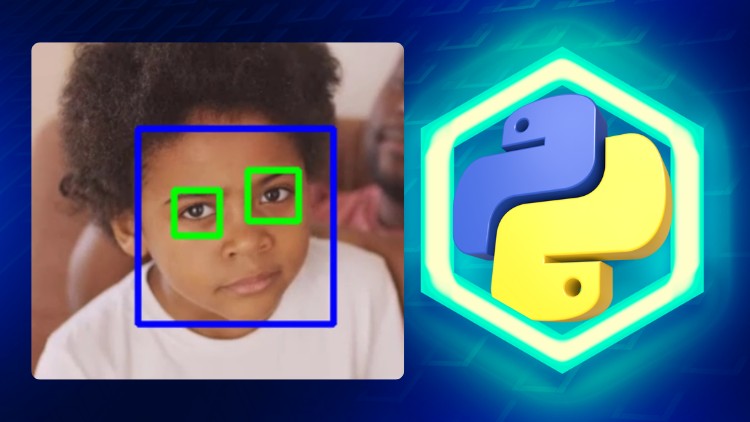
External Links May Contain Affiliate Links read more





