4.4
75 reviews
Complete Web Design and Development Course : 14 Courses in 1
Learn web designing from scratch || Design PSD Templates in Photoshop || Create Modern Responsive HTML/CSS Websites
- Description
- Curriculum
- FAQ
- Reviews
Do you want to Learn Web Designing from Scratch ?
Do you want to Master Your Web Design Skill to Advanced Professional Level ?
Welcome to One of the Biggest Web Designing Course !!!
This Course includes :
- 14 Courses
- 400+ Video Lectures
- 4 Bonus Courses (all in all 18 Courses in 1)
Topics Covered in this Course :
- HTML Crash Course
- CSS Concepts
- Javascript
- Jquery
- Ajax
- Bootstrap (for Responsive Design)
- Photoshop for Web Design
- Designing UI Elements
- Designing 3 Mega PSD Templates (3 web designs in Photoshop)
- 3 Mega PSD to Responsive Web Design Projects
- Creating websites with cool features like Ajax Contact Form , CSS Animations , Parallax Designs
- Creating Animated Sliders without any Jquery Plugin (no need to pay for paid plugins when you can do it on your own !!!)
- Many More important tips ,tricks,techniques are shared
Each and everything is explained in detail. Also if you need any help , I am always here to Clear your concept.
So , what are you waiting for ? Enroll Now !!! and take your first step in Designing Awesome Professional Websites
Course1 : HTML Crash Course
Course2 : CSS Crash Course
-
2What is HTML ?Video lesson
-
3Creating a Basic HTML DocumentVideo lesson
-
4HTML ElementsVideo lesson
-
5HTML ElementsVideo lesson
-
6HTML StylesVideo lesson
-
7HTML HeadingsVideo lesson
-
8Paragraph and PRE tagVideo lesson
-
9HTML Computer Code TagsVideo lesson
-
10HTML CommentsVideo lesson
-
11Text FormattingVideo lesson
-
12Quotes , ABBR , BDOVideo lesson
-
13HTML ColorsVideo lesson
-
14Block and Inline ElementsVideo lesson
-
15IDs and ClassesVideo lesson
-
16HTML LinksVideo lesson
-
17HTML ImagesVideo lesson
-
18HTML TablesVideo lesson
-
19HTML ListsVideo lesson
-
20Resource files for HTMLText lesson
Course3 : Complete Javascript Course
-
21CSS SyntaxVideo lesson
-
22CSS Selectors in DepthVideo lesson
-
23Understanding children selectors using examplesVideo lesson
-
24Types of StylesVideo lesson
-
25CSS ColorsVideo lesson
-
26Border , Border Radius and OutlineVideo lesson
-
27CSS MarginVideo lesson
-
28CSS PaddingVideo lesson
-
29CSS Box ModelVideo lesson
-
30CSS Font FamilyVideo lesson
-
31CSS Width , height , line height CombinationVideo lesson
-
32CSS Text FormattingVideo lesson
-
33CSS Display PropertyVideo lesson
-
34CSS Positioning in DepthVideo lesson
-
35CSS Overflow PropertyVideo lesson
-
36Important Concept: Float and ClearVideo lesson
-
37CSS OpacityVideo lesson
-
38CSS Box ShadowVideo lesson
-
39Text ShadowVideo lesson
-
40Resource Files for CSSText lesson
Course4 : Complete Jquery Course
-
41What is Javascript and Why it is used ?Video lesson
-
42Javascript SyntaxVideo lesson
-
43Best Use of JavascriptVideo lesson
-
44Javascript CommentsVideo lesson
-
45Javascript VariablesVideo lesson
-
46Types of Variables in JavascriptVideo lesson
-
47Arithmetic OperatorsVideo lesson
-
48Assignment OperatorsVideo lesson
-
49Concatenation OperatorVideo lesson
-
50Interesting Concept : Adding Strings and NumbersVideo lesson
-
51Comparison OperatorVideo lesson
-
52Logical OperatorVideo lesson
-
53If StatementVideo lesson
-
54Important Concept : if(1)Video lesson
-
55If Else StatementVideo lesson
-
56Nested If Else StatementVideo lesson
-
57Ternary OperatorVideo lesson
-
58Function in JavascriptVideo lesson
-
59Parameterized FunctionVideo lesson
-
60Return FunctionVideo lesson
-
61Nested FunctionVideo lesson
-
62Important Concept : Local and Global VariablesVideo lesson
-
63Switch StatementVideo lesson
-
64Introduction to LoopsVideo lesson
-
65For LoopVideo lesson
-
66While LoopVideo lesson
-
67Do While LoopVideo lesson
-
68Array in JavascriptVideo lesson
-
69Ways of Creating Array in JavascriptVideo lesson
-
70Dynamic ArrayVideo lesson
-
71Array Methods : Part1 ( Shift and Unshift )Video lesson
-
72Array Methods : Part2Video lesson
-
73ObjectsVideo lesson
-
74For In LoopVideo lesson
-
75Javascript Project and Resource FilesText lesson
How long do I have access to the course materials?
You can view and review the lecture materials indefinitely, like an on-demand channel.
Can I take my courses with me wherever I go?
Definitely! If you have an internet connection, courses on Udemy are available on any device at any time. If you don't have an internet connection, some instructors also let their students download course lectures. That's up to the instructor though, so make sure you get on their good side!
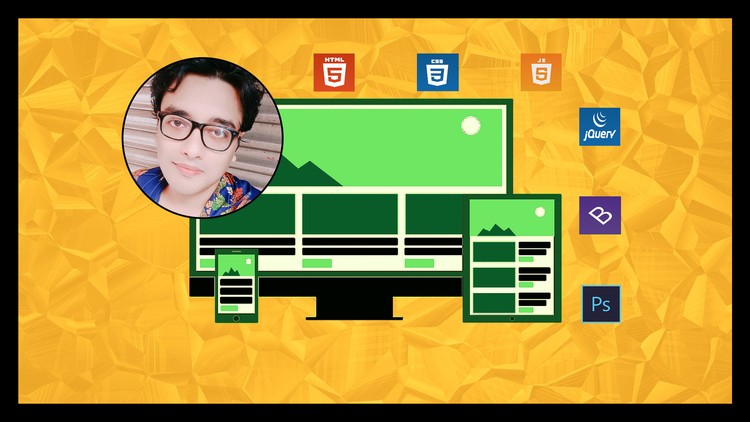
Course available for 1 day
Share
30-Day Money-Back Guarantee
Course details
Video
41 hours
Lectures
22
Certificate of Completion
Full lifetime access
Access on mobile and TV
Popular courses
External Links May Contain Affiliate Links read more





