Complete Solidworks Beginners Course
- Description
- Curriculum
- FAQ
- Reviews
This Solidworks course is made with a beginner in mind and it will help you learn everything about Solidworks right from scratch.
About the instructor
Jaiprakash Pandey is a published author of the bestseller CAD book by Packt publication and he is a corporate trainer with clients from fortune 500 companies, design and manufacturing industries, government organizations and the military.
What’s in the course
This course starts from scratch assuming you know nothing about Solidworks and basic things like navigation tools, setting units and making simple sketches are introduced first-hand. Gradually you will learn to make simple as well as complex 3D parts using part modelling tools.
Rather than explaining how the tool and command work the course focuses on how these tools and commands can be used in a real-world situation and hence almost all the videos are explained with examples of real-world applications.
Currently, this course covers part modelling, assembly and drawing sections of Solidworks.
Course structure
Every chapter contains video lessons, practise exercises and quizzes to help you assess your performance of every chapter. At the end of this course, there is a practical project where you will learn to make a Connecting Rod right from scratch including its smaller components and also you will learn to assemble it and convert the assembly and parts into manufacturing-ready drawings.
Once you finish the course…
After finishing the course you will be able to make your own parts, assemblies and drawings using Solidworks. You will also be able to make manufacturing-ready drawings and parts with proper specifications and drafting standards.
Who should enrol in this course
This course is for you if you are a student, professional or hobbyist who just wants to learn Solidworks right from scratch with instructor support.
Instructor support
Whenever you have a subject matter question you can post it in the Q&A forum and I will answer your questions as soon as possible.
So, with the course, you not only get the video lessons but also quick and responsive support from the instructor.
Pre-requisites for the course
Solidworks 2021 and later versions are compatible with this course. You can follow along using older versions of Solidworks as well but some lesson files won’t work with older versions.
If you are a student you can get a student copy of Solidworks from approved vendors and the student copy is available at a fraction of the cost of Solidworks software and is almost completely identical to the full software.
-
1Course introductionVideo lesson
-
2Lesson files downloadText lesson
-
3User interface overviewVideo lesson
-
4Navigation toolsVideo lesson
-
5View and visual styleVideo lesson
-
6Starting a commandVideo lesson
-
7Setting UnitsVideo lesson
-
8Saving templateVideo lesson
-
9Using a dedicated 3D mouseVideo lesson
-
10Customizing user interface toolsVideo lesson
-
11Design intentVideo lesson
-
12Practice exerciseVideo lesson
-
13Getting started with basics QuizQuiz
-
14Sketch basicsVideo lesson
-
15Making linesVideo lesson
-
16Making circle, arc and rectangleVideo lesson
-
17Sketch relationsVideo lesson
-
18Adding DimensionsVideo lesson
-
19Modifying dimensionsVideo lesson
-
20Polygon slot and pointVideo lesson
-
21Working with splinesVideo lesson
-
22Ellipse and ParabolaVideo lesson
-
23Practice exerciseVideo lesson
-
24Introduction to sketching QuizQuiz
-
25Fillet and chamferVideo lesson
-
26Trim and extendVideo lesson
-
27Sketch OffsetVideo lesson
-
28Adding TextVideo lesson
-
29Linear and circular sketch patternVideo lesson
-
30Mirror, Move and CopyVideo lesson
-
31Rotate, Scale and StretchVideo lesson
-
32Practice exerciseVideo lesson
-
33Modifying sketches QuizQuiz
-
34Basic extruded boss base featureVideo lesson
-
35Direction in boss base featureVideo lesson
-
36Extruded cut featureVideo lesson
-
37Feature scopeVideo lesson
-
38Workign with basic filletsVideo lesson
-
39Advance fillet optionsVideo lesson
-
40FilletXpert optionVideo lesson
-
41Adding chamfersVideo lesson
-
42Making revolved featureVideo lesson
-
43Practice exerciseVideo lesson
-
44Basic Part modelling QuizQuiz
-
45Making reference planesVideo lesson
-
46Making other reference geometriesVideo lesson
-
47Material and mass propertiesVideo lesson
-
48Working with appearanceVideo lesson
-
49Section viewVideo lesson
-
50Adding MarkupsVideo lesson
-
51Practice exerciseVideo lesson
-
52Reference geometries and properties QuizQuiz
-
53Linear patternVideo lesson
-
54Circular PatternVideo lesson
-
55Vary sketch and Geometry PatternVideo lesson
-
56Understanding feature and bodiesVideo lesson
-
57Using combine toolVideo lesson
-
58Mirroring solidsVideo lesson
-
59Sketch driven patternVideo lesson
-
60Fill PatternVideo lesson
-
61Table driven patternVideo lesson
-
62Variable patternVideo lesson
-
63Practice exerciseVideo lesson
-
643D Patterns and properties QuizQuiz
-
65Simple sweepVideo lesson
-
66Sweep optionsVideo lesson
-
67Sweep with selection managerVideo lesson
-
68Sweep with guide curveVideo lesson
-
69Multiple guide curvesVideo lesson
-
70Sweeping along 3D pathVideo lesson
-
71Sweep cutVideo lesson
-
72Practice exerciseVideo lesson
-
73Using Sweep feature QuizQuiz
-
74Understanding splinesVideo lesson
-
75Making 3D sketchesVideo lesson
-
76Surface Spline and Fit SplineVideo lesson
-
77Helix and spiralVideo lesson
-
78Sketch pictureVideo lesson
-
79Project curveVideo lesson
-
80Composite curvesVideo lesson
-
81Intersection curveVideo lesson
-
82Convert entitiesVideo lesson
-
83Derived sketchVideo lesson
-
84Split lineVideo lesson
-
85ConicsVideo lesson
-
86Practice exerciseVideo lesson
-
87Splines, Curves and Conics QuizQuiz
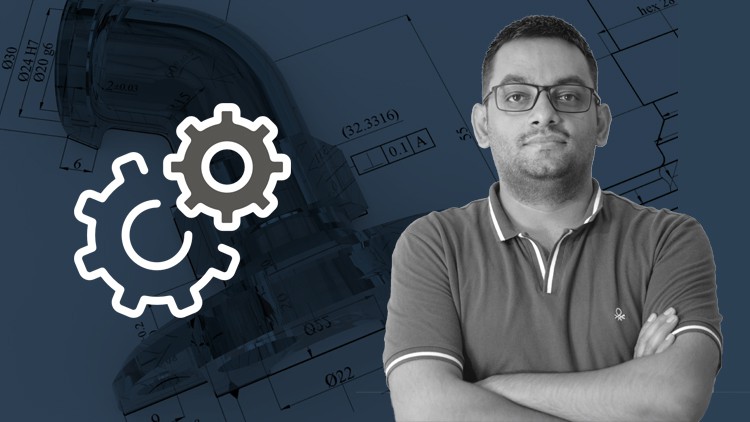
External Links May Contain Affiliate Links read more





