Complete Kubernetes: An Easy and Practical Guide
- Description
- Curriculum
- FAQ
- Reviews
The Ultimate Kubernetes Course for Beginners: Now with Multilingual Subtitles!Available with quality subtitles in Hindi, Spanish and English.What is Kubernetes?Kubernetes is the most powerful DevOps technology for managing (or orchestrating) the entire lifecycle of cloud applications. Google, for example, deploys more than 12 billion applications monthly based on Kubernetes, including well-known services such as Search, YouTube, Gmail, Google Play, Chrome, among others.Currently, Kubernetes is a phenomenon in the technology sector, being adopted by the most innovative companies due to its versatility, security, and performance. With Kubernetes, it is possible to deliver new software and updates in record time, meeting the demands of the modern internet.In summary, Kubernetes is a technology for orchestrating production-ready containers, according to the official definition of Kubernetes itself.If I don’t understand something, can the instructor help me?Yes, absolutely! We want to ensure you feel fully supported throughout the course. We have a dedicated Q & A section where you can clarify your doubts. Additionally, you can send questions directly to the instructor privately, and they will respond with care and attention. Most questions receive responses in less than 4 hours, but the standard is under 24 hours during the week. We’re here to make your learning journey as smooth as possible!What is the difference between Kubernetes and GKE (Google), AKS (Azure), EKS (Amazon), ACK (Alibaba), among others?The difference is significant, as GKE, AKS, EKS, and ACK are not Kubernetes themselves! Kubernetes is a container orchestration system, an independent, open, and free technology. This training will teach Kubernetes in its pure form, which can be fully reused in any environment with Kubernetes installed, whether locally or in the cloud.In general terms, GKE, AKS, EKS, and ACK are products that use Kubernetes. They are provided as services by the companies Google, Microsoft, Amazon, and Alibaba, respectively, to create an environment (cluster) where you can run your Kubernetes applications outside your company, that is, in their cloud. This is known as Managed Kubernetes Platform.In summary, Kubernetes is the underlying technology, while GKE, AKS, EKS, and ACK are managed services that facilitate the deployment and operation of Kubernetes clusters in their respective clouds. Each of these services has its own specific characteristics and integrations, allowing you to choose the most suitable for your needs. Learning Kubernetes is essential to stand out in the world of distributed cloud applications with containers, regardless of the chosen platform.Therefore, GKE, AKS, EKS, and ACK are, in essence, environments to install Kubernetes. They charge for this service and offer other additional services to add value to your Kubernetes environment (cluster).Who owns Kubernetes?Kubernetes is an open-source project under the management of the Cloud Native Computing Foundation (CNCF). The CNCF is a sub-organization of the Linux Foundation, a non-profit entity that also oversees the development of the Linux operating system. Therefore, although Kubernetes is a community project with contributions from various organizations and individuals, governance and strategic guidance are provided by the CNCF and, ultimately, by the Linux Foundation.Why should I learn Kubernetes?Learning Kubernetes puts you at the forefront of the expanding market for distributed cloud applications that use containers. With this course, you will have the opportunity to equip yourself with the same powerful tools used by industry giants!The most impressive thing is to know which other organizations, besides Google, are using Kubernetes to innovate their systems. NASA, Nubank, Spotify, Adidas, Tinder, Airbnb, Bloomberg Financial Data Analytics, and Udemy are just a few examples of leading companies in innovation and market power that use Kubernetes.This course will not only give you a deep understanding of Kubernetes but will also provide you with practical skills that you can immediately apply in your work. Whether to improve the efficiency of your current organization or to increase your employability in the market, knowledge of Kubernetes is a valuable skill that can open many doors for you.What will I have acquired upon completing this training?This course will prepare you with comprehensive knowledge of Kubernetes, starting with the basics. You will understand what a container orchestrator is, what Kubernetes is, and the various possibilities of its use.But we don’t stop there! This training will prepare you to manage the entire lifecycle of your application using Kubernetes. You will be able to handle the daily challenges that a Kubernetes administrator faces, acquiring professional skills to solve problems effectively and assertively.At the end of this course, you will not only have a theoretical understanding of Kubernetes but will also have practical experience in solving real problems. This knowledge and experience will contribute to a successful career in the field of DevOps and help you stand out in the job market.Course StructureThis course is structured based on an innovative neurolearning methodology. This pedagogical approach uses advanced teaching techniques that allow the student to absorb up to 70% more of the content of the technology under study, all with reduced mental effort.The course content is organized around three fundamental pillars:Understanding: What is Kubernetes? Here, you will understand the concept behind this powerful tool.Application: Why use Kubernetes? In this pillar, we will discuss the purpose and advantages of using Kubernetes.Practice: How to implement Kubernetes? Here, you will learn the practice of implementing and using Kubernetes in real-world scenarios.The course is designed to be highly practical: 80% of the content is dedicated to practical classes, while the remaining 20% is reserved for theory and fundamental concepts. This approach ensures that you not only understand Kubernetes but are also ready to effectively apply it in your work environment.Additionally, the course goes beyond the simple use of Kubernetes. It focuses on providing a deep understanding of what is happening behind the scenes. This will allow you to become a highly valuable professional, capable of handling complex situations and making informed decisions.What professional level will I reach with this training, and how complete is the course?This course offers initial professional training, preparing you to enter the job market as a Kubernetes Administrator (Initial Level). The training content has been carefully crafted so that you are able to handle various situations related to the daily operation of Kubernetes. The course is pedagogically balanced and covers:Basic Themes: The course addresses all the fundamental aspects of Kubernetes.Intermediate Themes: Includes common day-to-day operations.Advanced Themes: Deals with some advanced topics, focusing only on the essential issues.Final Course ProjectThe final project is an opportunity to apply all the knowledge acquired during the training in a professional manner. The challenge consists of the complete orchestration of a widely used professional system.The course will provide all the necessary conditions for you to face this challenge with confidence. The project will be carried out step by step, with detailed explanations from the teacher, so that you can achieve the final goal: to orchestrate a professional application, managing the entire software lifecycle. This includes deploying the software in production, managing fundamental aspects, and finally, removing the application. This practical experience will equip you with the necessary skills to stand out in the field of DevOps.Do I need to pay for a cloud service (Google, Azure, Amazon, Alibaba, etc.) to take this course?No, you don’t need to! This course is based exclusively on FOSS (Free and Open Source Software) technologies. Therefore, you will not have to spend a single penny to use the technologies taught in this training, nor provide your credit card details to any company. We believe it is unacceptable for these large corporations to continue to monetize students.In this course, we will use minikube, a system developed by the creators of Kubernetes themselves. Minikube creates a real (cluster) Kubernetes environment, complete with all the functionalities needed to run everything we need to learn in this training, and best of all, at no cost! This is because minikube is FOSS!But what is minikube?Minikube is a system specifically designed to teach and learn Kubernetes. The Cloud Native Computing Foundation (CNCF) and the Linux Foundation (CNCF partner and Kubernetes certifier) strongly recommend and encourage the use of minikube for learning.Everything we study using minikube will work identically in any environment where Kubernetes is installed, whether in a public cloud (Google, Azure, Amazon, Alibaba, etc.), a Raspberry Pi, a Virtual Machine, or Bare Metal (physical servers), for example.What do I need to know before taking this course?Before enrolling in this course, it is important that you have knowledge in three main areas:Docker: This course assumes that you are already familiar with Docker, as it will not be covered here.Computer networks: It is necessary to understand the basic concepts of computer networks, including TCP/IP, DHCP, DNS, Proxy, and Load Balancer.GNU/Linux: We recommend that you have basic knowledge of GNU/Linux.Is this course suitable for the Certified Kubernetes Administrator (CKA) and Certified Kubernetes Application Developer (CKAD) certifications?This course is essential for those planning to take the CKA and CKAD certification exams. It covers the concepts, resources, and components that are part of these exams. However, we recommend additional studies and taking practice exams before taking the actual exam, as this course does not include practice exams.About the instructorThe course is taught by Prof. Eng. Arnaldo Sousa, who has a background in Software Engineering, IT Management, and Systems Analysis and Development. He has served as an official instructor and consultant for IBM and Sun Microsystems (now Oracle), and is a licensed teacher with various specializations in the field of education, including Teaching, Communication, Neurolearning, Neuropsychology, Philosophy, and Special Education.With extensive experience in using and teaching new technologies, Professor Arnaldo Sousa will present Kubernetes in an extremely comprehensible and accessible way!Ready to take your career to the next level with Kubernetes? Don’t miss out on this opportunity to master the most sought-after skills in the industry. Enroll now and start your journey towards becoming a Kubernetes expert!
-
1Overview and Course GoalsVideo lesson
Course learning objectives;
Teaching methodology used;
Paths we will take to achieve learning objectives.
-
2Course WallpapersText lesson
Exclusive course wallpapers to inspire you for classes! =)
-
3The ProfessorVideo lesson
Presentation of the professor, summary of his academic training and professional experiences that enable him to conduct this training.
-
4I don't know Docker, will I be able to understand this course?Video lesson
Alert for students who don't know Docker: before starting this course, you should already be familiar with Docker.
-
5PrerequisitesVideo lesson
According to the course description, in addition to Docker, what are the other prerequisites for this course?
-
6Important!Text lesson
Guidance about the course.
-
7History of KubernetesVideo lesson
Brief history of Kubernetes.
-
8antiX Linux, VM for Windows usersVideo lesson
Information about the GNU/Linux distribution to be used in the course.
-
9Oracle VirtualBoxVideo lesson
Presentation of the Oracle VirtualBox hypervisor.
-
10Downloads for antiX Linux VMText lesson
Download the necessary files to configure the antiX Linux Virtual Machine.
-
11Oracle VirtualBox installationVideo lesson
Installation of VirtualBox and VirtualBox Extension Pack.
-
12antiX VM Configuration (OVA file)Video lesson
Configuration of the virtual machine in Oracle VirtualBox, through the OVA file that was prepared by the professor.
-
13antiX Linux OverviewVideo lesson
Overview of Linux used in the course, antiX Linux.
-
14Keyboard and Time Zone configuration on antiX LinuxVideo lesson
How to set up keyboard and Time Zone on antiX Linux.
-
15VirtualBox Shared FoldersVideo lesson
How to share course files between guest and host machine using Oracle VirtualBox.
-
17Installation and Configuration CommandsText lesson
Guidance on using the installation command files contained in the Resources tab.
-
18Docker InstallationText lesson
Installation of Docker on Linux.
-
19minikube - Local Kubernetes ClusterVideo lesson
Presentation of minikube, the cluster that will be used in training.
-
20Versions of kubectl and minikube used in this courseText lesson
Important notice regarding minikube and kubectl versions used in the course.
-
21kubectl InstallationVideo lesson
kubectl installation – command line tool.
-
22minikube InstallationVideo lesson
Preparing the Kubernetes cluster.
-
23What is a container orchestrator?Video lesson
Key features of container orchestrators.
-
24Popular orchestrators (Docker Swarm, Apache Mesos, OpenShift and Kubernetes)Video lesson
Popular container orchestrators.
-
25Kubernetes Immutability ConceptVideo lesson
Concept of immutability for deploying Kubernetes applications.
-
26FundamentalsQuiz
Container orchestrators.
-
27Availability - Part 1 - Declarative SettingsVideo lesson
Kubernetes availability concept.
-
28Availability - Part 2 - DevOps RelationshipVideo lesson
Kubernetes availability concept related to DevOps culture.
-
29Scalability - Infrastructure, Services, and DevOps TeamsVideo lesson
Possible ways to scale using Kubernetes.
-
30Infrastructure AbstractionVideo lesson
The power of abstraction for implementing Kubernetes clusters.
-
31Infrastructure AbstractionQuiz
Kubernetes infrastructure abstraction concept.
-
32Control PlaneVideo lesson
Understand the importance and functioning of the Kubernetes Control Plane component.
-
33kube-apiserverVideo lesson
Understand the central role of the Kubernetes kube-apiserver.
-
34cloud-controller-managerVideo lesson
Understand what cloud-controller-manager is and when this component is used.
-
35controller-managerVideo lesson
Understand the controller-manager component and its main responsibilities within the cluster.
-
36etcd - Cluster Persistence StorageVideo lesson
Understand the fundamental aspects of etcd in the Kubernetes cluster.
-
37kube-proxyVideo lesson
Understand the role of kube-proxy for the Kubernetes cluster.
-
38Kubernetes Pods ConceptVideo lesson
Understand the concept of Kubernetes Pods.
-
39kube-schedulerVideo lesson
Understand the scheduling of Pods performed by the kube-scheduler component.
-
40kubeletVideo lesson
Understand the role played by the kubelet in the Pods scheduled by the kube-scheduler.
-
41Container Runtime Interface (CRI)Video lesson
Understand the role of Containers Runtimes in Kubernetes.
-
42YAML - IntroductionVideo lesson
YAML basics in Kubernetes.
-
43YAML - OverviewVideo lesson
YAML technology overview.
-
44YAML - Main Uses: Persistence, Docker Compose and KubernetesVideo lesson
Main purposes of using YAML files.
-
45YAML - Basic StructureVideo lesson
Basic structure of YAML files.
-
46YAML on KubernetesVideo lesson
Overview of using YAML files for Kubernetes.
-
47Exercising - Learn by doing!Text lesson
Practice guidelines.
-
48Creating Pods - Imperative FormVideo lesson
Creating Pods through the imperative method.
-
49Creating Pods - Manifest FilesVideo lesson
Pod creation using manifest files.
-
50Optional ExerciseText lesson
Optional exercise for creating Pods.
-
51Exercising - Learn by doing!Text lesson
Practice guidelines.
-
52ReplicaSet Concept and CreationVideo lesson
Understand and create ReplicaSet resource.
-
53ReplicaSet Controlling PodsVideo lesson
Understand how ReplicaSets control your Pods.
-
54ReplicaSet Scale - Manifest FileVideo lesson
Scaling applications with ReplicaSet manifest file.
-
55ReplicaSet Scale - Imperative FormVideo lesson
Scaling application with ReplicaSet using imperative form.
-
56Deployments Section OverviewVideo lesson
Information about the following section.
-
57Introduction to Kubernetes DeploymentsVideo lesson
Understand how Kubernetes Deployment works.
-
58Exercising - Learn by doing!Text lesson
Practice guidelines.
-
59Creating the Deployment ResourceVideo lesson
Creation of Deployment type resource.
-
60Deployment RolloutVideo lesson
How to deploy your applications with Kubernetes Deployments.
-
61Rolling Update Strategy - Deep AnalysisVideo lesson
Deep breakdown of the Rollout process using the Rolling Update strategy.
-
62Removing Deployment ResourcesVideo lesson
How to remove objects of type Deployment.
-
63Rollout HistoryVideo lesson
Understand how the versioning of releases of the Deployments resources works.
-
64Deployment RollbackVideo lesson
Rollback applications to previous releases.
-
65Rollout Pause & Rolout ResumeVideo lesson
How to pause and release rollout during a deployment.
-
66Deployment Scale: YAML & Imperative FormVideo lesson
Scale your application with the Deployment resource, using manifest file or imperatively.
-
67Recreate Strategy TypeVideo lesson
How to use the Recreate deployment strategy.
-
68Container to Container CommunicationVideo lesson
How two containers communicate in the same Pod.
-
69Intra-Node Pod Network CommunicationVideo lesson
How is communication between two Pods within the same Node.
-
70INTER-Node Pod Network CommunicationVideo lesson
How communication is performed between two Pods on different Nodes.
-
71Exercising - Learn by doing!Text lesson
Practice guidelines.
-
72Pod Communication Test — Part 1Video lesson
Understand and establish communication between two Pods. (First part).
-
73Pod Communication Test — Part 2Video lesson
Understand and establish communication between two Pods. (Second part).
-
74Introduction to NamespacesVideo lesson
Know the Namespace resource and how it is used.
-
75Exercising - Learn by doing!Text lesson
Practice guidelines.
-
76Namespace CreationVideo lesson
Create and place objects in namespaces.
-
77Namespace DeletionText lesson
Details about namespace deletion.
-
78Current Context NamespaceVideo lesson
Namespace context manipulation.
-
79Namespaces Manifest FilesVideo lesson
Using manifest files to create namespaces.
-
80Namespace Field DefinitionText lesson
Namespace configuration using manifest file.
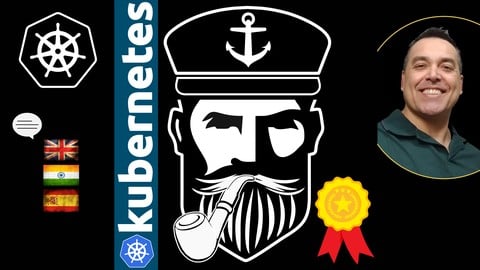
External Links May Contain Affiliate Links read more





