Complete Javascript & jQuery Course with Bonus Vue JS Intro
- Description
- Curriculum
- FAQ
- Reviews
In this course you will learn JAVASCRIPT in a very natural and intuitive way. Our step by step method of teaching mixed with exercises, real life examples, challenges and projects will make you feel very confident with the language and become a professional Javascript programmer in just a few weeks.
The course includes a complete jQuery section with exercises and a cool project where you will build an online t-shirt price calculator with multiple filters.
There’s also one whole section about AJAX and JSON where we will get external data from APIs to use in our web applications. The ending project of this section is building a Quiz Game where users can play live and try to beat the computer on questions about Music, Science, History, Entertainment and many other topics.
BONUS: We’ve recently included a new section fully dedicated to give you a great introduction to Vue JS. Get ready to learn modern web development with the most popular Javascript framework in the industry.
If you want to learn Javascript with ease and boost your developer career, just enroll in the course today. You will get instant lifetime access and money back guarantee so you can learn at your own pace anytime you want.
-
6VariablesVideo lesson
-
7Data Types: StringsVideo lesson
-
8Data Types: Numbers (Part 1)Video lesson
-
9Data Types: Numbers (Part 2)Video lesson
-
10Data Types: BooleansVideo lesson
-
11Data Types: Null and UndefinedVideo lesson
-
12List Of Exercises # 1Video lesson
-
13List Of Exercises # 1 - Solution (Part 1)Video lesson
-
14List Of Exercises # 1 - Solution (Part 2)Video lesson
-
15FunctionsVideo lesson
-
16Data Types: ArraysVideo lesson
-
17Data Types - ObjectsVideo lesson
-
18Objects MethodsVideo lesson
-
19List Of Exercises # 2Video lesson
-
20List Of Exercises # 2 (Solution - Part 2)Video lesson
-
21List Of Exercises # 2 (Solution - Part 1)Video lesson
-
22EventsVideo lesson
-
23CSS ManipulationVideo lesson
-
24More getElement MethodsVideo lesson
-
25For and For in LoopsVideo lesson
-
26While LoopsVideo lesson
-
27ConditionalsVideo lesson
-
28Conditionals (Part 2)Video lesson
-
29Nested Loops and ConditionalsVideo lesson
-
30Variable ScopeVideo lesson
-
31List Of Exercises # 3Video lesson
-
32List Of Exercises # 3 (Solution - Part 1)Video lesson
-
33List Of Exercises # 3 (Solution - Part 2)Video lesson
-
34List Of Exercises # 3 (Solution - Part 3)Video lesson
-
35BOM - Browser Object ModelVideo lesson
-
36Date & TimeVideo lesson
-
37Challenge: Calculating Date IntervalsVideo lesson
-
38Time MethodsVideo lesson
-
39Challenge: ClockVideo lesson
-
40Break and ContinueVideo lesson
-
41FormsVideo lesson
-
42Forms (Part 2)Video lesson
-
43The onchange EventVideo lesson
-
44List Of Exercises # 4Video lesson
-
45List Of Exercises # 4 (Solution - Part 1)Video lesson
-
46List Of Exercises # 4 (Solution - Part 2)Video lesson
-
47List Of Exercises # 4 (Solution - Part 3)Video lesson
-
48List Of Exercises # 4 (Solution - Part 4)Video lesson
-
49List Of Exercises # 4 (Solution - Part 5)Video lesson
-
56jQuery - IntroVideo lesson
-
57jQuery - SyntaxVideo lesson
-
58jQuery - DOM ManipulationVideo lesson
-
59jQuery - FormsVideo lesson
-
60jQuery - Forms (Part 2)Video lesson
-
61jQuery - CSS Classes ManipulationVideo lesson
-
62jQuery - EventsVideo lesson
-
63Challenge: jQuery EventsVideo lesson
-
64jQuery - EffectsVideo lesson
-
65jQuery - AnimateVideo lesson
-
66Presentation of the projectVideo lesson
-
67Getting the Search ParametersVideo lesson
-
68Update Order DetailsVideo lesson
-
69Calculate the PriceVideo lesson
-
70Update the Product PhotoVideo lesson
-
71The Change Event For The Quantity and Style FiltersVideo lesson
-
72The Change Event For The Color and Quality FiltersVideo lesson
-
73Formatting the PriceVideo lesson
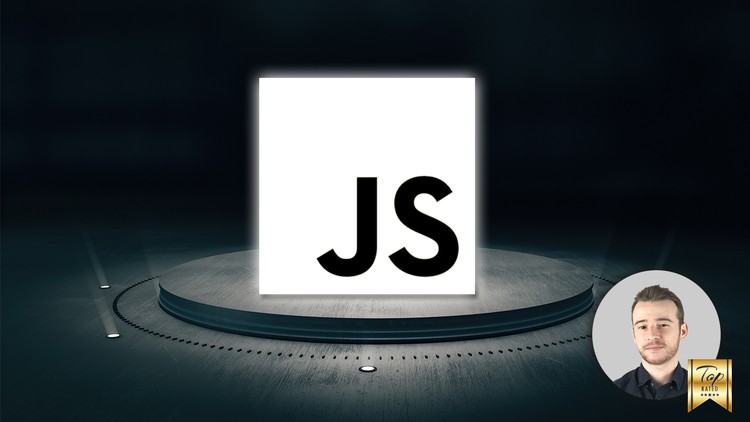
External Links May Contain Affiliate Links read more





