Complete Course in Creo Parametric
- Description
- Curriculum
- FAQ
- Reviews
Creo Parametric, developed by Parametric Technology Corporation, US, is a completely re-engineered, next-generation family of CAD/CAM/CAE software solutions for Product Lifecycle Management. Creo Parametric delivers innovative technologies for maximum productivity and creativity through its exceptionally easy-to-use and state-of-the-art user interface, from inception to the final product. Creo Parametric reduces the learning curve, as it allows the flexibility of using feature-based and parametric designs.
Creo Parametric serves the design tasks by providing different workbenches. A workbench is defined as a specified environment consisting of tools that allow the user to perform specific design tasks. This course will complete workbenches in Creo Parametric which are Sketching, Part Design, Assembly, Surfacing, and Drafting. The tutor has used real-world mechanical engineering projects as an example in this video course. This enables the user to relate the tutorials to real-world models in the mechanical engineering industry.
The subject of interpretability offered by Creo Parametric includes receiving legacy data from other CAD systems and from its own product data management modules. The real benefit of Creo Parametric is that the links remain associative. As a result, any change made to this external data gets notified and the model can be updated quickly. The videos in Creo Parametric further elaborates on the procedure of generating the drawings of a model or assembly, which are used for documentation of a model or assembly.
-
1Introduction to CADVideo lesson
-
2Introduction to Creo ParametricVideo lesson
-
3Settings and Options in Creo ParametricVideo lesson
-
4Creo Workbench interfaceVideo lesson
-
5Features of Creo ParametricVideo lesson
-
6Introduction to Sketcher WorkbenchVideo lesson
-
7Sketching Tools -IVideo lesson
-
8Sketching Tools - IIVideo lesson
-
9Adding dimensions to the sketchesVideo lesson
-
10Adding constraints to the sketchesVideo lesson
-
11Practice Example 1Video lesson
-
12Sketching Tools - IIIVideo lesson
-
13Sketching Tools - IVVideo lesson
-
14Editing SketchesVideo lesson
-
15Sketching Tools - VVideo lesson
-
16Inspecting SketchesVideo lesson
-
17Practice Example 2Video lesson
-
18Introduction to Part ModelingVideo lesson
-
19Creating Extruded FeaturesVideo lesson
-
20Creating Revolved FeaturesVideo lesson
-
21Creating Extrude and Revolve CutVideo lesson
-
22Using part face as a planeVideo lesson
-
23Creating datum planeVideo lesson
-
24Creating datum axisVideo lesson
-
25Creating datum pointsVideo lesson
-
26Practice Example 1Video lesson
-
27Practice Example 2Video lesson
-
28Adding Hole - IVideo lesson
-
29Adding Hole - IIVideo lesson
-
30Adding RoundsVideo lesson
-
31Adding ChamferVideo lesson
-
32Adding Profile RibVideo lesson
-
33Adding Trajectory RibVideo lesson
-
34Adding Draft - IVideo lesson
-
35Adding Draft - IIVideo lesson
-
36Creating Shell FeatureVideo lesson
-
37Patterning Feature - IVideo lesson
-
38Patterning Feature - IIVideo lesson
-
39Patterning Feature - IIIVideo lesson
-
40Practice Example 3Video lesson
-
41Sweeping Geometry - IVideo lesson
-
42Sweeping Geometry - IIVideo lesson
-
43Helical SweepVideo lesson
-
44Blending SketchesVideo lesson
-
45Rotational BlendVideo lesson
-
46Swept BlendVideo lesson
-
47Extruded & Revolved surfaceVideo lesson
-
48Creating Boundary Blend surfaceVideo lesson
-
49Creating a filled surfaceVideo lesson
-
50Project Curve on surfaceVideo lesson
-
51Offset Surfaces - IVideo lesson
-
52Offset Surfaces -IIVideo lesson
-
53Creating Intersecting CurveVideo lesson
-
54Trimming a SurfaceVideo lesson
-
55Merge SurfacesVideo lesson
-
56Add thickness to a surfaceVideo lesson
-
57Create solid model using surfaceVideo lesson
-
58Practice Example 1Video lesson
-
59Introduction to assembly and interfaceVideo lesson
-
60Open and Place part in assembly environmentVideo lesson
-
61Adding Constraints - IVideo lesson
-
62Adding Constraints - IIVideo lesson
-
63Adding Constraints - IIIVideo lesson
-
64Create Part in AssemblyVideo lesson
-
65Repeat and Mirror componentVideo lesson
-
66Pattern ComponentVideo lesson
-
67Practice Example 1Video lesson
-
68Explode components in assemblyVideo lesson
-
69Create Bill of MaterialVideo lesson
-
70Checking Global InterferenceVideo lesson
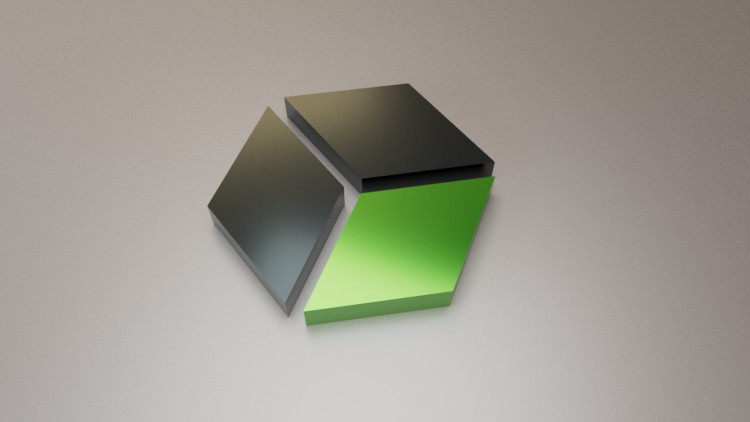
External Links May Contain Affiliate Links read more





