Complete Course in Autodesk 3ds Max 2021
- Description
- Curriculum
- FAQ
- Reviews
Autodesk 3ds Max, provides powerful tools for 3D modeling, texturing, lighting, rigging, animation, dynamics, particles and rendering. This enables game developers, visual effect artists, architects, designers, engineers, and visualization specialists to create stunning artwork. Additionally, the interactive interface and workflow tools of 3ds Max makes the job of design visualization specialists easier.
This course is basically designed to assist the modelers, animators, and designers. Keeping in view the varied requirements of the students, this course covers a wide range of tools and features. Also covers concepts, and techniques for modelling, texturing, lighting, rigging, animating the objects, fluid simulation, cloth simulation, particle system, create 360 panaromic images, create realistic Vray render, Interactive 3ds max and so on. Additionally, in this course, we introduce the Interactive 3ds max. On the completion of this course, students will be able to create complex 3d scenes, stunning environments and realistic virtual reality experiences.
Salient Features of this Course:
A comprehensive course consisting of 65 video lectures that are organized in a pedagogical sequence.
Detailed explanation of all Autodesk 3ds Max tools.
Step-by-step instructions to guide the users through the learning process.
Two projects at the end of the course to enable the users to apply the skills learned in the course.
Practice Test
Certificate of Completion
-
1Overview of Autodesk 3ds Max interfaceVideo lesson
In this video, you will get brief overview of Autodesk 3ds Max interface
-
2Creating the project folder in 3ds MaxVideo lesson
In this video, you will learn to create the project folder in 3ds Max
-
3Understanding Unit setup and Grid systemVideo lesson
In this video, you will understand Unit and Grid system
-
4Creating custom menus and assigning hotkeysVideo lesson
In this video, you will learn how to create custom menus and assigning hotkeys
-
5Understanding Viewport and Command PanelVideo lesson
In this video, you will understand the viewport and command panel
-
6Understanding Standard PrimitivesVideo lesson
In this video, you will understand the standard primitives
-
7Creating 3d model of table using Standard primitivesVideo lesson
In this video, you will learn how to create a 3d model of table using standard primitives
-
8Understanding Extended PrimitivesVideo lesson
In this video, you will understand the Extended Primitives
-
9Understanding AEC Extended Primitives: FoliageVideo lesson
In this video, you will Understand the AEC Extended Foliage
-
10Understanding AEC Extended Primitives: Doors and WIndowsVideo lesson
In this video, you will Understand the AEC Extended Primitives
-
11Duplicating and Arraying ObjectsVideo lesson
In this video, you will learn to duplicate and array the objects
-
12Understanding snapping functionVideo lesson
In this video, you will understand the snap function
-
13Understanding the Align toolVideo lesson
In this video, you will understand the Align tool
-
14Understanding SplinesVideo lesson
In this video, you will understand the Spline modeling
-
15Importing Revit filesVideo lesson
In this video, you will understand how to import Revit files
-
16Working with Modifiers Part 1Video lesson
In this video, you will learn some Modifiers
-
17Working with Modifiers Part 2Video lesson
In this video, you will learn some Modifiers part2
-
18Working with cloth ModiferVideo lesson
In this video, you will learn about cloth modifier
-
19Working with Greeble ModiferVideo lesson
In this video, you will learn about Greeble modifier
-
20Working with Displace ModiferVideo lesson
In this video, you will learn about Displace modifer
-
21Spline modeling using Lathe ModifierVideo lesson
In this video, you will learn about Lathe modifier
-
22Understanding Chamfer ModifierVideo lesson
In this video, you will learn about chamfer modifier
-
23Understanding Mirror toolVideo lesson
In this video, you will learn about Mirror tool
-
24Creating a bean bag and a cushion using the cloth modifierVideo lesson
In this video, you will create a bean bag
-
25Understanding Compound objects-IVideo lesson
In this video, you will learn about Loft Morpher Compound object.
-
26Understanding Compound objects-IIVideo lesson
-
27Creating 3d tooth paste model using Loft toolVideo lesson
In this video, you will learn how to create the 3d tooth paste using Loft tool
-
28Creating 3d model of computer tableVideo lesson
In this video, you will learn how to create a 3d model of computer table.
-
29Creating 3d model of a spiral bookVideo lesson
In this video, you will learn how to create a model of spiral book using spline and extended primitives.
-
30Undestanding the basic materialsVideo lesson
In this video, you will understand the materials
-
31creating metals using arnold materialVideo lesson
In this video, you will learn about Arnold materials
-
32Downloading and assigning the Vray materialsVideo lesson
In this video, you will learn how to assign vray material in the scene
-
33Understanding UVW map modifierVideo lesson
In this video, you will understand the UVW map modifier
-
34Understanding OSL mapVideo lesson
In this video, you will learn about the OSL map
-
35Understanding Opacity mapVideo lesson
In this video, you will learn about the Opacity map
-
36Undestanding HDRI mapVideo lesson
In this video, you will learn about the HDRI map
-
37Understanding cameraVideo lesson
In this video, you will learn about camera
-
38Understanding Basic LightsVideo lesson
In this video, you will learn about the basic lights
-
39Understanding Omni Direct LightVideo lesson
In this video, you will learn about the omni direct light
-
40Understanding Arnold LightsVideo lesson
In this video, you will learn about the Arnold lights
-
41Understanding Emissive light with ArnoldVideo lesson
In this video, you will learn to create emissive light with Arnold
-
42Understanding Photometric lightsVideo lesson
In this video, you will learn about the Photometric lights
-
43Understanding IES lightsVideo lesson
In this video, you will learn about the IES lights
-
44Setting the vray sun and skyVideo lesson
In this video, you will learn how to set the vray sun and sky in the scene
-
46Understanding the concept of RiggingVideo lesson
-
47Understanding the concept of AnimationVideo lesson
In this video, you will understand the basic concept of Animation
-
48Animate the treeVideo lesson
In this video, you will learn how to animate the tree
-
49Understanding Preview animationVideo lesson
In this video, you will understand the concept of Preview animation
-
50Understanding Rigid BodiesVideo lesson
In this video, you will learn about the Rigid bodies
-
51Understanding Rayfire simulationVideo lesson
In this video, you will learn about the Rayfire simulation
-
52Falling leaves using particle systemVideo lesson
In this video, you will learn how to create falling leaves using particle system
-
53Fundamentals of fluidsVideo lesson
In this video, you will understand fundamentals of fluids
-
54Converting text to FluidVideo lesson
In this video, you will understand how to convert text to fluid
-
55Understanding the Populated tabVideo lesson
In this video, you will learn the concept of Populate tab
-
56Creating crowd in a sceneVideo lesson
In this video, you will learn how to create crowd in the scene
-
57Creating 360 degree Panoramic Vray renderVideo lesson
In this video, you will learn how to create 360 degree Panoramic image
-
58Introduction to Autodesk Interactive 3ds MaxVideo lesson
In this video you will understand Interactive max
-
59Understanding 3ds Max Interactive installation stepsVideo lesson
In this video you will understand 3ds Max Interactive installation steps
-
60Overview of Interactive 3ds Max interfaceVideo lesson
In this video, you will get brief overview of Interactive 3ds Max interface
-
61Setting the project in 3ds Max InteractiveVideo lesson
In this video, you will learn how to set the project in interactive max
-
62Understanding Unit EditorVideo lesson
In this video, you will learn about the Unit Editor
-
63Importing Asset using Asset BrowserVideo lesson
In this video, you will learn how to import assets using Asset Browser
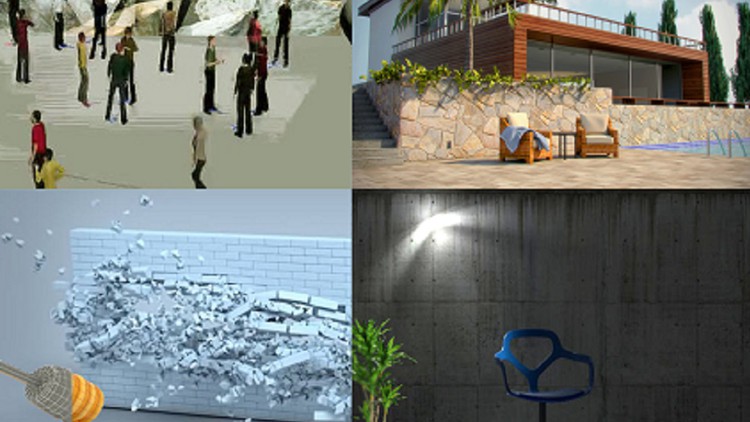
External Links May Contain Affiliate Links read more





