Cisco CCNA Packet Tracer Ultimate labs: CCNA 200-301 labs
- Description
- Curriculum
- FAQ
- Reviews
Labs! Labs! And more Labs! Get the hands on experience to pass your CCNA exam!
Make sure you are ready to pass the CCNA exam! Prepare practically for the Cisco CCNA certification which is the most in-demand networking certification in the world today! Make sure you can pass the Cisco CCNA Routing and Switching 200-301 exam!
This course tests your knowledge of CCNA topics with practical, hands on labs. Labs include both configuration as well as troubleshooting labs.
Ask yourself these questions:
– Are you ready and prepared for the labs in the CCNA exam?
– Are you able to troubleshoot Cisco networks?
– Are you confident with your ability to configure networks as required by Cisco to pass the CCNA?
Answer:
This course helps you prepare for the exam and gain the confidence to pass the exam!
There are many topologies and many labs in this course!
Networks are all around us and you are using one right now to access this course.
Imagine for a moment, how different your life would be without access to Facebook, Snapchat, Google, YouTube, Whatsapp or any of the other websites on the Internet? How would you live with no Internet?
The Internet is extremely important in modern life today and all websites and Internet communication relies on networking. This reliance is only predicted to continue with the growth of the Internet of Things (IoT) in the next few years.
Without routers, switches, network cabling and protocols like BGP there would be no Internet!
This course will teach you how networks actually work and how you are able to connect to websites like Facebook, Google, and YouTube.
Companies throughout the world (from the smallest to the largest) rely on networks designed, installed and maintained by networking engineers. Join this in demand industry!
Start your journey today learning about networking.
I want to welcome you to this Cisco CCNA Packet Tracer Ultimate labs course! I’m David Bombal, and I have been teaching networking courses for over 15 years. I qualified as a Cisco Certified Interwork Engineer (CCIE) in 2003 and hold with numerous other networking certifications. I’m also a Cisco and HPE certified instructor where I have trained thousands of networking engineers in many of the largest companies in the world including Fortune 100 companies.
The course covers the topics in the Cisco CCNA 200-301 exam.
At the end of this course, you will be able to confidently discuss networking topics; and be able to start configuring real networking devices such as routers and switches. In this an introductory course, but contains a lot of information that can be directly applied to the CCNA certification.
The ideal student for this course is someone looking to break into the networking field, someone looking to extend their knowledge from PCs and servers to networking, or someone interested in getting knowledge to work in one of the most exciting, most in-demand jobs in IT – networking.
There are no requirements necessary to enroll in this course, I only ask that you come open minded and ready to learn.
Feel free to take a look at the course description and some of the sample free videos.
I look forward to seeing you on the inside!
-
7Basic Cisco Configuration Lab Overview: Can you complete the lab?Video lesson
This is your first Cisco lab which covers basic device configuration such as password and Telnet configuration. Can you complete the lab yourself?
-
8Basic Cisco Configuration Lab: Solution Part 1Video lesson
-
9Basic Cisco Configuration Lab: Solution Part 2Video lesson
-
22DHCP Server Lab Overview: Can you complete the lab?Video lesson
In this lab you will configure a more complex DHCP server network with a Layer 3 switch. Can you do this yourself? Download the Packet Tracer file and see if you can complete the lab.
-
23DHCP Server Lab2 Answers Part 1Video lesson
-
24DHCP Server Lab 2: Answers Part 2Video lesson
-
41Packet Tracer Campus Network Overview: Can you complete the lab?Video lesson
-
42Packet Tracer Campus Network: Answers Part 1: Power on and hostname configuratioVideo lesson
-
43Packet Tracer Campus Network: Answers Part 2: Port configurationVideo lesson
-
44Packet Tracer Campus Network: Answers Part 3: PasswordsVideo lesson
-
45Packet Tracer Campus Network: Answers Part 4: VTP and VLANSVideo lesson
-
46Packet Tracer Campus Network: Answers Part 5: Access ports and trunk portsVideo lesson
-
47Packet Tracer Campus Network Part 2 Overview: Can you complete the lab?Video lesson
-
48Packet Tracer Campus Network Part 2: Answers Part 1: CDP & LLDPVideo lesson
-
49Packet Tracer Campus Network Part 2: Answers Part 2: CDP and LLDPVideo lesson
-
50Packet Tracer Campus Network Part 2: Answers Part 3: Spanning TreeVideo lesson
-
51Packet Tracer Campus Network Part 2: Answers Part 4: EtherChannelVideo lesson
-
52Packet Tracer Campus Network Part 2: Answers Part 5: EtherChannelVideo lesson
-
53Packet Tracer Campus Network Part 2: Answers Part 6: SVIs, IP addresses, routingVideo lesson
-
54Packet Tracer Campus Network Part 2: Answers Part 7: Access Switch IP addressesVideo lesson
-
55Packet Tracer Campus Network Part 3: Can you complete the lab?Video lesson
-
56Packet Tracer Campus Network Part 3: Answers Part 1: HSRP Part 1Video lesson
-
57Packet Tracer Campus Network Part 3: Answers Part 2: HSRP Part 2Video lesson
-
58Packet Tracer Campus Network Part 3: Answers Part 3: HSRP & testingVideo lesson
-
59Packet Tracer Campus Network Part 3: Answers Part 4: EIGRPVideo lesson
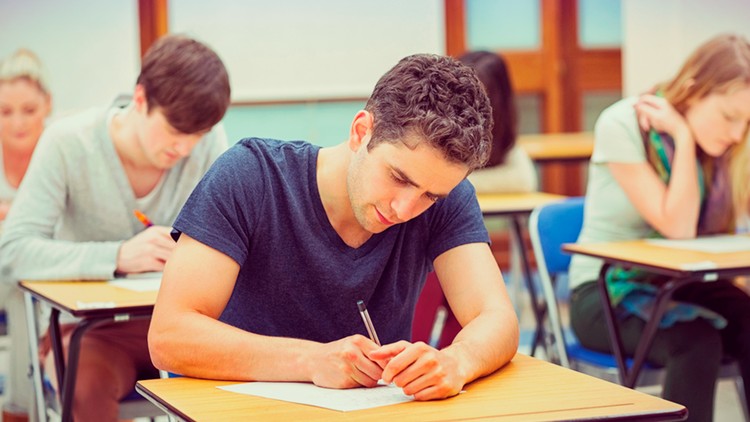
External Links May Contain Affiliate Links read more





