CI/CD with Jenkins and Docker
- Description
- Curriculum
- FAQ
- Reviews
Unlock the full potential of Jenkins and revolutionize your DevOps workflow with this comprehensive course, “Mastering Jenkins for DevOps: Unleash the Power of Automation.” Whether you’re a DevOps engineer, software developer, or system administrator, this course will empower you with the knowledge and skills to streamline your software development and deployment processes using Jenkins.
In this hands-on course, you’ll embark on a journey through the essentials of Jenkins, from installation and configuration to building robust CI/CD pipelines. You’ll learn how to automate your build, test, and deployment workflows, enabling faster and more reliable software delivery.
Through a series of practical examples and real-world scenarios, you’ll gain expertise in:
-
Installing and configuring Jenkins with Docker
-
Creating and managing Jenkins jobs and pipelines
-
Integrating Jenkins with version control systems like Git
-
Implementing continuous integration and continuous delivery (CI/CD) best practices
-
Writing Pipeline as Code with Jenkinsfile using Declarative Syntax
-
Leveraging Jenkins plugins to extend functionality and integrate with other tools
-
Monitoring and troubleshooting Jenkins pipelines
-
Integrating Jenkins with Docker
-
Enforcing Git-based workflows and branch protection rules
-
Conducting code reviews and collaborating effectively with team members
By the end of this course, you’ll have the confidence and skills to implement Jenkins effectively in your projects, automate your software delivery processes, and collaborate seamlessly with your team.
This course is designed for both beginners and experienced professionals who want to enhance their DevOps skills and streamline their development workflows. Whether you’re new to Jenkins or looking to deepen your understanding, this course will provide you with the foundational knowledge and hands-on experience to succeed.
Throughout the course, you’ll engage in practical exercises, quizzes, and projects to reinforce your learning and apply your newfound knowledge. You’ll have access to a vibrant community of learners and the support of an experienced instructor who will guide you every step of the way.
Join us on this exciting journey and take your DevOps skills to new heights with “Mastering Jenkins for DevOps: Unleash the Power of Automation.” Enroll now and unlock the power of Jenkins to accelerate your software development and delivery processes!
-
4Module IntroVideo lesson
-
5Overview of Continuous Integration/Continuous Delivery (CI/CD)Text lesson
-
6Introduction to Jenkins and its significance in CI/CDText lesson
-
7Understanding the Jenkins Ecosystem and Its Key ComponentsText lesson
-
8Jenkins vs JenkinsX – Are they the Same?Text lesson
-
9How to setup lab environment with JenkinsVideo lesson
-
10Setting up and Configuring Jenkins ServerVideo lesson
-
11Lab Time - Try it Yourself - Setup Jenkins BuildlabText lesson
Downloadable Lab Guide
-
12SummaryText lesson
-
13Introduction to Jenkins – Test Your KnowledgeQuiz
-
14Module IntroVideo lesson
Welcome to Module 2 of our course on Essentials of Jenkins for DevOps Practitioners! In the previous module, we laid the foundation by understanding the concepts of Continuous Integration and Continuous Delivery (CI/CD), exploring the Jenkins ecosystem, and setting up a Jenkins server using Docker.
In this module, we’ll dive into the practical aspects of using Jenkins to build a CI pipeline manually. We’ll take a hands-on approach, working with a real-world use case to understand the fundamentals of Jenkins.
Think of this module as your first cooking lesson in the Jenkins kitchen. Just as a chef starts by learning the basics of knife skills, ingredient preparation, and recipe reading, we’ll start by mastering the fundamental skills of using Jenkins.
We’ll begin by exploring the Jenkins Dashboard and UI, familiarizing ourselves with the various components and navigation. It’s like getting acquainted with your kitchen layout and tools.
Next, we’ll introduce a use case scenario and guide you through forking a Git repository containing a Node.js application. This is similar to gathering the necessary ingredients for your recipe.
With our code repository ready, we’ll dive into the core of this module – creating and configuring Jenkins jobs. We’ll create separate jobs for building, testing, and packaging our Node.js application. This is analogous to the different stages of meal preparation – chopping, cooking, and plating.
But a series of isolated jobs doesn’t make a complete pipeline. We’ll learn how to connect these jobs using upstream and downstream configurations, orchestrating them into a logical flow. It’s like sequencing the steps in a recipe to ensure the dish comes together perfectly.
Finally, we’ll add a touch of visual appeal to our pipeline using the Build Pipeline plugin. This will give us a graphical overview of our connected jobs, making it easier to understand and monitor the flow of our CI process.
By the end of this module, you’ll have gained practical experience in constructing a CI pipeline manually using Jenkins. You’ll understand the role of each job, how to connect them, and how to visualize the pipeline.
This hands-on knowledge will form the foundation for the next module, where we’ll explore the more advanced concept of defining the entire pipeline as code using Jenkins Pipeline.
So, let’s put on our chef’s hats and get started with Module 2: Jenkins Fundamentals – Building CI Pipeline Manually. Get ready to get your hands dirty and learn by doing!
-
15Exploring Jenkins Dashboard and UIVideo lesson
-
16Understanding the Use Case and Forking the Git RepoVideo lesson
-
17Creating Build Job for Java AppVideo lesson
-
18Adding Unit Test and Package JobsVideo lesson
-
19Connecting Jobs with Upstreams and DownstreamsVideo lesson
-
20Visualising with Build Pipeline Plugin, Polling SCMVideo lesson
-
21Lab Time - Try it YourselfVideo lesson
-
22SummaryText lesson
-
23Module IntroVideo lesson
-
24Learning Jenkinsfile SyntaxVideo lesson
-
25Writing Declarative Jenkinsfile for Java AppVideo lesson
-
26Launching Pipeline with Blue Ocean UIVideo lesson
-
27Understanding Multi Branch PipelineVideo lesson
-
28Editing Pipeline using Web UIVideo lesson
-
29Lab Time - Try it YourselfVideo lesson
-
30Best Practices for Managing Multi-Branch Pipelines in Large ProjectsText lesson
-
31SummaryText lesson
-
32Module IntroVideo lesson
-
33Understanding the Concept of Pipelines as Code in JenkinsText lesson
-
34Evolution of Jenkins Pipeline AutomationText lesson
-
35Declarative Pipelines vs. Scripted PipelinesText lesson
-
36Syntax and Structure of Declarative PipelinesText lesson
-
37Stages, Steps, and Post Actions in Declarative PipelinesText lesson
-
38Writing Jenkinsfile for Defining Pipeline as CodeText lesson
-
39Best Practices for Writing Efficient and Maintainable PipelinesText lesson
-
40SummaryText lesson
-
41Module IntroVideo lesson
-
42Introduction to Git Branching ModelsVideo lesson
-
43Introduction to Git Branching ModelsVideo lesson
-
44Configuring Branch Protection RulesVideo lesson
-
45Branching, Merging and Pull RequestsVideo lesson
-
46Mandating Code ReviewsVideo lesson
-
47Lab Time - Try it YourselfVideo lesson
-
48SummaryText lesson
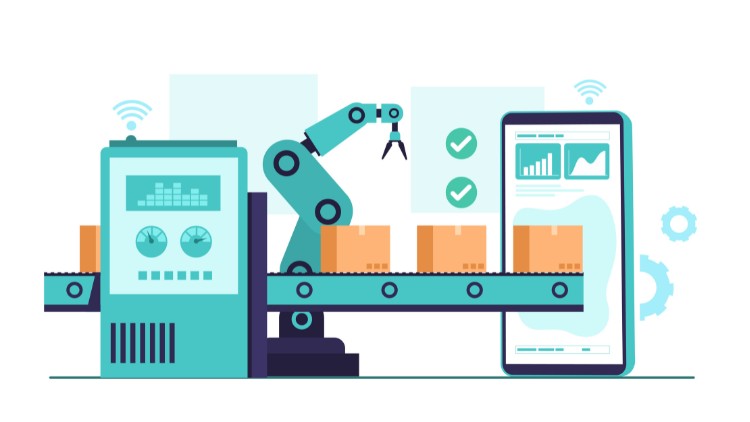
External Links May Contain Affiliate Links read more





