Build Amazing Websites w/ HTML, CSS, Sass, JavaScript & More
- Description
- Curriculum
- FAQ
- Reviews
Want to learn how to become a front-end developer? You’re in the right place!
Welcome to the: Build Amazing Websites w/ HTML, CSS, Sass, JavaScript & More Course!
In this course, you’re going to learn how to build professional websites and become a front-end developer and how to land your first job as a Web Developer or get your first Web Design Client even if you have no prior knowledge or experience.
In this practical, hands-on course our main objective is to give you the education so that you can master the fundamentals of expert web design with HTML, CSS, Sass, and various other tools.
Blending practical work with solid theoretical training, we take you from the basics of Web Design with HTML, CSS and Sass to mastery, giving you the training you need not just to create simple websites with HTML and CSS but also to create amazingly beautiful responsive websites.
And we understand that theory is important to build a solid foundation, we understand that theory alone isn’t going to get the job done so that’s why this course is packed with practical hands-on examples that you can follow step by step.
My name Juan and I’m one of your instructors in this course. My background in the Tech space specifically with Digital Marketing and Web Development to Programming
Nahid is your other instructor in this course and has many years of experience as a web developer and programmer.
Together we’re going to give you the foundational education that you need not just on how to design and create websites from scratch, but also how to get paid for your newly developed skills.
The course covers 5 main areas:
1. Course Intro
-
Web Developer Marketplace
-
Web Developer Job Opportunities
-
Front-End Developer
-
Back-End Developer
-
Full-Stack Developer
-
Course Website Projects Overview
2. HTML/CSS + Website Project
-
HTML Walkthrough
-
CSS Walkthrough
-
Building a Website w/ HTML+CSS
-
Effects and Animations with JQuery
-
Optimizing and Launching Website
-
SEO Mini-Course
3. SASS/NPM + Website Project
-
SASS Walkthrough
-
NPM Walkthrough
-
Building a Website w/ SASS+CSS
-
Advanced Responsive Design
4. Flexbox, JavaScript + Web Design Biz Course
-
Flexbox Walkthrough
-
Building a Website w/ Flexbox
-
CSS Grid Walkthrough
-
JavaScript Crash Course
-
Web Design Business Crash Course
5. Web Developer Career
-
Creating a Web Developer Resume
-
Contacting Recruiters
-
Getting Started with Freelancing
-
How to Get Web Design Clients
-
Top Freelance Websites
-
Personal Branding
-
Networking Do’s and Don’ts
-
Why You Need a Website
No matter what the scenario or how complicated a website or design may be, this course gives you the foundational training you need to design amazingly beautiful websites and applications – and start pursuing a career in a field that is increasingly in demand as the global reliance on technology grows.
-
14CSS Quick Section OverviewVideo lesson
-
15Intro to CSS - Why use CSS?Video lesson
-
16Colors in CSSVideo lesson
-
17CSS SelectorsVideo lesson
-
18CSS Properties - background, font, and border propertiesVideo lesson
-
19CSS Box Model - intro to div elementVideo lesson
-
20Making Simple Box Model Layouts - using div elementsVideo lesson
-
21Incorporating Box Model into a Blog pageVideo lesson
-
22Relative vs. Absolute PositioningVideo lesson
-
23Debugging your Code using Browser ToolsVideo lesson
-
29Rules to Design a Good WebsiteVideo lesson
-
30Project Requirements: Making a Website for a Digital ServicesVideo lesson
-
31Overview of the Digisolve ProjectVideo lesson
-
32Digisolve project - Getting StartedVideo lesson
-
33Setting up Fluid GridVideo lesson
-
34Building the Webpage HeaderVideo lesson
-
35Building the More Info Button SectionVideo lesson
-
36Building the Logo + MenuVideo lesson
-
37Building the About Us PageVideo lesson
-
38Building the Portfolio SectionVideo lesson
-
39Building the Services PageVideo lesson
-
40Building the Featured Clients PageVideo lesson
-
41Building the Testimonials PageVideo lesson
-
42Building the Popular Packages SectionVideo lesson
-
43Popular Packages ContinuedVideo lesson
-
44Building the Contact FormVideo lesson
-
72Lakeview Project OverviewVideo lesson
-
73Setting up the Project with Starter Code & ResourcesVideo lesson
-
74Creating a Background Image for Header SliderVideo lesson
-
75Automatic page reload with NPM and live-serverVideo lesson
-
76Typography For HeaderVideo lesson
-
77Creating Buttons for HeaderVideo lesson
-
78Creating a Fluid Grid from ScratchVideo lesson
-
79Creating cool animated buttonsVideo lesson
-
80Creating the Navigation with animationVideo lesson
-
81Creating the Features Section (rotating Card style)Video lesson
-
82Build the About Section Part 1Video lesson
-
83Build About Section Part 2Video lesson
-
84Building the About Section Part 3Video lesson
-
85Building the Testimonials SectionVideo lesson
-
86Advanced Responsive DesignVideo lesson
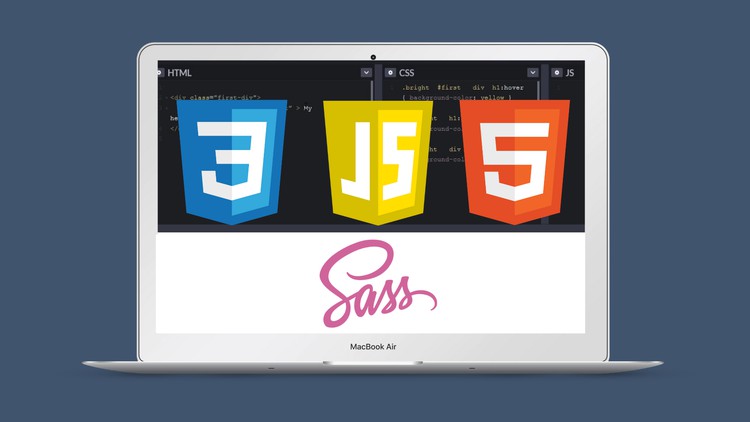
External Links May Contain Affiliate Links read more





