Build a news portal with Laravel and Bootstrap 2021
- Description
- Curriculum
- FAQ
- Reviews
In this course, we are going to build a new portal application. The front/client side of the application is going to have the latest breaking news section, the news display section, the latest news section as well as other sections. The footer has the listing of the latest posts, as well as the categories display with the number of posts, count per category. The normal user won’t be able to access the admin panel. The writer will be able to access the admin panel but will not be able to access some features like seeing or editing other people’s posts. The admin will have full CRUD rights on all the sections of the admin panel. You will learn a lot in the course of going through this course with me. In the second video after the introduction, I show the application features in detail.
-
Application Features
-
Settings – Admin Can change the client-side display features from the admin dashboard
-
Admin can create categories
-
Admin can perform CRUD(Create, Read, Update and Delete) on categories
-
Admin can perform CRUD(Create, Read, Update and Delete) on news posts
-
Admin can perform CRUD(Create, Read, Update and Delete) on video posts
-
A writer can perform CRUD on His/Her own posts.
-
A writer can perform CRUD(Create, Read, Update and Delete) on the video posts that they made.
-
Admin can access all the items on the admin panel.
-
A writer can only access the Videos and Posts he/she posted and perform CRUD on them.
-
The normal User cannot access the admin panel.
-
-
The Laravel Features Covered
-
Laravel application structure
-
Models, Migrations, Controllers, Routes, Authentication, Middlewares, views, etc
-
-
3RD party Packages used
-
Laravel Data Tables
-
Toastr notification packages for flash notifications
-
CK-Editor
-
Others
-
-
How you will benefit by purchasing this course:
-
You get the application source code.
-
If you follow the whole course by following and doing what I do, you will develop enough logic to get you started with developing advanced applications
-
You get all the front-end and backend open source themes
-
Support in case of any challenges.
-
The course will be updated after each major laravel release.
-
-
401 Create a news portal with Laravel - Laravel Application StructureVideo lesson
-
501 Create a news website with Laravel - Laravel Application StructureVideo lesson
-
603 Create a news website with Laravel - Frontend layout and theme integrationVideo lesson
-
704 Create a news website with Laravel - Integrating admin dahsboard themeVideo lesson
-
805 Create a news website with laravel - Creating Models and MigrationsVideo lesson
-
96 Create a news website with laravel - Model relationshipsVideo lesson
-
1007 Create a news website with laravel - setting up fillable properties on modelsVideo lesson
-
1108 Create a news website with laravel - Settings CRUD 1Video lesson
-
1209 Create a news website with laravel - Settings CRUD2Video lesson
-
1310 Create a news website with laravel - Update the settings on the client-sideVideo lesson
-
1411 Create a news website with laravel - Solving a bugVideo lesson
-
1512 Create a news website with Laravel - Image upload functionalityVideo lesson
-
1613 Create a news website with Laravel - Image upload method.Video lesson
-
1714 Create a news website with Laravel - Testing the image upload functionalityVideo lesson
-
1815 Create a news website with Laravel - Categories CRUD 1Video lesson
-
1916 Create a news website with Laravel - Category CRUD 2Video lesson
-
2017 Create news website with Laravel - Category create methodVideo lesson
-
2118 Create a news website with Laravel - Displaying categories on admin panel.Video lesson
-
2219 Create a news website with laravel and bootstrap - Update functionalityVideo lesson
-
2320 Create a news portal with laravel and bootstrap - Categories update error solVideo lesson
-
3127 Removing unused links from master admin layoutVideo lesson
-
3228 Displaying dynamic data on the frontendVideo lesson
-
3329 Displaying latest posts and breaking newsVideo lesson
-
3430 CK-Editor Integration Part 1Video lesson
-
3531 Implementing single-post view functionalityVideo lesson
-
3632 Single post Dynamic contentVideo lesson
-
3733 Frontend single category setupVideo lesson
-
3834 Category posts dynamic dataVideo lesson
-
3935 Setting up dynamic menu and breaking news item.Video lesson
-
4036 Setting dynamic content on the client footerVideo lesson
-
4439 Creating new pages routes and controller methodsVideo lesson
-
4540 Writing become a writercontroller methodsVideo lesson
-
4641 Become writer customation and functionalityVideo lesson
-
4742 Toastr notification integrationVideo lesson
-
4843 Restricting the user from submitting the request twice and working on advertiVideo lesson
-
4944 Working on events client-sideVideo lesson
-
5045 Events CRUD admin sideVideo lesson
-
5147 Events CRUD admin side part 2Video lesson
-
5248 Adding Events to sidebar menuVideo lesson
-
5349 Testing events CRUD funcionalityVideo lesson
-
5450 Become writer and advertise section admin tablesVideo lesson
-
5551 Fixing error and additional functionality on writer requests and advertise reVideo lesson
-
5652 Advertise and Writer edit and ban functionalityVideo lesson
-
5753 Working on about us pageVideo lesson
-
5853 Updating settings adding about settingsVideo lesson
-
5954 Solving the about section update bugVideo lesson
-
6055 Video sections CRUD Part 1Video lesson
-
6156 Videos CRUD part 2 - Routes and controller methodsVideo lesson
-
6257 Testing the video CRUD functionalityVideo lesson
-
6358 Solving a bugVideo lesson
-
6461 Adding Category column to videos tableVideo lesson
-
6562 Client video section - Displaying dynamic dataVideo lesson
-
6664 Adding Post image upload functionalityVideo lesson
-
6765 Testing posts image upload functionalityVideo lesson
-
6866 using automatic posts thumbnailVideo lesson
-
6967 Solving previous error and working on admin dashboard home pageVideo lesson
-
7068 Displaying the latest post on admin home pageVideo lesson
-
7169 Working on displaying all the users on admin dashboard part1Video lesson
-
7270 Working on the user profileVideo lesson
-
7371 Updating the Users table adding more fieldsVideo lesson
-
7472 Conditional rendering of user profile photoVideo lesson
-
7573 Updating the user image functionalityVideo lesson
-
7674 Update the users details functionalityVideo lesson
-
7775 Restrictring the user profile edit to the owner of the accountVideo lesson
-
7876 User permissions and accessVideo lesson
-
7977 Setting up admin middlewareVideo lesson
-
8078 Setting up admin middleware part2Video lesson
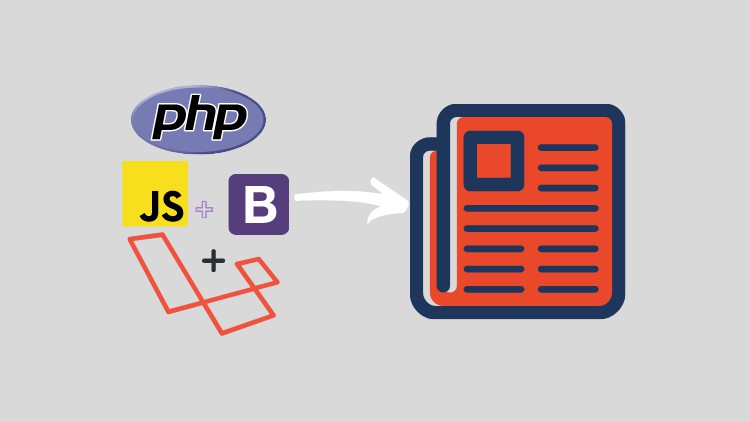
External Links May Contain Affiliate Links read more





