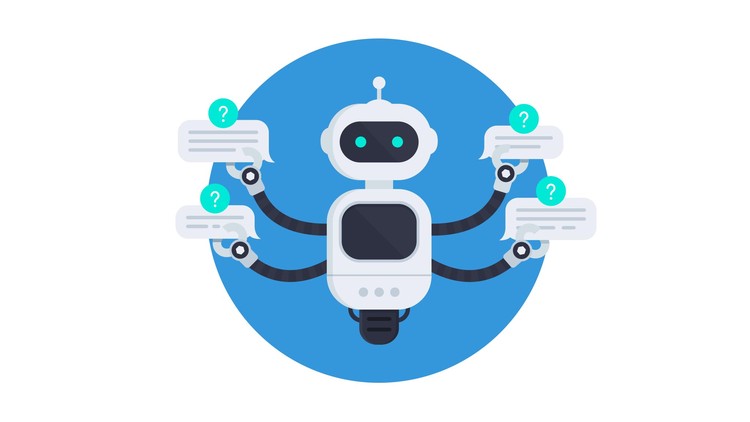Welcome to this course where will be building a real-time chat application that you can use to communicate with your friends and family using node ,express ,socketio and mongodb
Nodes is a platform built on the Chrome JavaScript run time that can help you build fast, Scalable network applications. Nodes uses an event-driven, non-blocking I/O model that makes it lightweight and efficient—perfect for data-intensive real-time applications that run across distributed devices.
Socket.IO is a web library that enables real-time bidirectional event-based communication.
Express.js is a Node.js framework used in building nodejs applications
MongoDB—an open-source, document database—makes it easy to bring up an application stack and start coding.
Topics include:
- Installing Nodejs
- Installing Express
- Installing Mongoose
- Installing socketio
- Setting up socketio
- Serving static content with Express
- Adding bootstrap and jQuery
- Creating a get messages service
- Creating a post services message
- Emitting messages to clients
- Setting up MongoDB using mLab
- Connecting your app to mLab
- Saving data to mongoDB
- Initialising a git repository
- Creating a hosting app on heroku
- Tracking your app with git
- Creating a model for mongoDB
- Connecting with mongoose
- Deploying application into Heroku cloud platform
- Checking the logs for your app on Heroku platform
Building Your ChatApp
Hosting and Deploying your app
-
11Creating project folder and package.json file
-
12Installing Expressjs
-
13Serving static content with express
-
14Using a callback function
-
15Using arrow functions
-
16Creating user interface - part 1
-
17Creating user interface - part 2
-
18Adding jQuery
-
19Creating a get messages service - part 1
-
20Creating a get messages service - part 2
-
21Sending Post request from UI
-
22Installing socket.io
-
23Setting up socket.io
-
24Emitting messages to client
-
25What is MongoDB
-
26MongoDB Setup
-
27Installing Mongoose
-
28MongoDB Data types
-
29Connecting to mLab
-
30Saving data to MongoDB
-
31Replacing message array