Build 10 Python Beginner Projects from scratch
- Description
- Curriculum
- FAQ
- Reviews
Python is a general-purpose, versatile, and powerful programming language. It’s a great first language because it’s concise and easy to read. Whatever you want to do, Python can do it. From web development to machine learning to data science, Python is the language for you.
Why people love Python:
-
Great first language
-
Large programming community
-
Excellent online documentation
-
Endless libraries and packages
-
World-wide popularity
-
Powerful and flexible
What can Python do?
-
Python can be used on a server to create web applications.
-
Python can be used alongside software to create workflows.
-
Python can connect to database systems. It can also read and modify files.
-
Python can be used to handle big data and perform complex mathematics.
-
Python can be used for rapid prototyping, or for production-ready software development.
-
Python can be used in Data Science
-
Python can be used to create desktop and console applications
-
Python can be used for web scrapping
-
Python can used in Machine learning
Here are the projects we will build from scratch:
Currency Converter
-
Image slider
-
Loan Calculator
-
Digital Clock
-
Music Player
-
Height conversion
-
Random Password Generator
-
Calculator
-
Countdown timer
-
Tip Calculator
Python is among the most popular programming languages out there, mainly because of how versatile and compatible it is. Python can be used for a large number of things, including software development, data science, artificial intelligence , web development, game development etc.
-
8What we will createVideo lesson
-
9Project design and sketchVideo lesson
-
10Create a project directory and Python fileVideo lesson
-
11Building the interface : Part 1Video lesson
-
12Building the interface : Part 2Video lesson
-
13Adding functionality and testingVideo lesson
-
14Removing console from Python programVideo lesson
-
15Convert Python program to executableVideo lesson
-
16What we will createVideo lesson
-
17Project design and sketchVideo lesson
-
18Create a project directory and Python fileVideo lesson
-
19Importing tkinterVideo lesson
-
20Create class and app windowVideo lesson
-
21Create variables and labelsVideo lesson
-
22Add radio buttonsVideo lesson
-
23Adding more widgetsVideo lesson
-
24Create functions for buttonsVideo lesson
-
31What we will createVideo lesson
-
32Project design and sketchVideo lesson
-
33Creating Python fileVideo lesson
-
34Building the app : Part 1Video lesson
-
35Building the app : Part 2Video lesson
-
36Building the app : Part 3Video lesson
-
37Building the app : Part 4Video lesson
-
38Building the app : Part 5Video lesson
-
39Testing and running appVideo lesson
-
40What we will createVideo lesson
-
41Project design and sketchVideo lesson
-
42Create a Python fileVideo lesson
-
43Building the app : Part 1Video lesson
-
44Building the app : Part 2Video lesson
-
45Building the app : Part 3Video lesson
-
46Building the app : Part 4Video lesson
-
47Testing and running appVideo lesson
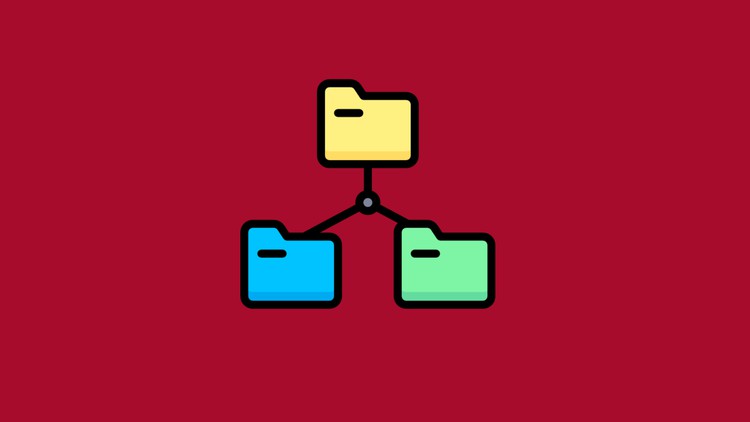
External Links May Contain Affiliate Links read more





