Bootstrap 4 crash course by building Single Page Website
- Description
- Curriculum
- FAQ
- Reviews
In this crash course we are going to learn how to build a responsive single page website using Twitter bootstrap 4. This course is initially done with Bootstrap 3.x but now updated to Bootstrap 4.0. Existing students get free update! I’m commited to update the same in the future too.
I’m a fan of learn as you go approach. There is no point learning everything, unless you know how to apply it practically. In this course I’m going to help you to build up some core skills as web designer with minimal effort.
Beside Twitter bootstrap, I’ll teach you how to make use of Google Web fonts and some interesting CSS3 features.
By end of this tutorial, not only you will have a responsive single page site but also a template that you can re-design and re-sell to your potential clients. Also, you will know how many designers and developers do rapid development using Twitter bootstrap.
See you in next lesson.
-
5Intro to NRN CabsVideo lesson
-
6Setup Bootstrap TemplateVideo lesson
-
7Navigation barVideo lesson
-
8Google Fonts and Custom Styles for Navigation BarVideo lesson
-
9JumbotronVideo lesson
-
10About UsVideo lesson
-
11Contact UsVideo lesson
-
12Embed Google MapsVideo lesson
-
13Social MediaVideo lesson
-
14Footer and final touchesVideo lesson
-
15Final source codeText lesson
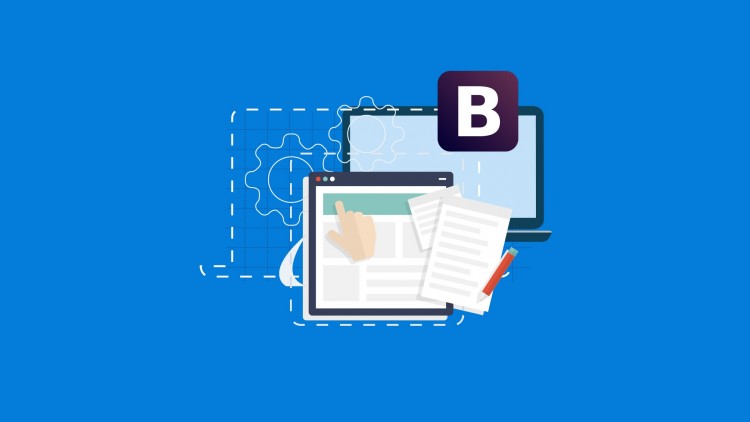
External Links May Contain Affiliate Links read more





