Blender 3D For Absolute Complete Beginners
- Description
- Curriculum
- FAQ
- Reviews
So you want to learn Blender, but 3d can be hard..No, 3d IS complex!
But this course makes it simple.
You will learn the basics in a casual and fun environment.
Thank you for checking out my course. I am so glad you chose to watch this video.
Way back in 2009, I first heard about this fantastic new 3D app called BLENDER. You could create 3D models, and it was FREE!
At the time, there was primarily expensive software, and that wasn’t in my budget.
Blender is easy to learn, and everyone is learning 3D. It’s the future! So I downloaded it and opened it up and right away got to work making 3D models and…Okay, I didn’t do any of that!
I saw the interfaced and said, “WHAAAAATT is this? What am I looking at? What do I do?”
I closed it and never opened it until a year later. That year turned into a yearly ritual of me saying, “This year, I will finally learn 3D”.
It seemed impossible, and when something seems impossible, you’re not motivated, and you don’t want to do it. I said things like, “I just a 2d artist, and I can just draw whatever I need” or “3D is not my thing, it looks cool but” or my favorite “I have no reason to learn 3D.”
But I secretly knew the power of 3D and how it could speed up my workflow, and I knew that other 2D artists used it all the TIME. But that feeling and was leading me to negative self-talk and all that. That’s the reason it didn’t “Seem worth it.”
But I did learn it. I knew the basics first, and it took me a few months, but I did. And now I want to help you learn Blender.
In this course, you will:
- Learn modeling basics step by step
- Learn some basic sculpting techniques
- Understand Blender and its Interface
- How to work in Object and Edit mode
- Learn a few essential addons
- Have full access to me (Your instructor)
- Get the basics down so you can move on to other courses
Also, when Blender Updates to version 3.0, I will be making the updates to the class.
-
1This one tiny thing stops most people from starting BlenderVideo lesson
Very common first mistake
-
2Welcome to the course!Video lesson
Welcome to the course please watch this video first period
-
3The Big PictureVideo lesson
In this video we're just going to go and have the big picture when it comes to blender
-
4PLEASE, Do not fear 3D or be intimidated because...Video lesson
Don't be afraid of 3D.
-
5About Blender 3.0Video lesson
Blender 3.0 is here. And yes you can download it and follow along.
-
6What is a Polygon?Video lesson
In this video you will be learning what a Polygon is and why it is important to modeling
-
7Important SettingsVideo lesson
In this video we're going to go over some important settings to make things easier for you.
-
8User Interface (The UI) quick startVideo lesson
In this video we're going to talk about the interface.
-
9My settingsVideo lesson
In this video we're going to go over my settings and how I use them too make my workflow more efficient.
-
10Selecting an ObjectVideo lesson
In this video you're going to learn how to select an object in blender.
-
11How to navigate the viewportVideo lesson
In this video you're going to learn how to navigate and move around the viewport.
-
12How to Move ObjectsVideo lesson
In this video you are going to learn how to move the objects that you have selected.
-
13How to Rotate objectsVideo lesson
In this video you are going to learn how to rotate objects.
-
14How to Scale ObjectsVideo lesson
In this video you will learn how to scale objects.
-
15What exactly is a Mesh?Video lesson
In this video I will answer the question what exactly is a mesh?
-
16Let's learn how to add a Mesh to our viewportVideo lesson
In this video you will learn a few of the ways you can add a mesh to your viewport.
-
17Your AssignmentVideo lesson
In this video we're going to go over the assignment.
-
18Here are the FilesVideo lesson
Here are all of the files that you will be needing
-
19The Tool OverviewVideo lesson
In this video we will have an overview of the more common tools that you will be using.
-
20Two Important tools to get you startedVideo lesson
In this video you're going to learn about two of the most important tools that you will need. This is just my opinion.
-
21How to Rotate and Grab to build confidenceVideo lesson
In this video you are going to learn how to rotate an grab meshes and build confidence.
-
22Modeling with my Good friend SERGVideo lesson
In this video we're going to model with scale, extrude, rotate, grab.
-
23Let's explore the Mirror Modifier (Step by Step)Video lesson
In this video we will explore the mirror modifier.
-
24The Bevel tool and why it's ImportantVideo lesson
In this video we will learn how to use the bevel tool and why it is important.
-
25What is a Normal?Video lesson
In this video I will be explaining what is a normal.
-
26What is Edgeflow ?Video lesson
In this video I will be explaining the concept of edge flow.
-
27What is Proportional Editing?Video lesson
In this video I will be explaining what is proportional editing.
-
28Here are the Worksheets Please watch thisVideo lesson
Here are the worksheets. Again.
-
29Let's learn how to add a reference ImageVideo lesson
In this video you're going to learn how to add reference images to your 3D workspace.
-
30Arranging your referenceVideo lesson
In this video you're going to learn how to arrange your reference to have a more accurate depiction of your model.
-
31The first ObjectVideo lesson
In this video you will learn and model the very first object.
-
32Checking our workVideo lesson
In this video we're going to learn how to check our work.
-
33And we are FinishedVideo lesson
In this video we're finished congratulations you are awesome.
-
34Your AssignmentVideo lesson
In this video we are going to do a second assignment. And here is that assignment.
-
35UV Intro with the ShipVideo lesson
In this video I am going to give you an introduction to some of the basics of UV's using this very simple ship model that you will find in the zip files.
-
36Unwrapping a UV the easy wayVideo lesson
In this video we are going to learn how to unwrap a UV the easy way.
-
37How to Mark a seamVideo lesson
In this video we're going to learn how to mark a seam on your model.
-
38Checking out the UVsVideo lesson
In this video we are going to learn how to check out and inspect the UV's
-
39How to Add an Image textureVideo lesson
In this video I'm going to show you how to add an image texture.
-
40Exporting FBX filesVideo lesson
In this video I'm going to show you how to export a FBX file.
-
44Introduction to SculptingVideo lesson
In this video I'm going to introduce you to some very basics of sculpting that you will be able to do with your mouse.
-
45Setting up your sculpting spaceVideo lesson
In this video we're going to set up our sculpting space.
-
46Using my favorite sculpting ToolVideo lesson
In this video I'm going to talk about my favorite sculpting tool which is the move tool.
-
47Creating a simple Base mesh HeadVideo lesson
In this video I'm going to show you how to create a base mesh head.
-
48Adding a TorsoVideo lesson
In this video we are going to add a torso to our base mesh.
-
49Adding ball jointsVideo lesson
In this video we're going to add some ball joints to our model.
-
50Adding the Arms and LegsVideo lesson
In this video we are going to add the arms and legs to our model.
-
51The hands and feet (Sort of)Video lesson
In this video, we're going to add some very simple paddle like feet and hands.
-
52Here is the Base meshVideo lesson
Here is the base mesh it's another copy of the base mesh.
-
53Intro to the Sculpting BrushesVideo lesson
In this video I'm giving you an introduction to the most basic of the sculpting brushes or in my opinion the most useful.
-
54Watching your polygon count when sculptingVideo lesson
In this video I'm going to talk about watching your Polygon count when you are sculpting in blender.
-
55How to build up formVideo lesson
In this video I'm going to show you how to build simple forms.
-
56Using masksVideo lesson
In this video we are going to discuss using masks.
-
57The inflate and draw sharp brushesVideo lesson
In this video we're going to go over the inflate and draw sharp brushes.
-
58Using some of the other brushesVideo lesson
In this video we're going to look at some of the other brushes that can be very useful to you.
-
59Your next stepsVideo lesson
And in this video we're going to discuss your next steps.
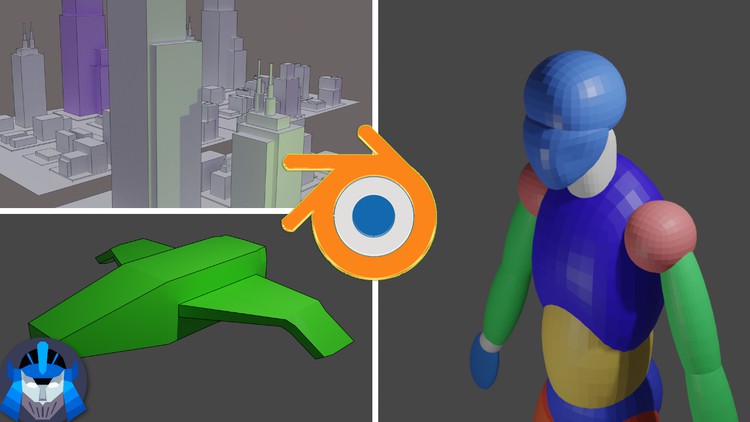
External Links May Contain Affiliate Links read more





