Best Online Video Editor InVideo : 5+ Real World Projects
- Description
- Curriculum
- FAQ
- Reviews
Are you ready to create videos that will stun your viewers? InVideo is the perfect video maker for anyone who wants to create professional-quality videos without any design skills. With InVideo’s easy drag-and-drop editor and 5000+ customizable templates, you can create stunning videos in just 15 minutes. In today’s fast-paced world, it’s important to be able to create high-quality videos quickly and efficiently. InVideo is a great tool that can help you do just that. Additionally, InVideo’s video editor comes power packed with a large music library, 40+ fluid animations, and branding capabilities to help you create your own unique videos. InVideo is the perfect video maker for anyone who wants to create professional-quality videos without any design skills. Videos are the key to any online marketing strategy. According to statistics, 50 percent of people will retain a memory of an event, person, or thing after seeing a video.
Whether you’re an entrepreneur, employee, content creator, teacher, author, or social media expert, it’s become increasingly important to know how to do a little bit of everything online – including how to make your brand stand out with videos. With this course as your guide, you’ll learn how to confidently and professionally create and manage your own unique marketing and promo videos for your website, blog, eCourse, eBook, presentations, or social media pages.
-
3How to trim videos in InvideoVideo lesson
-
4How to crop your video in InVideoVideo lesson
-
5How to Merge Multiple videos in one videoVideo lesson
-
6How to Resize Videos for Tik Tok and Instagram Reels like a ProVideo lesson
-
7How to remove audio from videoVideo lesson
-
8How to rotate video in invideoVideo lesson
-
9How To Speed Up and Slow Down a VideoVideo lesson
-
10TEXT Part-1Video lesson
-
11TEXT Part-2Video lesson
-
12TEXT Part-3Video lesson
-
13TEXT Part-4Video lesson
-
14How to Create VIDEO + PHOTO Collage CarouselsVideo lesson
-
15QUICK Overlay Video Tutorial in InvideoVideo lesson
-
16COLOR CORRECT Like A PROVideo lesson
-
17How to Add Text to Video(Mask)Video lesson
-
18InVideo Templates And TipsVideo lesson
-
19How to use masks on InVideo to make creative videosVideo lesson
-
20HOW TO CLONE YOURSELF IN A VIDEOVideo lesson
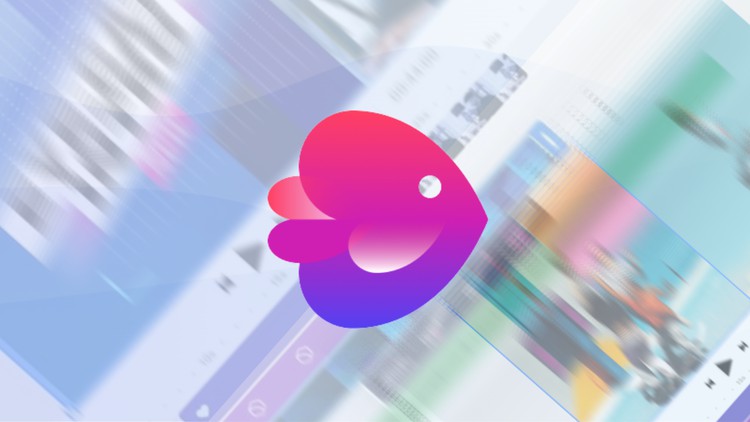
External Links May Contain Affiliate Links read more





