CSS - Basics to Adv for front end development [2023]
- Description
- Curriculum
- FAQ
- Reviews
***UPDATE [01-Jan-2022]: New Content Added!!!!!****
Around 25+ NEW video content added
New Sections added on:
- Responsive Design
- Flexbox
- Grid Layouts
********************************************************
CSS – short for Cascading Style Sheets – is a “programming language” you use to turn your raw HTML pages into real beautiful websites.
If you are new to web development but you have a little bit of knowledge of HTML and its tags and want to take the next step towards becoming a professional frontend web developer, then this is the right course for you.
Here, we have covered everything right from basics to advanced concepts of CSS3. We have included all the properties in CSS + the newly introduced ones in CSS3 that will help shape the future of web development in the coming years. This course is designed bearing in mind that a beginner should be able to understand what is CSS and how it is used to turn a raw, basic, black & white HTML webpage structure into a beautiful web page. To make web pages interactive for users, you will also learn how to animate the various HTML elements.
By the end of this course, you will be able to design beautiful, user-friendly, and mobile-friendly websites from scratch, all on your own.
After completion, we recommend checking out our Javascript, ES6, and React JS courses which are designed with the same simple approach to help you become a professional Frontend web developer.
PS: More lectures will be uploaded soon.
Who’s teaching you in this course?
I am a Computer Science graduate highly rated instructor with a rating of 4.3 and more than 200k students on Udemy, I have been part of the corporate circle since his college days. In his early days, I was part of a startup team delivering production grid android apps. Currently, I am a lead developer at EdYoda. I’m responsible for the entire front-end development & integration with the back-end. React, Python, Django is my areas of expertise. I have been delivering corporate training for Android, React, Javascript, Python & Django. I have eyes for details & that makes him suited for delivering a finished product. I’m a fitness freak & working out is his favorite thing to do in his spare time.
I want everyone should enjoy learning and I have shared my knowledge that gonna be helpful for you.
Enroll Now!! see you in class.
Happy learning
Team Edyoda
-
1CSS - IntroductionVideo lesson
Hey guys, in this module we will learn all about CSS right from the basic topics like styling texts and images to advanced topics like responsive design and CSS animations.
After completing this module you will be able to convert your normal HTML structure to a beautiful static web page with a nice touch of animations which will make it more interesting!
This is the introductory video of CSS. In this video, we will talk about
What is CSS?
What is the syntax for CSS?
What are selectors?
What are the different ways to select the HTML element?
Hope you are excited!!
-
2CSS - How to use CSS?Video lesson
Hey guys, in this video we will learn about different ways to write CSS in HTML - Inline CSS, Internal CSS and External CSS.
-
3CSS - Styling TextVideo lesson
Hey guys, in this video we will learn how to add styles to text using CSS.
-
4CSS - Adding BordersVideo lesson
Hey guys, in this video we will learn all about Borders in CSS.
-
5CSS - Margin and PaddingVideo lesson
Hey guys, in this video we will learn all about margin and padding in CSS.
-
6CSS - Styling ListsVideo lesson
Hey guys, in this video we will learn how to style lists using CSS.
-
7CSS - Styling LinksVideo lesson
Hey guys, in this video we will learn how to add styles to links using CSS.
-
8CSS - Styling ButtonsVideo lesson
Hey guys, in this video we will learn how to add styles to HTML Buttons.
-
9CSS - Adding IconsVideo lesson
Hey guys, in this video we will learn how to add icons to buttons.
-
10CSS - Working with Display ValuesVideo lesson
Hey guys, in this video we will learn about different display values and how to change these values using CSS.
-
11CSS - Display value: Inline-BlockVideo lesson
Hey guys, in this video we will learn how to work with display value inline-block.
-
12CSS - Positioning HTML Elements Part-1Video lesson
Hey guys, in this video we will learn about different position values and how we can use them to position our HTML elements.
-
13CSS - Positioning HTML Elements Part-2Video lesson
Hey guys, in this video we will learn how to position HTML elements using CSS position property.
-
14CSS - Handling Content OverflowVideo lesson
Hey guys, in this video we will learn how to handle overflowing content using CSS.
-
15CSS - Floating HTML ElementsVideo lesson
Hey guys, in this video we will learn how to float HTML elements left and right.
-
16CSS - Box ModelVideo lesson
Hey guys, in this video we will learn about the CSS Box Model.
-
17CSS - Box SizingVideo lesson
Hey guys, in this video we will learn about the box sizing property of CSS.
-
18CSS - Adding ShadowsVideo lesson
Hey guys, in this video we will learn how to add shadows to text and HTML elements.
-
19CSS - Combinators Part-1Video lesson
Hey guys, in this video we will learn how to combinators to select HTML elements for styling.
-
20CSS - Combinators Part-2Video lesson
Hey guys, in this video we will learn about combinators and how to use them to select HTML elements for styling.
-
21CSS - Pseudo Classes Part-1Video lesson
Hey guys, in this video we will learn How to use pseudo classes.
-
22CSS - Pseudo Classes Part-2Video lesson
Hey guys, in this video we will learn How to use Pseudo classes.
-
23CSS - Pseudo ElementsVideo lesson
Hey guys, in this video we will learn about Pseudo Elements.
-
24CSS - Adding BackgroundsVideo lesson
Hey guys, in this video we will learn How to add background to HTML elements.
-
25CSS - GradientsVideo lesson
Hey guys, in this video we will learn about Linear and Radial Gradient.
-
26CSS - Handling Text OverflowVideo lesson
Hey guys, in this video we will learn about handling text overflow.
-
27CSS - Practice Problem-1: Create Google.com Look-AlikeVideo lesson
Hey guys, please find below the details and styles required for the project.
All the Best!!
Body
font-family: Arial, sans-serif;
Menu Items:
font-size: 13px;
color: rgba(0, 0, 0, 0.87)
Profile Pic
width: 32px;
height: 32px;
Search Box
width: 582px
color: #222
border: 1px solid #dfe1e5;
font-size: 13px
padding: 14px
border-radius: 24px
Search Box: OnHover and OnFocus
box-shadow: 0 1px 6px 0 rgba(32,33,36,0.28);
border-color: rgba(223,225,229,0);
Button
background color #f2f2f2
color: #5F6368;
font-size: 14px;
height: 36px;
padding: 0 16px;
background-image: linear-gradient(top,#f5f5f5,#f1f1f1);
border: 1px solid transparent;
box-shadow: 0 1px 1px rgba(0,0,0,0);
color: #222;
Button: On-Hover
background-image:linear-gradient(top,#f8f8f8,#f1f1f1);
border: 1px solid #c6c6c6;
box-shadow: 0 1px 1px rgba(0,0,0,0.1);
color: #222;
Dropdown Application Card:
width: 285px;
padding: 28px;
border: 1px solid #ccc;
box-shadow: 0 2px 10px rgba(0,0,0,.2);
App Item
display: inline-block
width: 84px;
App Item: On-Hover
border: 1px solid rgba(0, 0, 0, 0.2);
App Item Image:
width: 50px;
height: 50px;
App Item Label:
color: rgba(0,0,0,0.87)
Images:
Google Center Logo: https://www.google.com/images/branding/googlelogo/1x/googlelogo_color_272x92dp.png
Voice Search Icon: https://www.gstatic.com/images/branding/googlemic/2x/googlemic_color_24dp.png
App - Google Search: http://pluspng.com/img-png/google-logo-png-open-2000.png
App - Maps: http://pluspng.com/img-png/google-maps-png-google-maps-icon-1600.png
App - Drive: https://upload.wikimedia.org/wikipedia/commons/d/da/Google_Drive_logo.png
App - Calendar: https://upload.wikimedia.org/wikipedia/commons/thumb/4/47/Google-calendar.svg/1024px-Google-calendar.svg.png
App - Photos: https://blogs.acu.edu/innovation_foundry/files/2017/06/google_photos1600.png
App - Keep: https://i.pinimg.com/originals/09/96/92/099692d1d651d51b7caf3040fce0f748.png
App Menu Icon:
Use Google Material Icons:
Add this in HTML head element: <link href="https://fonts.googleapis.com/icon?family=Material+Icons" rel="stylesheet">
Use this to generate icon: <i id="dropdown-menu" class="material-icons">apps</i>
-
28CSS - Practice Problem-1: Create Google.com Look-Alike SolutionVideo lesson
Hey guys, in this video we will try to create the webpage that I gave as an assignment in the previous video.
-
29CSS - Introduction to Responsive Web DesignVideo lesson
Hey guys, in this video we will learn about Responsive Web Design.
-
30CSS - ViewportVideo lesson
Hey guys, in this video we will learn about Viewport.
-
31CSS - Dynamic SizeVideo lesson
Hey guys, in this video we will talk about Dynamic Width and Height.
-
32CSS - Introduction to Media QueriesVideo lesson
Hey guys, in this video we will learn about Media Queries.
-
33CSS - Responsive Webpage Design using Media QueriesVideo lesson
Hey guys, in this video we will create a responsive webpage using Media Queries.
-
34CSS - Flex LayoutVideo lesson
Hey guys, in this video we will learn about Flex Layout.
-
35CSS - Flex Container PropertiesVideo lesson
Hey guys, in this video we will learn about Flex Container Properties.
-
36CSS - Align Flex ItemsVideo lesson
Hey guys, in this video we will learn How to align Flex Items.
-
37CSS - Flex Item PropertiesVideo lesson
Hey guys, in this video we will learn about Flex Item Properties.
-
38CSS - Design Topbar using FlexVideo lesson
Hey guys, in this video we will learn How to design topbar using Flex layout.
-
39CSS - Responsive Grid using FlexVideo lesson
Hey guys, in this video we will learn How to design a Responsive Grid using Flex.
-
40CSS - Transform PropertyVideo lesson
Hey guys, in this video we will learn all about transform property.
-
41CSS - Align Elements using Transform PropertyVideo lesson
Hey guys, in this video we will learn How to align items in center using transform property.
-
42CSS - Transition PropertyVideo lesson
Hey guys, in this video we will learn about the transition property.
-
43CSS - Animation PropertyVideo lesson
Hey guys, in this video we will learn all about animation property.
-
44CSS - Flying Rocket Animation using Animation PropertyVideo lesson
Hey guys, in this video we will learn how to animate HTML Elements
-
45CSS - Introduction to Grid LayoutVideo lesson
Hey guys, in this video we will learn about Grid Layout.
-
46CSS - Grid Container PropertiesVideo lesson
Hey guys, in this video we will talk about the Grid Container properties.
-
47CSS - Grid Item PropertiesVideo lesson
Hey guys, in this video we will talk about the Grid Item properties.
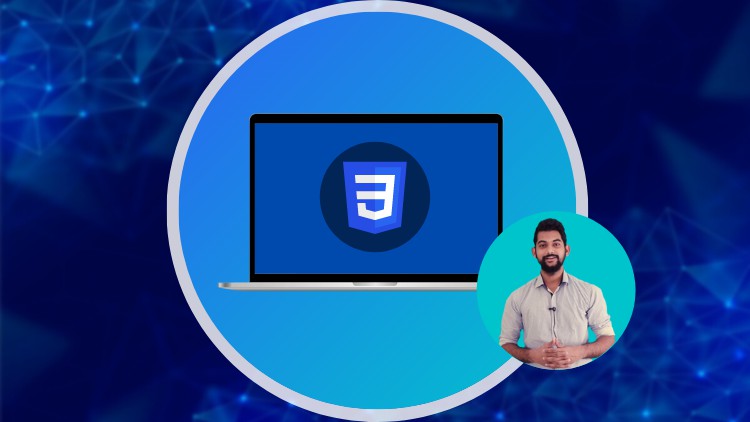
External Links May Contain Affiliate Links read more





