Craft stunning UI UX design as a digital product designer
- Description
- Curriculum
- FAQ
- Reviews
Are you someone looking to venture into the field of UX design? Are you an absolute beginner in digital product design? Are you a junior designer struggling to create UI that looks aesthetically pleasing? Are you a designer who wants to get better at creating designs that not just look good but work well for users & businesses? Look no further.Let me introduce you to the most practical UI UX design course for beginners ever!I crafted this digital product design course to teach you the skills and best practices needed to succeed in the always-changing field of user experience design. Go beyond just learning Figmas or Adobe XDs; tools are easy to learn and there’s ample documentation out there. But the important question to ask for yourself – Are you able to design great user experiences? Come learn how to make things people love to use! I’ll show you the basics of designing user-friendly stuff. We’ll explore understanding how people use things and making them work really well and look really beautiful. Let’s create things that put a smile on users’ faces!We’ll start the course as if you have joined a young company as a UX designer!We shall then understand what the company does, and note down it’s business objectivesI’ll help you learn how to conduct research on it’s target usersWe shall start creating user flows for one of the core journeys of the productWe will also design a couple of key screens that are both functional and beautifulWe will also understand how to measure the impact of UX design – this is something not a lot of courses teach but super important to learnWe will also iterate on our designs at various stages such as wireframing, copy writing etc. based on feedbackLastly, we shall brainstorm ideas on taking the product to the next level (by improving conversions, handling scale etc.)Not just that, at the end of the course, I’ll guide you through a framework and give you a Figma template for acing UX interview case study rounds.No boring lectures here, folks! I’ve got real-world examples and case studies that’ll make your learning experience as fun as binge-watching your favorite Netflix series (okay, almost as fun).
-
1Why this course?Video lesson
I’ve seen many UX courses on the internet that only teach you tools like Figma and Adobe XD. I believe tools are easy to learn and there is enough documentation out there if you get stuck. There are also lessons specifically teaching android app design, ios app design etc. Then there are courses that explain UX concepts in the form of theory.
There are hardly any courses that teach core UX concepts in a practical manner, in a way that you would actually apply them if you are working as a UX designer in a company. That’s why, I created this course.
Welcome to the most practical UX course for beginners ever.
As the name suggests, this course teaches UX design in a practical manner, loaded with a ton of real world examples and hands-on activities. While I may briefly touch upon tools and platforms now and then, my major focus is to enable you to become a good UX designer who can apply the knowledge across any platform and use any tool of your choice.
-
2Who is this course for?Video lesson
Junior or mid-level designers who want to level up in their UX careers. You might be just doing UI work and wants to do more of UX or product thinking. You might already be a UX designer but not feeling very confident about your work. What does it take for you to go to the next level in your ux career? what is it that you are missing? How can you get better at your craft? This course could help with some of these scenarios.
Great UX designers but struggling to make beautiful UI. You see, both aesthetics and functionality are important and this course covers both aspects of design - the how it looks and how it works.
Folks who want to become UX designers, who want to venture into the UX industry but have absolutely no clue of how or where to start. Well, this course is definitely a starting point.
A lot of folks still don’t know what a UX designer does. could be artists, visual designers, software engineers, pms etc. This course will provide insights into the life of a UX designer, how we go about in our day to day life and see whether it interests you or not and whether you want to get into this field or not.
Designers who are struggling to crack whiteboard design challenge rounds in interviews. The process we follow in this course for designing a product can very well be applied for solving any quick design challenge too.
If you are already an established designer, then you may not find this course super helpful.
-
3Course structureVideo lesson
I designed this course with an imaginary scenario in mind. You will start the course as if you joined an imaginary startup as a designer, and start designing their product from scratch. You'll first learn the business objectives, then understand the user goals, brainstorm ideas on how to marry these together and create wireframes and visual design artefacts. We'll see how to work with other cross functional partners including product managers and engineers along the way. We'll also learn about common design constraints, and how to analyse or measure a design. So, basically you'll get a complete experience of the end to end UX process.
While I'll be explaining with a specific example, I'll also give you an assignment at the end of each section where you can apply the knowledge you've learned into another problem statement that you can work on parallely. And that could eventually even become your portfolio project at the end of the course.
-
4About meVideo lesson
Hello,
My name is Ravi. I'm a self-taught and passionate digital product designer with more than a decade of experience. I had really humble beginnings in this feild. I began my design career long back at a time when UX wasn't a field people were considering or took seriously. I was initially doing graphic and web design works before transitioning fully into UI/UX and product design roles. Once I made this shift, there was no turning back. It was one of the most significant decisions I've made, which helped me build a career that has been rewarding so far. Presently, I work as a Senior designer at Google. Since I have been there, done that, I feel motivated to share my knowledge and expertise here with young and upcoming designers. Given my diverse experience working in startups and MNCs, across different domains, I think I can really help out young people out there who are looking to venture into UX or advance in their UX careers.
-
32IntroVideo lesson
-
33Good UI principlesVideo lesson
-
34FoundationsVideo lesson
-
35Protip #1 (Spacings, Font properties, Colors)Video lesson
-
36Protip #2 (Fill empty parts with visuals)Video lesson
-
37Protip #3 (Don't introduce new UI elements)Video lesson
-
38Protip #4 (Align and tidy up everything)Video lesson
-
39Protip #5 (Question every UI element)Video lesson
-
40Redesign #1Video lesson
-
41Redesign #2Video lesson
-
42Cars list page UIVideo lesson
-
43Filters, Sort UIVideo lesson
-
44Car detail page UIVideo lesson
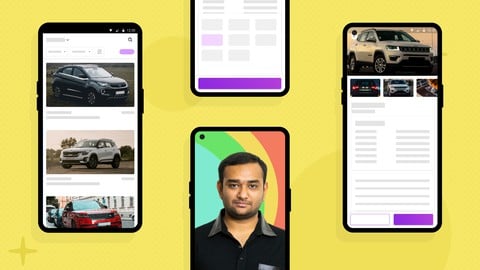
External Links May Contain Affiliate Links read more





