Basics of PCB Design With KiCad - Open Source EDA Software
- Description
- Curriculum
- FAQ
- Reviews
Description :
Content of this PCB Design Course — Developed using KiCad Open Source PCB Design Software Tool / EDA – Electronic Design Automation Tool . This PCB tool has huge Symbol Library & Footprint Library . KiCad PCB software works on Windows , Linux & MAC O.S.
This Course is designed with basic Content coverage of PCB Design & it is for the purpose of Exploring KiCad PCB Design software at initial level , with a PCB Design Case study .
Video Content for every stages of PCB Design are explained with Short Video sessions in a simple way for better understanding , even for the Beginners .
– Schematic Design Stage
– PCB Layout Design ( Component Placement Stage )
– PCB Layout Design ( Track Routing Stage )
In this course you will learn about –
Creating Schematic Design
Layout Design for Single Layer PCB
About the Instructor :
Instructor has more than a 22 Years of Design / Training Experience after M.Tech. in Electronics Design & Technology , which includes the Experience in Electronic Circuit Design , Embedded System , VLSI – VHDL & Verilog / System Verilog Programming for Xilinx FPGAs , CPLDs using Xilinx ISE Tool / Xilinx Vivado Tool , PSOC1 using Cypress PSOC Designer & PSOC3 /PSOC4 using Cypress PSOC Creator , Microcontroller Programming for MCS-51 (8051 ) family using Keil uVision 4 , Programming ATMega 16/32/128 using Atmel AVR Studio , Programming Microchip PIC 16/18 using MPLAB , Arduino Programming for Arduino Uno , MSP430 of Texas Instruments with Energia , Raspberry Pi & Raspbian Linux , Python Programming with Python 3.8 ( IDLE) , Python Thonny , Python Pycharm , Anaconda Navigator – Jupyter Notebook , Spyder Python , Google Colab , Crouzet Millenium 3 for PLC Programming & also PCB design which includes PCB Softwares such as EasyEDA , Eagle , KiCad 5.1 , Fritzing & Express PCB etc.
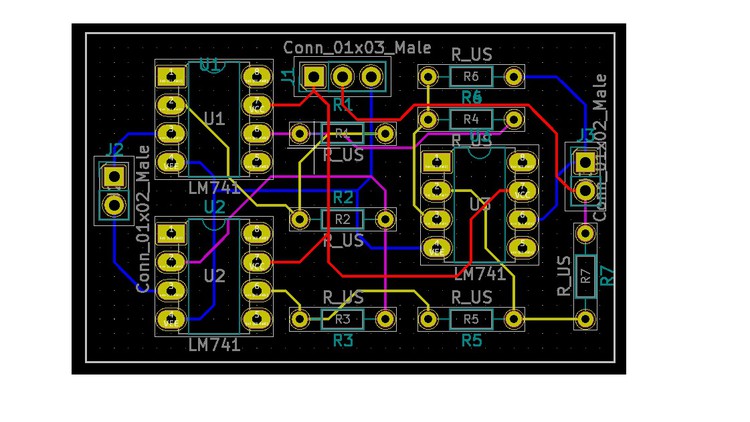
External Links May Contain Affiliate Links read more





