Automation framework development with Selenium C# (Advanced)
- Description
- Curriculum
- FAQ
- Reviews
Automation framework development with Selenium C# is an advanced course designed to address End-to-End framework development with tools such as
The curriculum of this course is designed not just by randomly choosing some of the topics that I know, the course has evolved over a period (15+ years) by giving training to more than 270,000+ professionals (both online and corporate training) and working in automation testing field 15+ years now
Hence the course is a much refined version, meaning the course won’t deviate from the topics it is meant to be.
The course includes all the source codes that we will discuss in the course, hence one must have all the source code required at the end of every section.
Finally, the course is for those, who are serious about automation testing framework development from the complete ground up.
In this course, you will learn to automate ASP NET Web API and WebUI projects using tools such as
-
Selenium 4.10.1
-
.NET 7
-
C# 11
-
XUnit
-
AutoFixture
-
Fluent Assertion
-
Specflow
We will also be using the following patterns in this course
-
Dependency Injection
-
Factory Pattern
-
Page Object Model Pattern
-
Lazy Initialization
At the end of this course, you will have
-
Complete understanding of C# with .NET 7
-
Complete understanding of Selenium with the latest and greatest changes
-
Designing a complete framework from the ground up
-
Idea to design a more extendable framework
-
1Introduction to CourseVideo lesson
-
2Introduction to automation frameworkVideo lesson
In this lecture we will discuss the introduction to automation framework and its importance.
-
3Types of automation testing frameworksVideo lesson
In this lecture we will discuss the different types of automation testing frameworks available like
- Data Driven
- Keyword driver
- Hybrid
-
4Understanding automation modelVideo lesson
In this lecture we will discuss the different models of automation framework available such as
- Page object Model
- Behavioral Driven Development Model
-
5Presentation on Framework IntroductionText lesson
-
6Presentation on Kinds of frameworkText lesson
-
14Executing the Application Under TestVideo lesson
-
15Writing Driver Fixture in frameworkVideo lesson
-
16Using Driver Fixture in Test CodeVideo lesson
-
17Create Settings for Driver FixtureVideo lesson
-
18Creating Driver InterfaceVideo lesson
-
19Disposing Driver Object in XunitVideo lesson
-
20Writing Page Object Model codeVideo lesson
-
21Writing Page Object Model Code (Contd)Video lesson
-
22Writing WebElementExtension to handle various Selenium UI OperationVideo lesson
-
23What's following Next ?Text lesson
-
24Introduction to HtmlTableExtension for handling Web TablesVideo lesson
-
25Adding Table extensionsVideo lesson
-
26Running Test with HtmlTableExtensionVideo lesson
-
27Fusing HtmlTableHelper in our code baseVideo lesson
-
48Creating and setting up Specflow projectVideo lesson
-
49Writing Page Object Model CodesVideo lesson
-
50Dependency Injection in SpecflowVideo lesson
-
51Implementing Specflow Step DefinitionVideo lesson
-
52Adding Assertions in our codeVideo lesson
-
53Specflow ReportingVideo lesson
-
54SummaryVideo lesson
-
55Source CodeText lesson
-
56Selenium Grid IntroductionVideo lesson
-
57Update DriverFixture to support Selenium GridVideo lesson
-
58Understanding Docker Selenium gridVideo lesson
-
59Running Tests in Docker Selenium Grid (Standalone)Video lesson
-
60Running In application in grid with same application container networkVideo lesson
-
61Running Tests in Dynamic Selenium Grid (YouTube video)Video lesson
-
62Building Custom Dynamic Selenium grid with TestContainers (Optional)Video lesson
-
63Parallel Execution SupportVideo lesson
-
64Source codeText lesson
-
65IntroductionVideo lesson
-
66Initialising ExtentReport in Specflow HooksVideo lesson
-
67Adding Step definitions with Passing StepsVideo lesson
-
68Adding Step definitions for reports for Failing stepsVideo lesson
-
69Adding Screenshot on failure support in Extent reportsVideo lesson
-
70Running Multiple tests and get the reports for all of themVideo lesson
-
71Source codeText lesson
-
72IntroductionVideo lesson
-
73Running App in Docker container and running Selenium tests in ConsoleVideo lesson
-
74Bringing Application Under Test and Test Framework in same code baseVideo lesson
-
75Checking-in the code in GitHub RepoVideo lesson
-
76Creating GitHub Actions workflow for AUTVideo lesson
-
77Creating and running Selenium tests with GitHub Actions workflowVideo lesson
-
78Running Specflow tests and uploading test report artifact with GitHub ActionVideo lesson
-
79GitHub Actions Workflow fileText lesson
-
80SummaryVideo lesson
-
81Source codeText lesson
-
82Selenium Upgraded to v4.12 and all libraries to latest version of Sep 23Text lesson
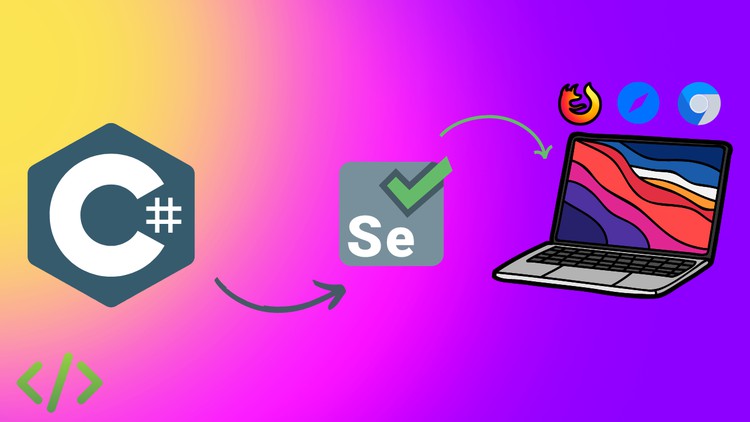
External Links May Contain Affiliate Links read more





