ATtiny microcontroller development for Arduino programmers
- Description
- Curriculum
- FAQ
- Reviews
ATtinys are low-cost microcontrollers that impress with their small form factor and low power consumption (~4-8µA during DeepSleep). The ATtinys can be programmed easily and quickly in the familiar Arduino environment (IDE and C++), so you have a cheap alternative to the Arduinos and ESPs. The ATtinys can be operated with a button battery CR2032 and have enough memory for common DIY projects.
For the whole course the ATtinys 25/24, 44/45 and 84 as well as the Digispark ATtiny85 are used.
What we go through in the course:
-
Basics of Atmel ATtiny microcontrollers.
-
Getting to know different components like transistors, OLED displays, shift registers and much more.
-
Getting to know different upload variants for flashing the ATtinys
-
Use of Visual Studio Code with PlatformIO or Arduino IDE
-
Set hardware configurations like CPU clock frequency, brown-out detection etc.
-
Use of digital-analog GPIOs and PWM controls
-
Praxisbeispiel: Digital dice with random number and LEDs
-
Praxisbeispiel: Digital dice with WS2812b and FastLED
-
Praxisbeispiel: Binary clock with RTC Module and Shift Register
-
Praxisbeispiel: Plant monitor and Deepsleep with CR2032 Battery
-
Praxisbeispiel: Plant monitor with OLED
-
Praxisbeispiel: Tones (creating own Melody) as circuit board pendan
-
Praxisbeispiel: Transistor circuit with reedswitch and clap detector
-
Praxisbeispiel: Temperature sensor with OLED 0,96” at Digispark ATtiny85
-
Praxisbeispiel: DIY Rubber Ducky with Digispark ATtiny85
My approach in the course:
-
No (ok, only very few) slides/Powerpoint but more projects. We start in the basics immediately with a practical example. You can also try out the theory immediately with the ATtinys and thereby understand it better.
-
The practical projects are developed together in step-by-step instructions.
-
In this context, together means that I demonstrate the code, depending on the task, and you can follow the execution or rebuild your own way.
-
All codes are available for download on the platform, so you can get to the result without frustration.
-
No lengthy explanations or theory monologues, we start right away in the basics chapter.
Benefit from my years of experience and get the key skills in microcontroller development.
Get this course right now and you can start right away.
See you in class
Markus Edenhauser
-
8IntroductionVideo lesson
-
9What is an ATtiny?Video lesson
-
10Which programming language?Video lesson
-
11How is the ATtiny flashed?Video lesson
-
12ATtiny variants 25/45/85 and 24/44/84Video lesson
-
13Technical specification using the ATTiny 44/45 as an exampleVideo lesson
-
14Digispark ATtiny85 with USBVideo lesson
-
15Pinout ATtiny 25/45/85 and 24/44/84Video lesson
-
16CPU clock speedVideo lesson
-
17Overview of power consumption in idle modeVideo lesson
-
18Brown-out DetectionVideo lesson
-
19Set hardware configurationVideo lesson
-
20IntroductionVideo lesson
-
21ATtiny Cores for Arduino IDE 1.8Video lesson
-
22Setting up VSCode with PlatformIO for ATTinyVideo lesson
-
23Wiring Arduino UNO as ISPVideo lesson
-
24DIY Shield for Arduino UNOVideo lesson
-
25Using a USB ISPVideo lesson
-
26Microchip StudioVideo lesson
-
27Open VS Code in Arduino IDEVideo lesson
-
28Online Simulator for ATTinysVideo lesson
-
29IntroductionVideo lesson
-
30WiringVideo lesson
-
31Upload with Arduino IDE 1.8.x and Arduino UnoVideo lesson
-
32Upload with Arduino IDE 1.8.x and USB-ISPVideo lesson
-
33Upload with VS Code PlatformIO and USB ISPVideo lesson
The Arduino as ISP Sketch (from the Arduino IDE) must be uploaded before. This was already shown in the previous videos.
-
34Upload with VS Code PlatformIO and Ardiomp UnoVideo lesson
-
35Upload to Digispark ATtiny85 with Arduino IDE 1.8.xVideo lesson
-
42Project overviewVideo lesson
-
43WiringVideo lesson
-
44Is a random number always random?Video lesson
-
45Project setup and first testVideo lesson
-
46Start sequenceVideo lesson
-
47Debounce ButtonVideo lesson
-
48Dice with effectVideo lesson
-
493D Print pocket diceVideo lesson
-
50LearningsVideo lesson
-
58Project overview binary clock as keychainVideo lesson
-
59WiringVideo lesson
-
60Set and read RTC SD1307 with Arduino UnoVideo lesson
-
61Shift register 74HC595N Pinout and wiringVideo lesson
-
62Set project settings and global variablesVideo lesson
-
63Shift Register test and control all LEDsVideo lesson
-
64Convert decimal to binary codeVideo lesson
-
65Display Minutes with RTC and Shift RegisterVideo lesson
-
66Read time and display hours with minutesVideo lesson
-
673D PrintVideo lesson
-
68Learnings Binary ClockVideo lesson
-
69Project ideaVideo lesson
-
70WiringVideo lesson
-
71Calibrate moisture sensor with Arduino UnoVideo lesson
-
72Start project and activate buzzerVideo lesson
-
73Global variablesVideo lesson
-
74Photoresistor and LEDVideo lesson
-
75Function for Moisture SensorVideo lesson
-
76Implement entire logicVideo lesson
-
77Attiny Snore or Deepsleep with current measurementVideo lesson
-
783D DesignVideo lesson
-
79Project ideaVideo lesson
-
80WiringVideo lesson
-
81Flow chart and project setupVideo lesson
-
82Output text to OLED displayVideo lesson
-
83Output sensor data displayVideo lesson
-
84Create graphic for OLED displayVideo lesson
-
85Read out and display battery voltageVideo lesson
-
86Deepsleep and InterruptVideo lesson
-
87LearningsVideo lesson
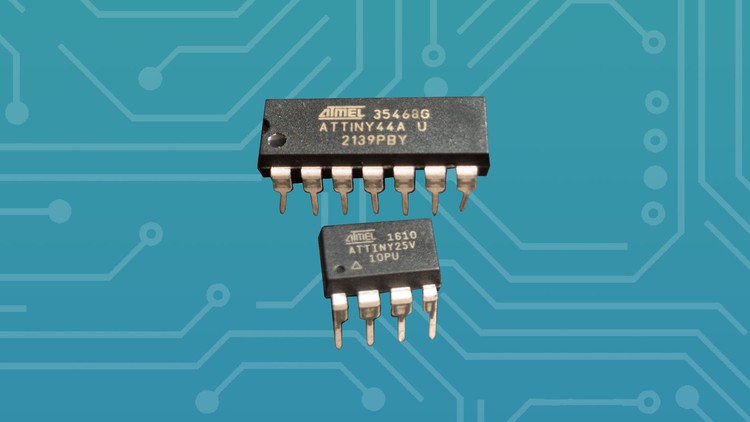
External Links May Contain Affiliate Links read more





