API Testing with Postman: From Beginner to Advanced
- Description
- Curriculum
- FAQ
- Reviews
Introduction:
APIs are the backbone of modern software development, enabling seamless communication between applications. Whether you’re a beginner or an experienced developer, mastering API testing with Postman can significantly enhance your skills in ensuring API functionality, reliability, and performance. This comprehensive course is designed to take you on a journey through the essentials of API testing using Postman, starting from the basics and progressing to advanced techniques, including data-driven testing, automation, and real-world project implementations. By the end of this course, you’ll have the confidence to leverage Postman for all your API testing needs.
Section-wise Writeup:
Section 1: Postman Training – Beginner Level
We kick off with the fundamentals of Postman, where you’ll learn to set up your environment, navigate the intuitive Postman GUI, and make your first API requests. The lectures cover the essentials of HTTP methods, including GET and POST requests, and introduce you to creating and managing collections. You’ll also dive into using variables and snippets to optimize your workflow, as well as debugging your requests efficiently. By the end of this section, you’ll be equipped to perform basic API testing with ease.
Section 2: Postman Training – Intermediate Level
Building on the basics, this section delves into intermediate concepts like advanced HTTP methods and status code verification. You’ll explore data-driven testing using CSV and JSON files, making your tests more dynamic and robust. We also cover testing SOAP APIs, showcasing how to pass variables and leverage Postman’s capabilities for comprehensive API validation. Additionally, you’ll get hands-on experience with Newman, a command-line companion tool for Postman, allowing you to automate your API tests in a CI/CD pipeline.
Section 3: Postman Training – Advanced Level
Ready to take your skills to the next level? This section focuses on advanced Postman features, such as data visualization, HTML report generation, and integrating Python Flask applications for backend testing. You’ll learn to create detailed visualizations of your API responses and generate HTML reports to showcase your test results. The lectures also cover advanced scripting techniques to enhance your testing capabilities, making your Postman tests not only efficient but also insightful.
Section 4: Postman Project – Customer Data Management
This section is project-based, where you’ll apply your skills to manage customer data using APIs. From setting up your Postman environment to integrating Python Flask for backend functionality, you’ll develop functions to handle customer data retrieval, updates, and management. This hands-on project solidifies your understanding of API testing in a real-world scenario, emphasizing best practices in API management and data handling.
Section 5: Project on Postman – Employee Management System
In the final section, you will work on an Employee Management System project, which covers everything from adding dependencies and creating models to handling exceptions and setting up controllers. You’ll learn how to build a complete API-driven system from scratch, including CRUD operations, proper request handling, and ensuring data integrity. This project aims to simulate real-world API development and testing challenges, preparing you to handle complex tasks in your professional career.
Conclusion:
By the end of this course, you will have transformed from a beginner to an expert in API testing with Postman. You’ll gain hands-on experience with a variety of testing scenarios, enabling you to handle API testing challenges with confidence. With skills ranging from basic requests to advanced automation and project-based implementations, you’ll be ready to apply these techniques in real-world projects, ensuring robust and reliable API integrations.
-
1Introduction of ProjectVideo lesson
-
2Installation of PostmanVideo lesson
-
3Understanding GUI of PostmanVideo lesson
-
4Create First API RequestVideo lesson
-
5Create POST RequestVideo lesson
-
6Understanding CollectionsVideo lesson
-
7Collection RunnerVideo lesson
-
8Understanding VaribalesVideo lesson
-
9SnippetsVideo lesson
-
10Create Environment and Set VariablesVideo lesson
-
11API Testing using POSTMANVideo lesson
-
12DEBUG PostmanVideo lesson
-
13Understanding PostmanVideo lesson
-
14Testing using NewmanVideo lesson
-
15Testing using Newman ContinueVideo lesson
-
16Introduction of Postman IntermediateVideo lesson
-
17HTTP Methods and URLVideo lesson
-
18HTTP Method ExecutionVideo lesson
-
19HTTP Method Execution ContinueVideo lesson
-
20Checking Status CodeVideo lesson
-
21Data Driven Testing - CSVVideo lesson
-
22JsonVideo lesson
-
23Data Driven Testing - JsonVideo lesson
-
24API ChangingVideo lesson
-
25API Changing ContinueVideo lesson
-
26SOAP Web ServiceVideo lesson
-
27SOAP API Testing Using PostmanVideo lesson
-
28Understanding SOAP UIVideo lesson
-
29SOAP API Passing VariablesVideo lesson
-
30Neuman UseVideo lesson
-
31Course IntroductionVideo lesson
-
32Visualization in Postman Part 1Video lesson
-
33Visualization in Postman Part 2Video lesson
-
34Visualization in Postman Part 3Video lesson
-
35HTML Report Generation Part 1Video lesson
-
36HTML Report Generation Part 2Video lesson
-
37HTML Report Generation Part 3Video lesson
-
38Python FlaskVideo lesson
-
39Testing it using PostmanVideo lesson
-
40Python Postman OutputVideo lesson
-
41Introduction to ProjectVideo lesson
-
42Installation of PostmanVideo lesson
-
43LibrariesVideo lesson
-
44Anaconda and Basics of PostmanVideo lesson
-
45Understanding Flask and PostmanVideo lesson
-
46Writing Function Part 1Video lesson
-
47Writing Function Part 2Video lesson
-
48Writing Function Part 3Video lesson
-
49Writing Function Part 4Video lesson
-
50Writing Function Part 5Video lesson
-
51Post and Get MethodVideo lesson
-
52Implement Get MethodVideo lesson
-
53Update ColumnVideo lesson
-
54Output of CodeVideo lesson
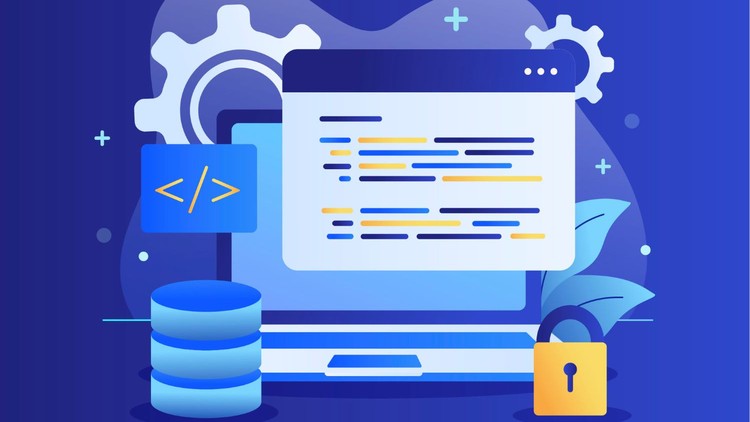
External Links May Contain Affiliate Links read more





