Android Game Development in Android Studio and Java
- Description
- Curriculum
- FAQ
- Reviews
Hi, welcome to the Android Game Development Course. Here, we’ll be creating these 4 games from scratch, using only Android Studio and Java: 1) Retro Ping Pong game, 2) Bird Hunt game 3) Balloon Shooter game and 4) Duck Hunt game. I only except you know a little bit of Java programming like using variables, loops, objects etc. Other than that, I expect that you have the latest version of Android Studio installed on your Pc.
******* Some Amazing Reviews From Our Learners *******
★★★★★ Very good introduction to game development without other tools. Haven’t done anything with Touch-Control and it was nicely presented by Sandip. The translation/transsript is not allways clear but if you have basic/good English Skills it should be easy to follow. Overall thumbs up and 5 stars.
★★★★★ Detailed descriptions of how to work within Android. Excellent so far!
★★★★★ Wow, very good course for an all level of developer where you can learn about canvas, working with velocity, the fun of doing coding in a logical way with animation. I enjoyed and learned a lot from this game development tutorial.
★★★★★ Good course content and easy to understand for the beginners.
★★★★★ Excellent Course
★★★★★ excellent course for the people who like to learn how to build mobile game. Eagerly waiting for the more courses in this topic.
★★★★★ Also explain on shared preferances so it’ll be easier to understand.
Who am I? and Why should you learn from me?
I am Sandip Bhattacharya, and I published more than 10 android games on Google Play. Moreover, I have successfully trained thousands of Udemy students on game development in my other game development courses on Udemy. So, I happen to know a little bit about game programming and some experience to teach you how to make an android game from scratch. In this course, I’ll teach you how to make four complete games from start to finish, step by step. You’ll learn about XML layout designing, how to create a custom View class, override onDraw() method, how to create an efficient game loop in Android with Java, how to write game logic, draw and animate Bitmap images, detect Touch Events, handle Collision between objects, play Sound Effects, display Score and Health Indicator, save Personal Best score using Android SharedPreferences class, add features like Restart and Exit in GameOver screen and much more.
What will you learn in your course?
- You’ll be able to build 4 complete games in less than 5 hours
- Learn to create efficient game loop in Android
- How to animate objects in Android
- Building android games by writing code in Android Studio and Java, without using any 3rd party Game Engine
- You’ll be able to brush-up your Java skills
- Learn Android Game Development Fundamentals
- You’ll have a clear understanding of the Core Concepts behind a 2D Android Game
Are there any course requirements or prerequisites?
- We’ll be using Java in this course, and since it’s an OOP language, it may be useful to learn OOP fundamentals. One of my courses titled “Object Oriented Programming Fundamentals” teaches that. Note that, it does not teach Java specifically.
- You should have latest version of Android Studio installed
- You should have some experience in Android Development using Android Studio
- Some basic programming experience like variables, conditions, loops, methods, class, object etc.
- You don’t need prior knowledge in Android Game Development
Who are the ideal students for this course?
- If you want to learn the Core Concepts of 2D Game Development like making an infinite Game Loop, Animation, Touch Event, Collision Detection, Playing Sound effects, Health, Displaying Score and Saving Personal Best etc. then this course is right for you
- This course is perfectly suitable for Absolute Beginners interested in making Android Games from scratch
- Beginner to Android Game Development
- Beginner to Android development
- Beginner to Java programming
- If you’re curious about building an android game from scratch using only Android Studio and by writing code in Java, without using any 3rd party Game Engine
I hope you’ll enjoy my hands-on teaching style. We have a lot to cover. So, Enroll now and start making games with Android Studio and Java.
-
2Game ResourceText lesson
-
3Join The CommunityText lesson
-
4Create the Project in Android StudioVideo lesson
-
5Develop the MainActivityVideo lesson
-
6Start Creating a Custom View class - GameViewVideo lesson
-
7Code for Drawing, Animating, Collision Detection & Playing Sound EffectsVideo lesson
-
8Detect Touch EventsVideo lesson
-
9Design the XML layout for GameOver ActivityVideo lesson
-
10Develop GameOver Activity, Display Score, Save Personal Best, Restart & ExitVideo lesson
-
11Source codeText lesson
-
12Design and Develop the MainActivityVideo lesson
-
13Develop GameActivity and Start Playing Background MusicVideo lesson
-
14Start Creating GameView Class for Writing Game Logic and Drawing ObjectsVideo lesson
-
15Override onDraw Method and Draw The Objects on CanvasVideo lesson
-
16Override onTouchEvent Method and Detect CollisionVideo lesson
-
17Design GameOver ActivityVideo lesson
-
18Develop GameOver ActivityVideo lesson
-
19Source codeText lesson
-
20Design and Develop the MainActivityVideo lesson
-
21Start Creating GameView ClassVideo lesson
-
22Create Balloon ClassesVideo lesson
-
23Create Bullet ClassVideo lesson
-
24Override onDraw Method and Animate BalloonsVideo lesson
-
25Override onTouchEvent Method and Animate BulletsVideo lesson
-
26Collision DetectionVideo lesson
-
27Game OverVideo lesson
-
28Source codeText lesson
-
29Create the ProjectVideo lesson
-
30Set a background image for CanvasVideo lesson
-
31Make the background image fully fit the CanvasVideo lesson
-
32Make the Ducks flyVideo lesson
-
33Do it Object Oriented wayVideo lesson
-
34Add another duckVideo lesson
-
35The Shooting MechanismVideo lesson
-
36Collision DetectionVideo lesson
-
37Score, Life and Sound EffectsVideo lesson
-
38GameOverVideo lesson
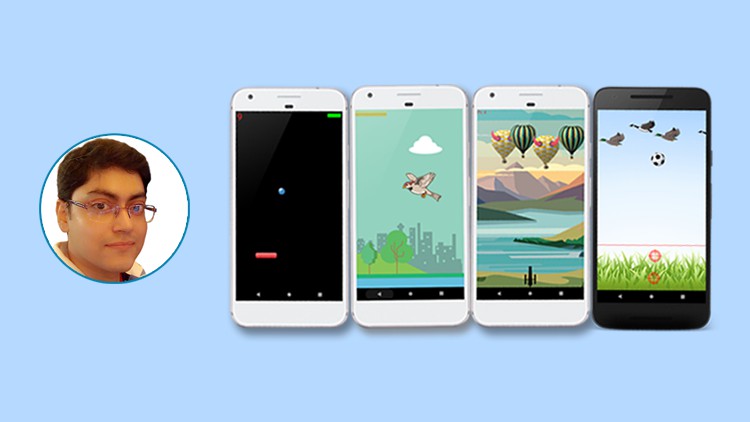
External Links May Contain Affiliate Links read more





