Nodejs: All You Need to Know with Practical Project
- Description
- Curriculum
- FAQ
- Reviews
Do you want to build fast and powerful backend applications with JavaScript? Would you like to become a more complete and in-demand developer?
Then Nodejs is the hottest technology for you to learn right now, and you came to the right place to do it!
This is a project based course where we build an extensive, in-depth backend APIs. We will start from scratch and end up with a professional project. We will dive deep into Node, Express and MongoDB, Mongoose. Here is some of what you will learn in this course and project:
-
How Nodejs work
-
Nodejs built-in core library
-
Stream and Buffer
-
Express Framework
-
Routing & Controller
-
Express middleware
-
Custom Error Handling
-
EJS template engine
-
Upload file to S3 bucket
-
Sending Email
-
Authentication With JWT
-
Password hashing
-
MongoDB database
-
MongoDB Atlas & Compass GUI tool
-
Mongoose ODM
-
Models & Relationships
-
Multi user role
-
Authentication and Authorization
-
Advanced Query (pagination, filter, searching etc)
-
HTTP Essentials
-
Postman Client
-
RESTful APIs
Web development is evolving, in the past, server-side rendering handled all views and templates, but with the emergence of frontend frameworks like React, Angular, and Vue, projects are now divided into backend and frontend components. The backend manages database interactions and serves JSON, while the frontend fetches data and creates the user interface. This course focuses on the entire backend aspect, enabling you to construct robust APIs and giving you the freedom to choose your frontend technologies.
Our curriculum goes beyond typical Nodejs and Express tutorials, as we cover advanced topics like authentication, roles, permissions, password reset mechanisms, email integration, and many more. By the end of this course, you’ll have a deep understanding of what it takes to be a proficient backend engineer.
-
24Express Framework IntroductionVideo lesson
-
25Basic Project SetupVideo lesson
-
26First Express ServerVideo lesson
-
27Nodemon ModuleVideo lesson
-
28Request MethodVideo lesson
-
29Take a Look About PostmanVideo lesson
-
30Parse Incoming Request BodyVideo lesson
-
31Params ObjectVideo lesson
-
32Query StringVideo lesson
-
33Sub RouteVideo lesson
-
34CookiesVideo lesson
-
35Request Object IntroductionVideo lesson
-
36Request Object Part 2Video lesson
-
37Response Object IntroductionVideo lesson
-
38Response MethodVideo lesson
-
39View Engine and Html ResponseVideo lesson
-
40Response FormatVideo lesson
-
41Http Response Status CodeVideo lesson
-
42What is MiddlewareVideo lesson
-
43How to Use MiddlewareVideo lesson
-
44Error Handling MiddlewareVideo lesson
-
45Error HandlingVideo lesson
-
46Database IntroductionVideo lesson
-
47MongoDB Install on Windows OSVideo lesson
-
48MongoDB Install on Mac OSVideo lesson
-
49MongoDB Install on Linux OSVideo lesson
-
50Establish Database ConnectionVideo lesson
-
51Add to Database Part 1Video lesson
-
52Add to Database Part 2Video lesson
-
53Find Single Document from DatabaseVideo lesson
-
54Find Multiple Document from DatabaseVideo lesson
-
55Update Single DocumentVideo lesson
-
56Update Multiple DocumentVideo lesson
-
57Delete Single DocumentVideo lesson
-
58Delete Multiple DocumentVideo lesson
-
59What is ODMVideo lesson
-
60Database Connection Using MongooseVideo lesson
-
61Schema DefineVideo lesson
-
62Add Single Document Using MongooseVideo lesson
-
63Add Multiple Document Using MongooseVideo lesson
-
64Update Single Document Using MongooseVideo lesson
-
65Update Multiple Document Using MongooseVideo lesson
-
66Find Single Document Using MongooseVideo lesson
-
67Find Multiple Document Using MongooseVideo lesson
-
68Delete Single Document Using MongooseVideo lesson
-
69Delete Multiple Document Using MongooseVideo lesson
-
70Take a Look MongoDB Compass GUI ToolVideo lesson
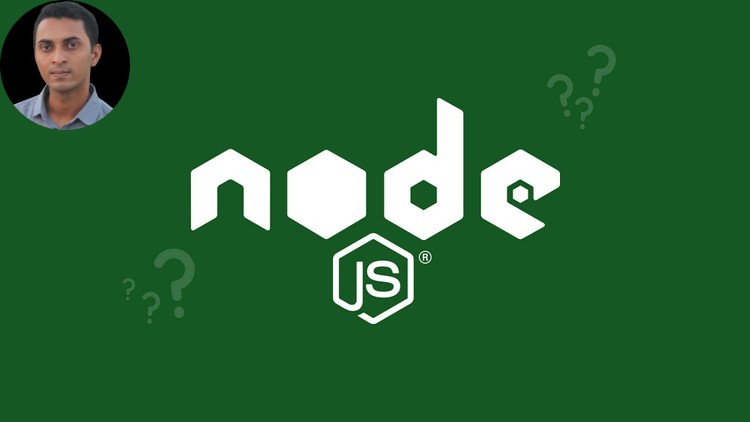
External Links May Contain Affiliate Links read more





