AI Coding Projects| Build NextJS and React Projects using AI
- Description
- Curriculum
- FAQ
- Reviews
Are you ready to revolutionize your coding workflow with AI? In this course, you’ll learn how to build Next.js and React projects faster and more efficiently using AI-powered coding tools like Cursor and Windsurf. Whether you’re a beginner or an experienced developer, this course will show you how to leverage AI to streamline development, debug code, and boost productivity.
What You’ll Learn:
-
How to use AI-assisted coding tools to write, optimize, and debug React and Next.js projects.
-
Best practices for integrating AI into your development workflow.
-
Hands-on projects that demonstrate the power of AI in building real-world applications.
-
How AI can help automate repetitive coding tasks, improve efficiency, and reduce errors.
Who is this Course For?
This course is perfect for:
-
Beginner and experienced developers looking to speed up their coding process.
-
React and Next.js learners who want to explore AI-assisted development.
-
Tech professionals interested in enhancing their workflow with AI-powered tools.
-
Anyone curious about how AI can assist in modern web development.
By the end of this course, you’ll have a strong understanding of how AI can transform your coding experience and help you build high-quality applications with less effort and more efficiency. Get ready to code smarter, not harder!
-
1Project Live DemoVideo lesson
-
2Preparing PRD-ProductVideo lesson
-
3Figma to FrontendVideo lesson
-
4AuthenticationVideo lesson
-
5Creating project with image uploadVideo lesson
-
6Implementing Message FeatureVideo lesson
-
7Admin Navbar UI Design PromptsVideo lesson
-
8Dashboard UI Design PromptsVideo lesson
-
9Login UI Design PromptsVideo lesson
-
10Fetch Homepage projects from DatabaseVideo lesson
-
11Project Live DemoVideo lesson
-
12My AI Workflow and MongoDB Connection StringVideo lesson
-
13Authentication Add And List properties Part 1Video lesson
-
14Authentication Add And List properties Part 2Video lesson
-
15User DashboardVideo lesson
-
16Enquiries LogicVideo lesson
-
17Making Property list view publicVideo lesson
-
18Update PropertyVideo lesson
-
19Delete PropertyVideo lesson
-
20Filtering and Pagination PromptVideo lesson
-
21Designing HomepageVideo lesson
-
22Redesigning HomepageVideo lesson
-
23Implementing NavbarVideo lesson
-
24Redesigning Property Listings PromptVideo lesson
-
25Redesign Property Details-PromptVideo lesson
-
26Login Form UI PromptVideo lesson
-
27Dashboard UI PromptVideo lesson
-
28Redesign Enquiries Management PromptVideo lesson
-
29Redesigning Property Form- PromptVideo lesson
-
30Footer and Responsive PromptsVideo lesson
-
41PROJECT LIVE DEMOVideo lesson
-
42Starter TemplatesVideo lesson
-
43Integrating FirebaseVideo lesson
-
44Implementing Authentication LogicsVideo lesson
-
45Login Using Login FormVideo lesson
-
46Sign With Google and Private RoutesVideo lesson
-
47Loading user messages upon page loadsVideo lesson
-
48Handle Submit for sending MessageVideo lesson
-
49Formatting ResponseVideo lesson
-
50APIKey FormVideo lesson
-
51Using APIKey Prompt ComponentVideo lesson
-
52DeploymentVideo lesson
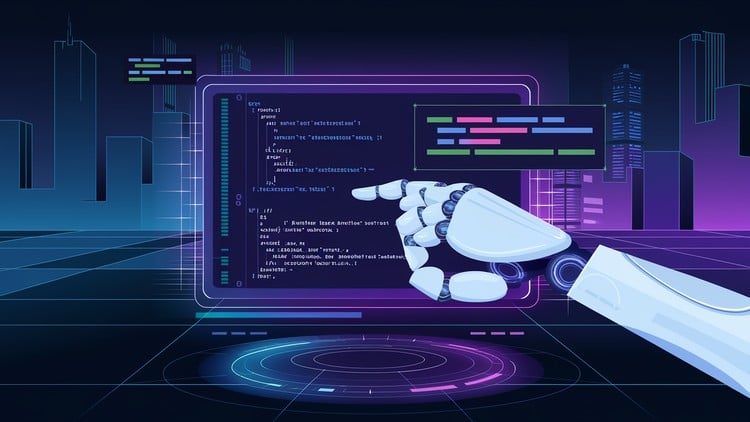
External Links May Contain Affiliate Links read more





