Advance Professional Course in Steel Commercial G+3 Building
- Description
- Curriculum
- FAQ
- Reviews
DESIGN OF STEEL-FRAMED COMMERCIAL; BUILDING (G+3 STORY MULTI-PURPOSE BUILDING) USING BENTLEY STAAD PRO, RAM CONNECTION, IDEASTATICA and STEEL AUTODRAFTER IN ACCORDANCE TO IS 800
Course Flow
· Analysis and design of a G+3 Steel Commercial Building with roof truss using IS 800:2007
· Optimization and finalization of steel members
· Steel Connection Design using RAM Connection and Ideastatica
· Steel Drafting using Autodrafter
Prerequisites:
· Basic Knowledge and Practice in Structural Analysis and Design
· Basics in STAAD Pro
TOOLS:
· STAAD Pro
· RAM Connection
· IDEAStatica
· Steel AutoDrafter
STAAD Pro CONNECT Edition
Bentley STAAD Pro is the most popular structural engineering software product for 3D model generation, analysis and multi-material design. It has as intuitive, user-friendly graphical user interface, visualization tools, powerful analysis and design facilities and seamless integration to several other modeling and design software products. The software is fully compatible with all Windows operating systems.
· For static or dynamic analysis of buildings, bridges, containment structures, embedded structures (tunnels and culverts), pipe racks, steel, concrete, aluminum or timber buildings, transmission towers, stadiums or any other simple or complex structure, STAAD Pro has been the choice of design professionals around the world for their specific analysis needs.
RAM Connection CONNECT Edition
RAM Connection is Bentley’s tool for steel connection design. It can be used as stand-alone or fully integrated with STAAD Pro, RAM Structural System, and RAM Elements. It has powerful connection check or design option in just a matter of seconds.
It is the first fully integrated steel connection design and optimization tool in the industry. It has the most widely covered connection database globally that supports most common global design codes such as the AISC (ASD and LRFD), Eurocode, British Standards and Indian Standards. A user can easily design, check, and optimize shear, moment, gusset, splice, bracket, and base plate connections.
IdeaStatica
IdeaStatica is another latest popular software for steel connection design where User can define the configurations, sections and more; totally in FEM environment.
Steel AutoDrafter
Steel AutoDrafter is a tool that extracts drawings and material take off from a structural steel model prepared in STAAD Pro. It produces plans at any level, and sections in any of the orthogonal directions. Once the members have been grouped and the frame completed, the model should be analyzed. Steel Autodrafter requires that the model be successfully run before it can import and be used as drafting model.
-
101.01 Introduction of the CourseVideo lesson
Introduction of the Course
About the Softwares to be used in the Course
About the Commercial Steel Structure G+3 Building Model
-
201.02 STAAD Pro 2023 InterfaceVideo lesson
STAAD Pro 2023 Interface
Application Configuration
Units
Default Design Codes
-
301.03 Global AxesVideo lesson
Global Axes
-
401.04 Local AxesVideo lesson
Local Axes
-
501.05 View MenuVideo lesson
View menu
Zoom Options
-
601.06 Text EditorVideo lesson
Text Editor / Command File
Analysis Output
-
904.01 Study of Project DrawingVideo lesson
Study of Project Drawing
Create Nodes for Foundation
-
1004.02-01 Create Plinth BeamVideo lesson
01 Create Plinth Beams
-
1104.02-02 Create First Floor BeamsVideo lesson
02 Create First Floor Beams
-
1204.02-03 Create All Floor BeamsVideo lesson
03 Create All Floor Beams
-
1304.03-01 Create Truss ElementsVideo lesson
01 Create Truss Elements
-
1404.03-02 Create Purlins and Horizontal BracingsVideo lesson
02 Create Purlins and Horizontal Bracings
-
1504.04-01 Create SupportsVideo lesson
01 Create Supports
-
1604.04-02 Create GroupsVideo lesson
02 Create Groups
-
1704.05-01 Define MaterialsVideo lesson
01 Define Materials
-
1804.05-02 Assign PropertyVideo lesson
02 Assign Property
-
1904.05-03 Assign Specifications and ReleasesVideo lesson
03 Assign Specifications and Releases
-
2004.06_01 Dead Load and Live LoadsVideo lesson
01 Dead Loads and Live Loads
-
2104.06_02 Define Reference Load for Mass, Define EQK LoadVideo lesson
02 Define Reference Load for Mass, Define EQK Load
-
2204.07_01 Wind Load CalculationVideo lesson
01 Wind Load Calculation
-
2304.07_02 Wind Load CasesVideo lesson
02 Wind Load Cases
-
2404.08_01Video lesson
Define Load Combinations, Run the Model
See the Results, Explain abou the EQK Loads on Roof
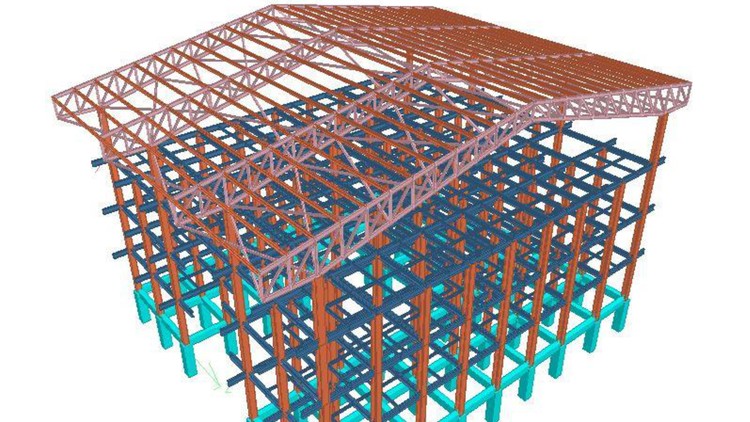
External Links May Contain Affiliate Links read more





