Ace the Tableau Desktop Specialist Exam: Prep Guide & Tests
- Description
- Curriculum
- FAQ
- Reviews
Are you an aspiring data professional aiming to get the Tableau Desktop Specialist Certification? Do you feel overwhelmed by the sheer volume of topics and practical skills you need to master for passing the exam? If so, this course is tailored just for you. It’s not just about passing the exam; it’s also about gaining a deep, practical understanding of Tableau that will propel your career forward.
This course contains the following to help you prepare for the Tableau Desktop Specialist Exam:
-
Nearly 10 hours of video content covering all the topics in the Exam curriculum
-
13 Quizzes and Practice Assignments (1 in each section)
-
2 Practice Tableau Desktop Specialist Exam Mock Tests (45 questions each)
This comprehensive course is your ultimate guide, meticulously designed to provide a deep dive into every aspect of the Tableau Desktop Specialist Exam. Here’s a glimpse of what sets this course apart:
-
Develop a Solid Foundation: Grasp the fundamental concepts of data visualization and understand why Tableau is a preferred tool among data professionals.
-
Master Practical Skills: From creating live connections to data sources, managing data properties, to exploring advanced visualization techniques, you will acquire hands-on experience.
-
Enhance Your Analytical Abilities: Learn to perform complex calculations, utilize analytics, and create insightful dashboards and stories for impactful data presentation.
Why focus on Tableau? In today’s data-driven world, Tableau stands out as a leader in business intelligence and data visualization tools. Its intuitive interface and powerful capabilities make it a go-to for professionals across industries.
Throughout the course, you will engage in various activities, including quizzes, practice assignments, and mock tests, designed to mirror the exam format. These exercises not only prepare you for the exam but also equip you with practical skills applicable in real-world scenarios.
This course distinguishes itself through its comprehensive coverage, structured learning path, and focus on practical application. Whether you’re a beginner or have some experience with Tableau, this course will deepen your understanding and sharpen your skills.
Don’t let the opportunity to become a Tableau Desktop Specialist slip away. Enroll now and start your journey towards mastering Tableau and acing the exam with confidence!
-
18Combining data from multiple tablesVideo lesson
-
19Add relationships to a data source in TableauVideo lesson
-
20Cardinality and Referential Integrity in TableauVideo lesson
-
21Add Joins in TableauVideo lesson
-
22Types of Joins in TableauVideo lesson
-
23Add Union in TableauVideo lesson
-
24Explain when to use a join versus a relationshipVideo lesson
-
25The visualization screen - SheetVideo lesson
-
26QuizQuiz
-
27Practice AssignmentText lesson
-
44Create a chart to show specific value(Heat map, Text and Highlight tables)Video lesson
-
45Create a Pie chartsVideo lesson
-
46Create a Area chartsVideo lesson
-
47Creating custom hierarchyVideo lesson
-
48Create a Tree mapVideo lesson
-
49Create a Dual combination chartsVideo lesson
-
50Creating BinsVideo lesson
-
51Create a HistogramVideo lesson
-
52QuizQuiz
-
53Practice AssignmentText lesson
-
54Grouping DataVideo lesson
-
55Filtering dataVideo lesson
-
56Dimension filtersVideo lesson
-
57Measure filtersVideo lesson
-
58Date-Time filtersVideo lesson
-
59Filter optionsVideo lesson
-
60Types of filters and order of operationVideo lesson
-
61Customizing visual filtersVideo lesson
-
62Sorting optionsVideo lesson
-
63QuizQuiz
-
64Practice AssignmentText lesson
-
65How to make a map chartVideo lesson
-
66Considerations before making a Map chartVideo lesson
-
67Marks card for customizing mapsVideo lesson
-
68Customizing maps using map menuVideo lesson
-
69Layers in a MapVideo lesson
-
70Visual toolbar on a mapVideo lesson
-
71Custom background imagesVideo lesson
-
72Territories in mapsVideo lesson
-
73Data blending for missing geocodingVideo lesson
-
74Configure viz animationsVideo lesson
-
75QuizQuiz
-
76Practice AssignmentText lesson
-
77Functions in TableauVideo lesson
-
78Table calculations theoryVideo lesson
-
79Table calculations in TableauVideo lesson
-
80Understanding LOD expressionsVideo lesson
-
81LOD Expressions Examples 1Video lesson
-
82LOD Expressions Examples 2Video lesson
-
83Calculated fields in TableauVideo lesson
-
84Apply analytics to a worksheetVideo lesson
-
85QuizQuiz
-
86Practice AssignmentText lesson
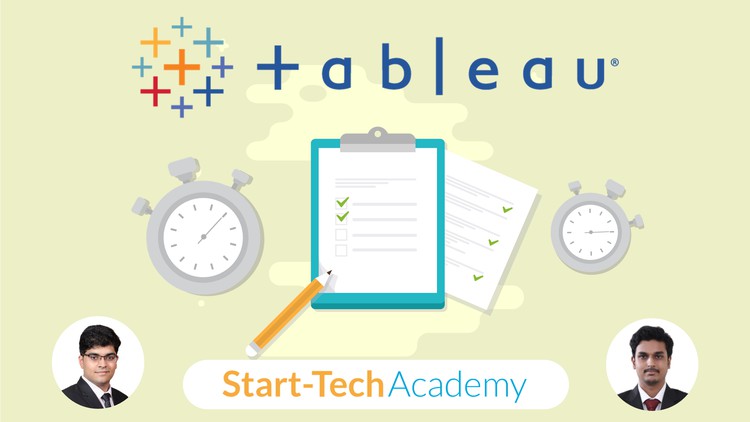
External Links May Contain Affiliate Links read more





