300+ Jenkins Interview Questions Practice Test [2024]
- Description
- Curriculum
- FAQ
- Reviews
Jenkins Interview Questions and Answers Preparation Practice Test | Freshers to Experienced | [Updated 2024]
Welcome to “Mastering Jenkins: Comprehensive Practice Tests for Interview Success” – your ultimate resource for excelling in Jenkins interviews and validating your Jenkins skills. This meticulously crafted course offers a series of practice tests covering a wide array of topics within Jenkins, ensuring a thorough preparation for anyone aspiring to master this powerful automation tool.
1. Jenkins Basics
-
Architecture and Components: Understand the foundation of Jenkins, its architecture, and the key components.
-
Installation and Initial Setup: Master the steps for installing Jenkins and configuring it for first-time use.
-
Job Types in Jenkins: Explore various job types and their specific applications in Jenkins.
-
Building Jobs: Learn about job steps, triggers, and how to set up basic builds.
-
Source Code Management: Delve into integrating Jenkins with various source code management tools.
-
Integration with Other Tools: Discover how Jenkins interacts with different tools in the software development lifecycle.
-
Jenkinsfile and Pipeline Syntax: Gain insights into declarative and scripted pipelines using Jenkinsfile.
-
Security and User Management: Understand how to secure Jenkins and manage user permissions effectively.
2. Continuous Integration/Continuous Deployment (CI/CD)
-
Principles of Continuous Integration: Grasp the core concepts and benefits of CI in the context of Jenkins.
-
Setting up CI/CD Pipelines: Learn to create and manage effective CI/CD pipelines in Jenkins.
-
Automated Testing: Discover the role of automated testing in Jenkins pipelines.
-
Deployment Strategies: Study various deployment strategies and their implementation in Jenkins.
-
Managing Build Artifacts: Understand the handling of build artifacts and dependencies in Jenkins.
-
Monitoring and Reporting: Get to know the tools and techniques for monitoring and reporting within Jenkins CI/CD pipelines.
-
Role of Jenkins in DevOps: Explore the significance of Jenkins in a DevOps culture.
-
Scaling Jenkins: Learn strategies for scaling Jenkins in large-scale projects.
3. Advanced Jenkins Features
-
Jenkins Plugins: Deep dive into the world of Jenkins plugins for extended functionality.
-
Parameterized Builds: Understand how to create and manage parameterized builds in Jenkins.
-
Distributed Builds: Explore the setup and management of distributed builds.
-
Pipeline as Code: Master writing and managing Jenkins pipelines using Groovy.
-
Containerization Technologies: Learn about Jenkins’ integration with containerization technologies like Docker and Kubernetes.
-
Performance Optimization: Discover techniques for optimizing the performance of your Jenkins setup.
-
Backup and Disaster Recovery: Understand the strategies for backing up Jenkins and ensuring disaster recovery.
-
Jenkins REST API: Explore automation possibilities using the Jenkins REST API.
4. Troubleshooting and Best Practices
-
Common Jenkins Errors: Learn how to troubleshoot and resolve frequent issues encountered in Jenkins.
-
Performance Tuning: Get insights into fine-tuning Jenkins for optimal performance.
-
Job Configuration Best Practices: Understand the best practices for configuring jobs in Jenkins.
-
Managing Logs and Diagnostics: Master the management of logs and diagnostics tools in Jenkins.
-
Securing Jenkins Installations: Gain knowledge on securing your Jenkins installation against vulnerabilities.
-
Upgrading Jenkins: Learn about the best practices for upgrading and maintaining Jenkins.
-
Monitoring Techniques: Understand various job and resource monitoring techniques in Jenkins.
-
Efficient Use Tips: Acquire tips for using Jenkins efficiently and effectively.
5. Integrations and Plugins
-
SCM Integration: Delve into integrating Jenkins with SCM tools like Git and SVN.
-
Building and Testing Tools: Understand the integration of building and testing tools with Jenkins.
-
Notification and Reporting: Learn about the various plugins for notifications and reporting in Jenkins.
-
Cloud Platform Integration: Explore integrating Jenkins with cloud platforms for enhanced scalability and flexibility.
-
Code Quality Tools: Discover the use of code quality and analysis tools in Jenkins.
-
Container Orchestration: Understand how Jenkins is used in container orchestration environments.
-
Database Integration: Get insights into database integration and management with Jenkins.
-
Custom Plugins: Learn how to extend Jenkins’ capabilities through custom plugin development.
6. Jenkins in the Enterprise
-
Large-Scale Projects: Explore the use of Jenkins in managing large-scale projects.
-
Role-Based Access Control: Understand the implementation of role-based access control in Jenkins.
-
Microservices Architectures: Discover how Jenkins fits into microservices architectures.
-
Hybrid Environments: Learn about using Jenkins in hybrid environments (cloud and on-premise).
-
Master-Slave Architectures: Gain knowledge on scaling Jenkins using master-slave architectures.
-
Enterprise Security Practices: Study security practices relevant to Jenkins in enterprise settings.
-
Governance and Compliance: Understand the role of Jenkins in governance and compliance within an enterprise.
-
Enterprise Case Studies: Explore real-world case studies of Jenkins implementations in enterprise environments.
Continuous Updates: Regularly Refreshed Questions
One of the standout features of our course, “Mastering Jenkins: Comprehensive Practice Tests for Interview Success,” is the commitment to keeping our content fresh and relevant. We understand that the world of DevOps and Jenkins is constantly evolving, with new features, best practices, and industry trends emerging regularly. To ensure that our course remains a top-tier resource for learners and professionals, we update our questions regularly.
Sample Practice Test Questions
To give you a taste of what our course offers, here are five sample practice test questions from different sections, complete with options and detailed explanations:
1. What is the primary function of a Jenkins Master in a distributed Jenkins architecture?
-
A) To handle all build tasks.
-
B) To manage and assign build jobs to slaves.
-
C) To store configuration and project data.
-
D) To execute all automated tests.
Correct Answer: B – In a distributed Jenkins architecture, the primary function of a Jenkins Master is to manage and assign build jobs to slave nodes. While it does store configuration and project data, its main role is to orchestrate the build process by delegating tasks to the slaves, which actually execute the builds. This setup enhances performance and scalability, allowing for more efficient handling of multiple builds and jobs.
2. Which plugin in Jenkins is used to integrate with version control systems like Git?
-
A) Maven Integration plugin.
-
B) Jenkins Git plugin.
-
C) Jenkins SCM plugin.
-
D) Build Pipeline plugin.
Correct Answer: B – The Jenkins Git plugin is specifically designed for integrating Jenkins with Git, one of the most popular version control systems. This plugin enables Jenkins to interact with Git repositories, allowing for automated fetching of code, triggering builds upon code commits, and more. While the Jenkins SCM plugin does provide general source control management functionality, the Git plugin is the specific tool for Git integration.
3. What is the benefit of using a Jenkinsfile in a Jenkins Pipeline?
-
A) It allows for easier backup of Jenkins data.
-
B) It provides a way to define the pipeline configuration in code.
-
C) It enhances the security of the Jenkins server.
-
D) It is required for Jenkins to integrate with other tools.
Correct Answer: B – A Jenkinsfile is a text file that contains the definition of a Jenkins Pipeline and allows for Pipeline as Code. This practice enables you to write the pipeline configuration as code, which can be version-controlled, reviewed, and audited. This approach enhances collaboration, maintains consistency across environments, and facilitates easier updates and rollbacks, making it a cornerstone of modern DevOps practices.
4. In Jenkins, what is the primary purpose of using parameterized builds?
-
A) To secure the Jenkins server.
-
B) To trigger builds at scheduled times.
-
C) To allow dynamic input values for a build.
-
D) To optimize performance of Jenkins.
Correct Answer: C – Parameterized builds in Jenkins are used to allow dynamic input values for a build process. This feature enables users to pass different parameters, such as branch names, environment settings, or build options, at the time of triggering a build. This flexibility is crucial for scenarios where builds require different configurations or where the same job needs to run with varying parameters.
5. Which of the following best describes Continuous Integration in Jenkins?
-
A) The practice of automating the deployment process.
-
B) The process of automating the integration of code changes.
-
C) A method for automatically managing project dependencies.
-
D) A tool for conducting automated tests.
Correct Answer: B – Continuous Integration (CI) in Jenkins refers to the process of automating the integration of code changes from multiple contributors into a single software project. It involves automatically building and testing code changes, facilitating early detection of integration errors, and improving the quality of software. Jenkins, as a CI tool, plays a pivotal role in this process by enabling automated builds, tests, and feedback for code changes.
Enroll in “Mastering Jenkins: Comprehensive Practice Tests for Interview Success” today and take your Jenkins skills to the next level. This course is not just about answering questions; it’s about empowering you with the confidence and knowledge to excel in Jenkins interviews and professional scenarios. Join us on this journey to mastering Jenkins!
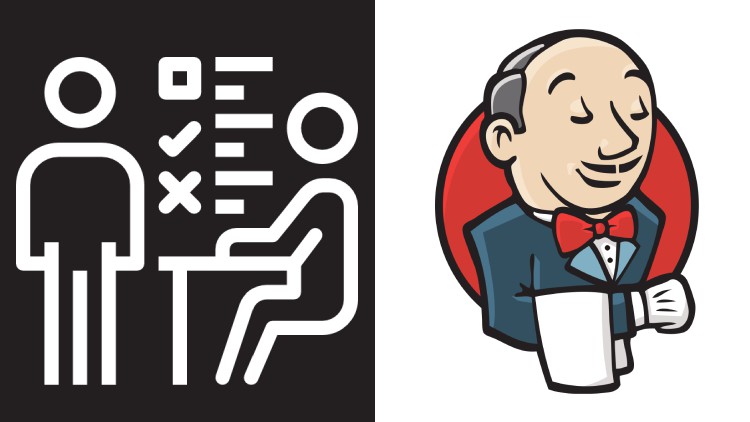
External Links May Contain Affiliate Links read more





