2021 Microsoft Excel from A-Z: Beginner To Expert Course
- Description
- Curriculum
- FAQ
- Reviews
Welcome to the Learn Microsoft Excel from A-Z: Beginner To Expert Course
In this practical, hands-on course our main objective is to give you the education not just to understand the ins and outs of Microsoft Excel, but also to learn exactly how to master pivot tables, formulas, macros, vba, data analysis, and how to land your first job as an Excel expert!
This course will fully prepare you for virtually any Excel related career path, including those that require advanced skills with this software. Once you complete the course, you’ll have access to the full functionality of Excel, and will know how to use all formulas, functions, and capabilities.
You’ll also learn about calculating depreciation, calculating interest, and even calculating EMI for loans, all by using Excel functions. The course also features information on INDEX and MATCH functions as well as using the CHOOSE formula, and how to create special charts.
Whether you are brand new to the world of Excel, or you have training and knowledge of the software and are looking to improve your skills, this masterclass will take you to the next level. By the time you finish the beginner, intermediate and advanced portions, you too will be an expert in Excel.
We understand that theory is important to build a solid foundation, we understand that theory alone isn’t going to get the job done so that’s why this course is packed with practical hands-on examples that you can follow step by step. Even if you already have some experience, or want to learn about the advanced features of Excel, this course is for you!
Together we’re going to give you the foundational education that you need to know not just on how to use Excel at an expert level, but also how to get paid for your newly developed skills.
The course covers 4 main areas:
1: INTRO TO EXCEL
This intro section gives you a full introduction to Microsoft Excel, the data analyst industry and marketplace, job opportunities and salaries, and the various Excel-related job roles.
-
Intro to Microsoft Excel
-
Excel Industry and Marketplace
-
Excel Job Opportunities
-
Getting Started with Excel
-
Excel Functions
2: INTERMEDIATE EXCEL
This section gives you a full introduction to the Intermediate Excel functions with hands-on step by step training.
-
Data Visualization
-
Datasets
-
Databases
-
Data Validation
-
PivotTables
-
Conditional Functions
-
Lookup Functions
-
Formulas, + more!
3: EXCEL MACROS & VBA
This section gives you a full introduction to the Excel Macros and VBA with hands-on step by step training.
-
VBA Language
-
VBA Code
-
VBA Loops
-
Macros
-
User Forms
4: STARTING AN EXCEL CAREER
This section gives you a full introduction to starting a career as an Excel Programmer with hands-on step by step training.
-
Creating a Resume
-
Freelancing + Freelance websites
-
How To Get Your 1st Client
-
Personal Branding
-
Importance of Having a Website
-
Networking
By the end of the course you’ll be a professional Excel programmer and confidently apply for jobs and feel good knowing that you have the skills and knowledge to back it up.
-
7Finding & Opening Microsoft ExcelVideo lesson
-
8Excel's Start ScreenVideo lesson
-
9Explaining the Excel InterfaceVideo lesson
-
10Excel Interface ContinuedVideo lesson
-
11Excel Workbook vs Excel WorksheetVideo lesson
-
12Saving & Opening Excel DocumentsVideo lesson
-
13Customizing the Excel Quick Access ToolbarVideo lesson
-
14Customizing the Excel RibbonVideo lesson
-
15Excel Shortcut KeysVideo lesson
-
27Moving & Copying DataVideo lesson
-
28Insert & Delete Rows/ColumnsVideo lesson
-
29Adjusting the Width & Height of CellsVideo lesson
-
30Hiding and Unhiding Excel Rows and ColumnsVideo lesson
-
31Renaming, Moving & Deleting Excel WorksheetsVideo lesson
-
32Adding Protection to Specific CellsVideo lesson
-
33Protecting the Structure of a WorkbookVideo lesson
-
34Adding a Workbook Password to Open FileVideo lesson
-
35Formatting Fonts and Cell Background ColorVideo lesson
-
36Adding Cell BordersVideo lesson
-
37Formatting Data AppropriatelyVideo lesson
-
38The Magic behind Excel's Format PainterVideo lesson
-
39Creating Styles for Formatting EfficiencyVideo lesson
-
40Merging Cells for a Cleaner LookVideo lesson
-
41The Power of Conditional FormattingVideo lesson
-
56How to Prepare Data for AnalysisVideo lesson
-
57How to Sort Data in ExcelVideo lesson
-
58Multi-Level SortingVideo lesson
-
59Custom Sorting Datasets in ExcelVideo lesson
-
60Applying Filters to DatasetsVideo lesson
-
61Creating Subtotals within a DatasetVideo lesson
-
62Converting Datasets into TablesVideo lesson
-
63Finding & Removing Duplicate ValuesVideo lesson
-
68What is Excel Data Validation?Video lesson
-
69Creating a Drop Down List with Data ValidationVideo lesson
-
70Different Types of Excel Data ValidationVideo lesson
-
71Adding Custom Alerts to Data ValidationVideo lesson
-
72Creating a Dynamic Drop Down ListVideo lesson
-
73Complex Validation: Dependent Drop Down List!Video lesson
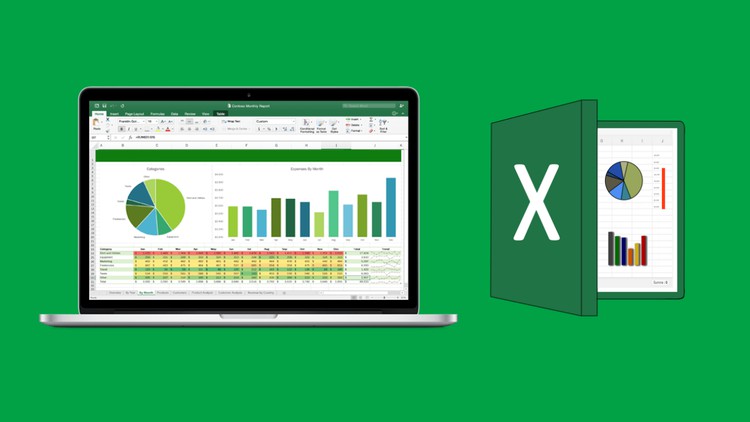
External Links May Contain Affiliate Links read more





