12 Weekend Coding projects for beginners from scratch
- Description
- Curriculum
- FAQ
- Reviews
Programming languages are the building blocks for communicating instructions to machines, without them the technology driven world we live in today wouldn’t exist. Programming can be fun as well as challenging.
In this beginners course we will be learning to code using four very popular and high in demand programming languages:
-
Java
-
Python
-
JavaScript
-
C#
Java is a general purpose high-level, object-oriented programming language. Java is one of the most commonly used languages for developing and delivering content on the web. An estimated nine million Java developers use it and more than three billion mobile phones run it. Java is an object-oriented language, which means that programmers
define not only the data type of a data structure, but also the types of functions that can be applied to the data structure.
Python is an interpreted, object-oriented, high-level programming language with dynamic semantics. Its high-level built in data structures, combined with dynamic typing and dynamic binding, make it very attractive for Rapid Application Development, as well as for use as a scripting or glue language to connect existing components together.
JavaScript is a programming language for the web. It is supported by most web browsers including Chrome, Firefox, Safari, internet Explorer, Edge, Opera, etc. Most mobile browsers for smart phones support JavaScript too.
C# is an elegant and type-safe object-oriented language that enables developers to build a variety of secure and robust applications that run on the .NET Framework. You can use C# to create Windows client applications, XML Web services, distributed components, client-server applications, database applications, and much, much more.
-
The projects we will create are:
Creating your own Music player with C# -
Create your own Paint drawing app with C#
-
Create a database driven Login Form with C#
-
Create an Image Upload App with C#
-
Create a word count Tool with Java
-
Create a Percentage Calculator Tool with Java
-
Create a BMI tool with Java
-
Create a Basic calculator with JavaScript
-
Create a Todo App with JavaScript
-
Create an Interactive Quiz App with JavaScript
-
Create a digital clock with Python
-
Create a Times Table Generator with Python
-
1IntroductionVideo lesson
-
2What is C#Video lesson
-
3What is Visual StudioVideo lesson
-
4What is SQL ServerVideo lesson
-
5What is JavaVideo lesson
-
6What is JavaScriptVideo lesson
-
7What is HTMLVideo lesson
-
8What is CSSVideo lesson
-
9What is PythonVideo lesson
-
10What is TkinterVideo lesson
-
11What is TK and TCLVideo lesson
-
12Minimum Requirements for installing Visual StudioVideo lesson
-
13Download and Install Visual StudioVideo lesson
-
14Wrapping up Visual Studio installationVideo lesson
-
15Please ReadText lesson
-
16SQL Server Minimum Installation requirementsVideo lesson
-
17Download SQL ServerVideo lesson
-
18Installing SQL ServerVideo lesson
-
26Project IntroductionVideo lesson
-
27Designing the interface - Part 1Video lesson
-
28Designing the interface - Part 2Video lesson
-
29Create Variables and Event Handler MethodsVideo lesson
-
30Renaming event handler methodVideo lesson
-
31Create the logic to enable drawingVideo lesson
-
32Create the logic to enable savingVideo lesson
-
33Build the projectText lesson
-
34Project IntroductionVideo lesson
-
35Create a project with a formVideo lesson
-
36Customise form and controlsVideo lesson
-
37Add a logged -in FormVideo lesson
-
38Create a database and a tableVideo lesson
-
39Populate the tableVideo lesson
-
40Add the database to visual studioVideo lesson
-
41Create logic - Part 1Video lesson
-
42Create logic - Part 2Video lesson
-
43Build the projectText lesson
-
49Install JDK and NetBeans BundleVideo lesson
-
50Creating the projectVideo lesson
-
51Designing the GUI- Part 1Video lesson
-
52Designing the GUI- Part 2Video lesson
-
53Styling the GUIVideo lesson
-
54Renaming VariablesVideo lesson
-
55Add Logic for the exit and clear buttonsVideo lesson
-
56Add Logic for count buttonVideo lesson
-
57Running your projectVideo lesson
-
64Creating a new projectVideo lesson
-
65Building the GUI - Part 1Video lesson
-
66Building the GUI - Part 2Video lesson
-
67Renaming VariablesVideo lesson
-
68Add logic for Exit ButtonVideo lesson
-
69Add logic for Clear ButtonVideo lesson
-
70Add logic for calculate button -Part 1Video lesson
-
71Add logic for calculate button -Part 2Video lesson
-
72Running your appVideo lesson
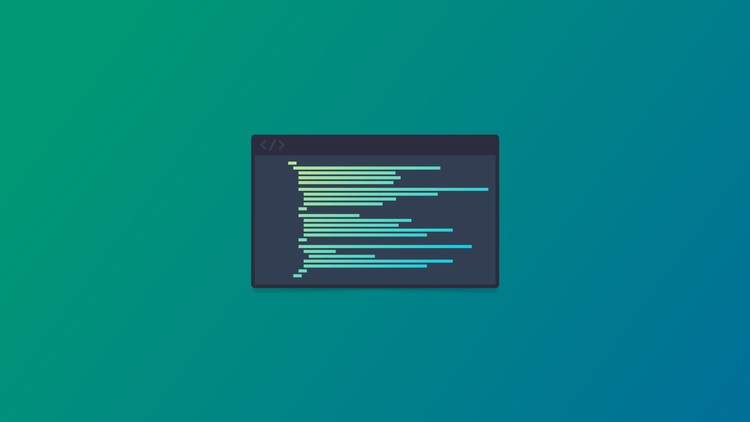
External Links May Contain Affiliate Links read more





