10 Days Of CSS Grid
- Description
- Curriculum
- FAQ
- Reviews
Do you want to master CSS Grid? Well look no further, in this comprehensive course “10 Days Of CSS Grid” specifically designed to provide you with full confidence in applying CSS Grid given different design scenarios. The course is structured in a way so that we can start by applying the CSS Grid layout model to some basic designs before gradually moving to more complex designs. In terms of the CSS Grid properties that will be explored this course will not necessarily explain the theory behind them but instead show how they can be used across different projects. Below is an overview of the projects we will cover in this course:
Day 1: Form CSS Grid Design
On Day 1, you will explore how the grid-template-columns property can be used so that we can declare two columns of equal widths.
Day 2: Multi Colored Centered Boxes CSS Grid Design
On Day 2, you will learn how we can use the grid-template-columns, justify content, align-content and grid-gap properties to achieve a centralized box design layout with different colors.
Day 3: Timeline CSS Grid Design
On Day 3, you will learn how we can use the grid-template-columns, grid-column-gap, justify-self properties to achieve a timeline based layout.
Day 4: Nested CSS Grid Design
On Day 4, you will learn how we can use properties like grid-template-columns, justify-items and align-items to achieve a nested grid design.
Day 5: Mobile CSS Grid Design
On Day 5, you will learn how we can use properties like grid-template-columns, grid-template-rows, grid-auto-rows, grid-row, align-self, justify-items and align-items to construct a generic mobile design.
Day 6: Keyboard CSS Grid Design
On Day 6, you will learn how we can use properties like grid-template-columns, grid-gap, grid-column, justify-items and align-items to construct a generic keyboard design.
Day 7: Diamond Grid CSS Grid Design
On Day 7, you will learn how to use properties like grid-template-columns, grid-gap and grid-column to create a diamond grid design.
Day 8: Split Image CSS Grid Design
On Day 8, you will learn how to create a split image grid layout using properties such as grid-template-columns, grid-template-rows, grid-gap and grid-column.
Day 9: Responsive Webpage CSS Grid Design
On Day 9, you will learn how to use properties like grid-template-columns, grid-template-rows, grid-column-gap, grid-template-areas, grid-auto-flow, grid-auto-rows, justify-content, align-self, justify-self, justify-items and align-items to create a responsive webpage grid design.
Day 10: Responsive Dropdown Navigation Menu CSS Grid Design
On Day 10, you will learn how to build a responsive navigation dropdown menu using properties like grid-template-columns, grid-template-rows, justify-items, align-items, justify-content, align-content and justify-self.
By the end of the course, you should have a solid understanding in how you can incorporate the CSS Grid layout model into your own website designs. Enroll now and lets master CSS Grid together.
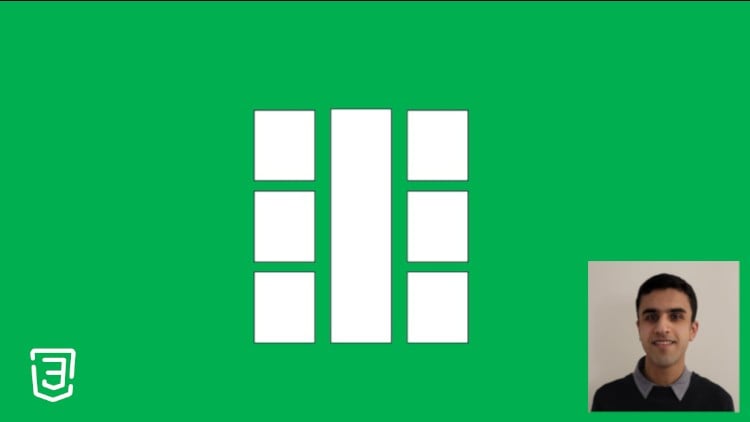
External Links May Contain Affiliate Links read more





