Copy Editing Mastery: Learn Deep Editing for Content & Style
- Description
- Curriculum
- FAQ
- Reviews
Learn the deep editing techniques of masterful copy editors
Are you curious about how to bring more of a writer’s flair and creativity to editing so you’re not just checking for errors all the time?
Then you’re in the right place.
In this course you will learn how to do a deep edit that goes way beyond the usual grammar, spelling and punctuation checks. That means exploring the mastery levels of style, expression, structure and content.
You see, most editors focus on ordinary copy editing and proofreading, which is all about correcting errors, following rules and getting extremely nit-picky about the placement of commas. It’s a necessary task, but it’s not exactly the most fun or creative work. Where it really gets interesting is when you can go beyond error-correction and become part of the creative process of shaping and developing a text. This is what we call substantive or deep editing – and it’s exactly what I’m going to show you on this course.
Contents and overview
We’re going to treat the substantive edit as a three-step process:
-
First, we’ll look at how to do a content edit to make sure the reader will understand the text. You’ll see how you can edit for content in any subject, even those you know very little about.
-
Next, I’ll walk you through how to do a structural edit, where we reorganize the content to enhance its logical flow and coherence.
-
And finally, we’ll do a stylistic edit where we optimize the language, tone and readability of the text.
I’ll explain both the theory and practice of each step, with exercises and onscreen demonstrations showing you how to perform each type of edit in Microsoft Word.
By the end of this course, you’ll be able to do a substantive edit on any document from short articles to company reports and even full-length novels and books.
Is this course right for you?
This course is ideal for you if you already have some training or experience in basic copyediting and proofreading and you want to level up your skills. But it’s also right for you if you don’t have any experience and this is your first taste of editing. There’s very little that depends on prior knowledge, and where there is, I’ll provide a handy recap.
What is NOT covered
We don’t cover the core copy editing and proofreading skills of grammar, spelling and punctuation in this course, so if you do need to pick up on that knowledge, check out my course Become a Copy Editor and Proofreader. However, you do NOT need to have done that (or similar) course to be able to do this course on substantive editing. They are separate skill sets that can be learned in any order.
How this course is different
Most copy editing and proofreading courses teach you how to edit for grammar, spelling and punctuation. Editors are left thinking that this is all there is to editing – and it’s no wonder they get bored with the job and feel limited after a while. What they don’t know is that there is a whole realm of editing that goes beyond mechanical, rules-based error correction. So in this course we’re going to take the leap into that higher realm where you get to be a creative partner with the author rather than just the person who cleans up the grammar and nails the typos.
When you do this course, you’re going to transform into a masterful editor who can bring clarity and style to even the most confusing and poorly written texts. You’ll find editing a whole lot more enjoyable at this level – and you’ll be able to command higher pay rates!
Course delivery
This course includes more than 3.5 hours of video learning plus practical exercises and a comprehensive Course Notes PDF.
I am always available behind the scenes to answer your questions and update the content when necessary.
There’s a lot in this course, so find out more by looking at the topic list and trying out the preview videos. And then I look forward to meeting you in the course. Let’s start editing!
-
1IntroductionVideo lesson
A brief introduction to the course.
-
2Download the course notesText lesson
A PDF download of the detailed course notes.
-
3The editing hierarchyVideo lesson
An outline of the editing hierarchy from proofreading to copy editing, stylistic (line) editing, structural and content editing. See how they work together in the deep editing framework that you will learn in this course.
-
4Content edit: Macro and micro levelsVideo lesson
How to edit a piece for content and meaning. Factors such as logical progression, contradictions, internal logic, and general knowledge are introduced and demonstrated.
-
5Content edit: Editing in any subjectVideo lesson
More on content editing plus practical examples demonstrating how to edit for meaning in unfamiliar subjects.
-
6Editing with Track Changes in WordVideo lesson
A short tutorial on how to use Word's Track Changes feature for editing (you will need this knowledge for the exercises). Skip to the end of the video if you already know this material.
-
7Content edit: Exercise instructionsText lesson
An exercise in which you will try your hand at editing a document at the level of content and meaning.
-
8Content edit: Exercise reviewVideo lesson
A review of the content editing exercise with a demonstration of how to perform the edit in Microsoft Word or similar application.
-
9Structural edit: The macro levelVideo lesson
How to edit document structure at the big-picture level of chapters and sections.
-
10Structural edit: The micro levelVideo lesson
How to edit for structure at the level of pages and paragraphs. Plus a discussion on when to perform a structural edit and whether the structural edit can be combined with the other editing levels.
-
11Structural edit exerciseText lesson
Instructions on how to do the structural editing exercise.
-
12Structural edit exercise reviewVideo lesson
A review of the exercise with an onscreen demonstration of how to perform the edit.
-
13Stylistic edit: IntroductionVideo lesson
An introduction to the stylistic edit plus part 1 of the discussion on concision.
-
14Stylistic edit: ConcisionVideo lesson
A continuation of the discussion on editing for concision with practical examples.
-
15Stylistic edit: VoiceVideo lesson
All about active vs passive voice - one of the common issues an editor needs to work with at the stylistic level.
-
16Stylistic edit: ExpressionVideo lesson
Pointers on how to work with the expression, flow and tone of a piece.
-
17Editing bulleted listsText lesson
A text lecture on common errors with bulleted and numbered lists.
-
18Stylistic edit exerciseText lesson
Try your hand at doing a stylistic edit.
-
19Stylistic edit exercise reviewVideo lesson
A demonstration of a stylistic edit on the exercise document.
-
20Error correction: DemonstrationVideo lesson
A demonstration of the error-correction edit on the exercise document.
-
21Exercise instructionsText lesson
The instructions and document for the editing exercise.
-
22Exercise review: Content and structureVideo lesson
A demonstration of a content and structure edit on the exercise text.
-
23Exercise review: StyleVideo lesson
A demonstration of a stylistic edit on the exercise text.
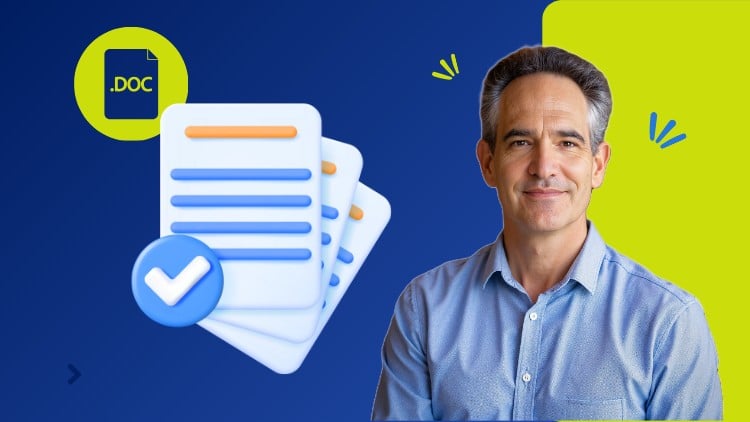
External Links May Contain Affiliate Links read more





