Typography & Social Media Using Adobe Illustrator CC 2020
- Description
- Curriculum
- FAQ
- Reviews
This course will help you learn the basics as well as advanced levels of Typography, color theory and social media posting. Also, the tools of Adobe Illustrator have been thoroughly explained that will help you in creating the designs with much ease.
With Adobe Illustrator, you can put words that matter in a custom font or typeface that stands out on the page and the screen. Serif or sans serif fonts, handwriting, or tattoos — whatever your typography inspiration — it’s time to make your font a reality.
Finding the right words can be hard, and so can finding the right type design. But Illustrator can help you create custom letter forms and fonts that fit your unique layout and design.
Salient Features of this Course:
-
A comprehensive course consisting of 71 video lectures that are organized in a pedagogical sequence.
-
Detailed explanation of all tools and commands used in the course.
-
Step-by-step instructions to guide the users through the learning process.
-
Practice Test
-
You will get a Certificate of Completion after completing the course.
-
2Alignment ToolVideo lesson
After watching this video, you will be able to create and align your texts.
-
3Anchor PointsVideo lesson
After watching this tutorial, you will be able to add and delete anchor points and able to manipulate them as well.
-
4Art boardsVideo lesson
After watching this video, you will be able to add
and adjust the size of your artboard. -
5Blend ToolVideo lesson
This tool will teach you on how to mix 2 colours together inside a shape or in a particular path.
-
6Clipping Mask ToolVideo lesson
This tool will help you to add a specific pattern or an image inside a shape.
-
7Eraser, Scissors and Knife toolVideo lesson
These tools will help you to cut and delete certain portions of your illustrations and shapes.
-
8Eye DropperVideo lesson
This tool will help you to pick out a specific colour from an image and learn about the shotrcut key as well.
-
9FeatherVideo lesson
After watching this tutorial, you will be able to blur the edges of a particular photo by adjusting it's radius.
-
10FiltersVideo lesson
This drop down option will help you to enhance your illustrations even further by adjusting it's settings.
-
11GradientsVideo lesson
Learn to add different combinations of colours inside your shapes and illustrations with the gradient tool.
-
12Gradient MeshVideo lesson
Learn to create realistic vector illustrations by using the gradient mesh tool, as it picks out colours from an image. Extremely similar to the eye dropper tool.
-
13Hand and Print TilingVideo lesson
These 2 tools will help you move your shapes around and will help you to leave appropriate space on the sides for printing purpose.
-
14Lasso ToolVideo lesson
Use the lasso tool to make a selection around the image or shape.
-
15Warp ToolVideo lesson
The warp tool will help you to adjust your text or image in a certain shape pr path.
-
16Zoom ToolVideo lesson
After watching this video you will be able to zoom into your illustration and be able to make minor changes easily.
-
17Join and Pencil ToolVideo lesson
These 2 tools will help you to join 2 paths together and help you make a particular shape.
-
18Layers PanelVideo lesson
This panel will help you to organise all your artwork systematically.
-
19Magic Wand ToolVideo lesson
This tool will help you choose similar shapes or colours from your illustration with just 1 click.
-
20Measure ToolVideo lesson
This tool comes in handy when you want to know the measurement of a certain shape or path.
-
21Offset ToolVideo lesson
This tool will help you make a bigger or smaller version of your shape.
-
22Opacity ToolVideo lesson
Learn to control the transparency of a particlaur image or shape with the opacity tool.
-
23Paint and Blob Brush ToolVideo lesson
Learn to add paint in different portions wuth the help of these 2 tools.
-
24Paragraph ToolVideo lesson
After watching this tutorial, you will be able to easily add texts in your artboard/document.
-
25Pathfinder ToolVideo lesson
The tools under this panel will help you to further manipulate your shapes.
-
26Pen and Curvature ToolVideo lesson
Quite similar to each other, the pen and the curavture tool will help you to make free hand shapes.
-
27Pencil ToolVideo lesson
Roughly make a shape with the help of the pencil tool.
-
28Puppet Warp and Free TransformVideo lesson
Add perspectives and movement to your illustration with the help of the puppet warp and free transform tool.
-
29Reshape ToolVideo lesson
Learn to further re-shape your shapes by adding anchor points to your shape.
-
30Rotate amd Reflect ToolVideo lesson
After watching this video, you will be able to revolve a shape around an axis and easily make a mirror image of it as well.
-
31Rulers ToolVideo lesson
This tool will help you to leave equal spaces between borders and shapes.
-
32Scale and Shear ToolVideo lesson
After watching this video you will be able to scale your images easily.
-
33Shape Builder ToolVideo lesson
Combine or delete certain shapes with the help of
this tool. -
34Shape ToolVideo lesson
Easily make different shapes and learn to
manipulate it's sizes from the shape tool. -
35Slice and slice selection ToolVideo lesson
These tools will help you slice an image or shape into 2 or more pieces.
-
36Symbol Sprayer ToolVideo lesson
Easily learn to add multiple symbols in your illustration with the help of this tool.
-
37Subtypes of lineVideo lesson
After watching this video, you will be able to experiment with the stroke, colour and different types of lines.
-
38Subtypes of textVideo lesson
After watching this video, you will be able to
experiment and add texts in different ways.
-
42What is Graphic DesignVideo lesson
Understand in depth what Graphic Design is and what Graphic
Designers do. -
43"Tips for creating graphics for social media"Video lesson
Learn important dos and don'ts of creating posts for social
media. -
44ImagesVideo lesson
Understand what a powerful tool images are, and by using
the right images, it can catch the eye of your audience. -
45CompositionVideo lesson
Understand why composing your post is important, and tips
on how you can improve it. -
46Advertising on social mediaVideo lesson
Learn how to make your skills noticed by potential clients.
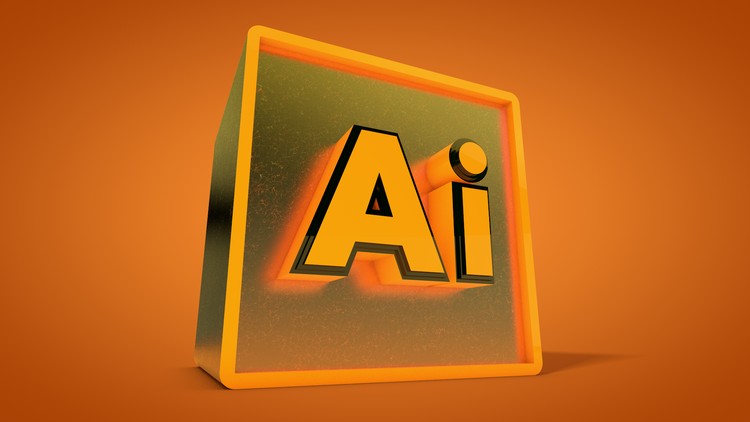
External Links May Contain Affiliate Links read more





