Mission Planner Simulation Basics
- Description
- Curriculum
- FAQ
- Reviews
This course is designed to help anybody who is looking to grow their knowledge of Mission Planner software or of B-VLOS flight missions. The basics are covered which will translate into most other Mission Planner systems, but the intricacies and the troubleshooting techniques are, to my knowledge, very specific to ArduPilot Mission Planner, which is freely available online.
To everybody who is currently in training for the software, this is a must-have resource! It will teach you what can’t be taught in class due to the lack of time experienced during a B-VLOS course time period. Furthermore, it will help you officially put an end to those pesky simulation bugs and issues which may be hindering your progress forward.
And to anybody who is just interested in the software or in how drones can be used autonomously, this is a great starting point to see whether this type of industry is something you truly would benefit from or enjoy. If you decide to go ahead with further training, you may need to contact a relevant CAA-approved ATO (training organisation) to get started with your license.
Finally, if anybody is unaware of what a DRE might test during a B-VLOS Mission Planner skills test, this is also a great resource to have as it is DRE-inclined and will help calm your nerves of what to expect before going in to the test.
-
1Download And InstallVideo lesson
This lecture will teach you how to find and download the correct version of the software, and will also show you how to install the software onto your computer once it has downloaded.
-
2Set Up ShortcutsVideo lesson
This video will guide you in setting up your own shortcuts for Mission Planner, making it easier for you to access the software on your computer whenever you feel like it.
-
3Promo And IntroductionsVideo lesson
This is just an introduction video because I needed to make a promotional video.
-
4The Data PageVideo lesson
This lecture will run through a brief but detailed overview of the Data page on the Mission Planner software.
-
5The Plan PageVideo lesson
This lecture will run through a brief but detailed overview of the Plan page on the Mission Planner software.
-
6Setup & Config.Video lesson
This lecture will run through a brief but detailed overview of the Setup and Configuration pages on the Mission Planner software.
-
7The Sim PageVideo lesson
This lecture will run through a brief but detailed overview of the Simulation page on the Mission Planner software.
-
8The Help PageVideo lesson
This lecture will run through a brief but detailed overview of the Help page on the Mission Planner software.
-
9Data For FlightVideo lesson
Learn about the most important elements of the Data page for correct and true flying.
-
10Extra Data InfoVideo lesson
Learn about the additional elements of the Data page, for your general improved understanding.
-
11Aerodrome InfoVideo lesson
Learn about the aerodrome visuals for the software and how to avoid these airspaces.
-
12Map SettingsVideo lesson
Learn how to change settings on the map system and what map system/s to use for the best results.
-
13Save And LoadVideo lesson
Learn how to save a mission once finished, and how to load said mission in when needed.
-
14Write And ReadVideo lesson
Learn what writing and reading does for the drone/software, and learn how to use these commands.
-
15Home And WaypointsVideo lesson
Learn about the waypoints for mission planning and the home point for launch and landing.
-
16Waypoint SettingsVideo lesson
Configure the waypoint settings accordingly so as to run the planning algorithm correctly.
-
17Set Home HereVideo lesson
Learn about the home point, how to use it, what it actually does, and how to set it up properly.
-
18Waypoint ConfigurationVideo lesson
Learn to configure your waypoint settings appropriately before planning your mission.
-
19Plan Your MissionVideo lesson
Start planning your mission, including take-off and waypoint navigation on the map screen.
-
20Return To LaunchVideo lesson
Learn how to set your drone to return to the home point once finished with the mission.
-
21Save And LoadVideo lesson
Learn how to save your planned mission, and how to load it in for a future date.
-
22Relative To TerrainVideo lesson
Ensure to check your altitude settings on the plan page, ensuring that relative is changed terrain.
-
23Clear A MissionVideo lesson
Learn how to clear a mission when you make a mistake, and how to use your previous mission's home point.
-
24Simulation ParametersVideo lesson
Learn how to configure your simulated drone properly using the simulation parameters.
-
25Load In The SimulationVideo lesson
Learn how to load in a simulated drone for your simulated operation.
-
26Auto Pan DisableVideo lesson
Learn about auto pan and why it is useful, and why it is sometimes not.
-
27Check Your WaypointsVideo lesson
Learn to double-check your mission and all it's waypoints, to ensure the mission is correct for the drone.
-
28Elevation GraphVideo lesson
Learn how to find and use the elevation graph for your pre-flight terrain risk assessment.
-
29Write/Read ExplainedVideo lesson
Learn about the details of the read and write functions of the Mission Planner software.
-
30Load In The FlightVideo lesson
Learn how to load in your previously saved flight plan, to now load onto the simulated drone.
-
31Simulation AppearanceVideo lesson
Learn how to read and interpret the visual characteristics of the simulation mission and flight.
-
32Last Pre-Flight ChecksVideo lesson
Learn to double-check your mission again every time you load a new mission into your software.
-
33How To Take OffVideo lesson
Learn how to command the drone to take off and launch itself automatically from home point.
-
34Taking Manual ControlVideo lesson
Learn how to interrupt the automatic flight mode to take manual control when necessary.
-
35Return To The MissionVideo lesson
Learn how to command the drone back to continue the mission once it's been interrupted.
-
36Enter Return To LaunchVideo lesson
Learn how to command the drone to automatically return and land back at the home point.
-
37Still To ComeVideo lesson
Learn about what's still coming up in the next video/section.
-
38Drawing A PolygonVideo lesson
Learn how to select a plot of land on the map of the plan page using the polygon tool.
-
39Planning A PolygonVideo lesson
Learn how to plan your mission automatically using the polygon tool.
-
40Angle Of A PolygonVideo lesson
Learn about the angle of a polygon flight and why it is important to know how to change it if necessary.
-
41Polygon Simple OptionsVideo lesson
Learn about the basic options for configuring your polygon pre-planned flight.
-
42Polygon Display OptionsVideo lesson
Learn about the display options for configuring your polygon pre-planned flight.
-
43Polygon Grid OptionsVideo lesson
Learn about the grid options for configuring your polygon pre-planned flight.
-
44Polygon Camera OptionsVideo lesson
Learn about the camera options for configuring your polygon pre-planned flight.
-
45Land Instead Of RTLVideo lesson
Learn how to insert a Land command rather than a Return To Launch command.
-
46Fixed Wing Take-OffVideo lesson
Learn how to create an appropriate take-off process for a Fixed Wing drone.
-
47Fixed Wing LandingVideo lesson
Learn how to create an appropriate landing process for a Fixed Wing drone.
-
48Fixed Wing WP RadiusVideo lesson
Learn why the waypoint radius is so important for a Fixed Wing drone.
-
49Accident SimulationVideo lesson
Learn how to simulate the accident procedure using manual control during flight.
-
50Simulation RecoveryVideo lesson
Learn how to quickly recover the simulation from the accident once occurred.
-
51Continue MissionVideo lesson
Learn how to continue the mission once recovery of the drone is complete.
-
52Setting Up A Big MissionVideo lesson
Learn how to set up a mission worthy of increasing our simulation speed.
-
53Simulation Speed SettingsVideo lesson
Learn how to change the sim speed settings for less wait-time when pre-flight checking your mission.
-
54Problem With The Speed SettingVideo lesson
Learn what the main issue is that will be experienced with changing the sim speed settings.
-
55Sim Speed SolutionVideo lesson
Learn how to fix the problem caused by increasing our sim speed settings.
-
56Finding Older BuildsVideo lesson
Learn how to find older versions of the software (with resources) for you to try out instead.
-
57What To Try FirstVideo lesson
Learn what you can try first when experiencing issues, if you are hesitant to go straight to a new build.
-
58Updates And Beta UpdatesVideo lesson
Learn what the third and final ultimate failsafe is for troubleshooting the software.
-
59Ask Your QuestionsVideo lesson
Learn how to ask questions on Udemy for me to answer in future videos.
-
60Understand The SoftwareVideo lesson
Learn about the software in detail, with all the pages and reading data being covered.
-
61Using Google EarthVideo lesson
Learn about Google Earth and how to use it alongside Mission Planner for the best planning results.
-
62Planning Your MissionVideo lesson
Learn all about real mission planning and how to set up your plan process for success.
-
63Flying Your MissionVideo lesson
Learn how to get your drone up in the air and onto flying your mission.
-
64Making A Big MissionVideo lesson
Learn how to plan for and simulate the flight of a much bigger mission.
-
65Accidents And Manual ModeVideo lesson
Learn how to simulate an accident and recovery, and how to enter manual flight mode.
-
66BVLOS Logbook BasicsVideo lesson
Learn how to set up a professional home-style BVLOS softcopy logbook.
-
67Fixed Wing SimulationVideo lesson
Learn how to set up and fly a fixed wing simulation mission.
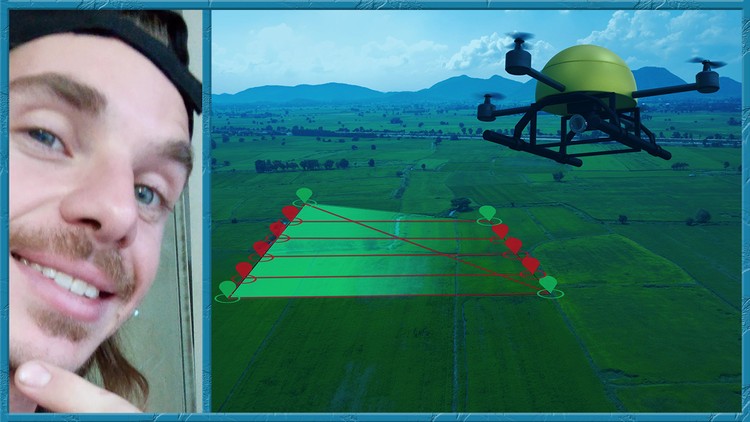
External Links May Contain Affiliate Links read more





