Data Science Skillpath: SQL, ML, Looker Studio & Alteryx
- Description
- Curriculum
- FAQ
- Reviews
If you’re a data professional looking to level up your skills and stay ahead of the curve, this is the course for you. Do you want to be able to analyze and manipulate data with ease, create stunning visualizations, build powerful machine learning models, and streamline data workflows? Then join us on this journey and become a data science rockstar.
In this course, you will:
-
Develop expertise in SQL, the most important language for working with relational databases
-
Master data visualization using Looker Studio, a powerful platform for creating beautiful and interactive dashboards
-
Learn how to build machine learning models using Python, a versatile and widely-used programming language
-
Explore the world of ETL (Extract, Transform, Load) and data integration using Alteryx, a popular tool for automating data workflows
Why learn about data science? It’s one of the most in-demand skills in today’s job market, with companies in all industries looking for professionals who can extract insights from data and make data-driven decisions. In this course, you’ll gain a deep understanding of the data science process and the tools and techniques used by top data scientists.
Throughout the course, you’ll complete a variety of hands-on activities, including SQL queries, data cleaning and preparation, building and evaluating machine learning models, and creating stunning visualizations using Looker Studio. By the end of the course, you’ll have a portfolio of projects that demonstrate your data science skills and a newfound confidence in your ability to work with data.
What makes us qualified to teach you?
The course is taught by Abhishek (MBA – FMS Delhi, B. Tech – IIT Roorkee) and Pukhraj (MBA – IIM Ahmedabad, B. Tech – IIT Roorkee). As managers in the Global Analytics Consulting firm, we have helped businesses solve their business problems using Analytics and we have used our experience to include the practical aspects of business analytics in this course. We have in-hand experience in Business Analysis.
We are also the creators of some of the most popular online courses – with over 1,200,000 enrollments and thousands of 5-star reviews like these ones:
This is very good, i love the fact the all explanation given can be understood by a layman – Joshua
Thank you Author for this wonderful course. You are the best and this course is worth any price. – Daisy
Our Promise
Teaching our students is our job and we are committed to it. If you have any questions about the course content, practice sheet, or anything related to any topic, you can always post a question in the course or send us a direct message.
Don’t miss out on this opportunity to become a data science expert. Enroll now and start your journey towards becoming a skilled data scientist today!
-
1IntroductionVideo lesson
In this lecture, we will be introducing the Data Science Skillpath, focusing on SQL, Machine Learning, Looker Studio, and Alteryx. We will explore the basic concepts and importance of each of these topics in the field of data science. From understanding the language of databases with SQL to utilizing machine learning algorithms for predictive analysis, this course will provide a comprehensive overview of essential skills for data scientists.
Throughout this section, we will cover the fundamentals of data science and how these skills are applied in real-world scenarios. We will also discuss the tools and technologies that are commonly used in the industry, such as Looker Studio and Alteryx, to help students gain a solid foundation in data analysis and visualization. By the end of this course, students will have the knowledge and skills needed to pursue a career in data science and make valuable contributions to their organizations. -
2Course ResourcesText lesson
-
3This is a milestone!Video lesson
-
4Installing PostgreSQL and pgAdmin in your SystemVideo lesson
In Lecture 4 of Section 2: Installation and getting started, we will cover the process of installing PostgreSQL and pgAdmin on your PC. We will start by discussing the importance of PostgreSQL, a powerful open source database management system that is widely used in the field of data science. We will then walk through the steps of downloading and installing PostgreSQL on your computer, ensuring that you have the necessary tools to work with SQL databases.
Next, we will delve into the installation of pgAdmin, a popular graphical tool for managing PostgreSQL databases. We will guide you through the process of setting up pgAdmin on your PC, providing you with a user-friendly interface for interacting with your databases. By the end of this lecture, you will have a solid understanding of how to install and configure PostgreSQL and pgAdmin, equipping you with the foundational tools needed to begin working with SQL databases in your data science projects. -
5If pgAdmin is not opening...Text lesson
In this lecture, we will be discussing what to do if pgAdmin is not opening properly on your computer. We will cover troubleshooting steps such as checking for any software updates, ensuring that your internet connection is stable, and verifying that the correct port numbers are being used. Additionally, we will explore common error messages that may appear when pgAdmin fails to open and how to resolve them.
Furthermore, we will provide a step-by-step guide on how to reinstall pgAdmin if necessary, as well as tips for optimizing its performance. By the end of this lecture, you will have a better understanding of how to troubleshoot issues with pgAdmin and ensure that you can successfully open the program to continue your data science journey.
-
6CREATEVideo lesson
In Lecture 6 of Section 3, we will be diving into the topic of creating SQL statements. We will explore the syntax and usage of the CREATE statement, which is essential for creating new tables, indexes, views, or other database objects in SQL. We will cover the different types of CREATE statements such as CREATE TABLE, CREATE INDEX, CREATE VIEW, and more, and discuss the parameters and options that can be included in these statements.
Additionally, we will learn about the best practices for creating tables in SQL, including defining data types, setting constraints, and optimizing for performance. We will also discuss how to create indexes to improve query performance and how to create views to simplify complex queries. By the end of this lecture, you will have a solid understanding of the CREATE statement in SQL and be able to create various database objects efficiently and effectively. -
7Exercise 1: Create DB and TableVideo lesson
In Lecture 7 of Section 3 of our Data Science Skillpath course, we will be diving into the fundamentals of SQL statements. We will start by focusing on Exercise 1, where we will learn how to create a database and table from scratch. Understanding how to set up a database and create tables is essential for any data scientist, as it forms the foundation for storing and organizing data effectively.
Throughout this lecture, we will explore the process of creating a new database using SQL commands, and then move on to creating a new table within that database. We will cover the syntax and structure of SQL statements needed to define the columns and data types within a table, as well as how to set primary keys and establish relationships between tables. By the end of this exercise, you will have a solid understanding of how to use SQL to set up databases and tables for your data science projects. -
8Solutions to all ExercisesText lesson
In this lecture, we will go over the solutions to all the exercises from Section 3 on Fundamental SQL statements. We will review each exercise step by step, explaining the logic behind the SQL queries and how they can be applied in real-world scenarios. By the end of this lecture, you will have a clear understanding of how to use SQL to retrieve data from databases, manipulate data using various functions, and efficiently organize information for analysis.
We will also discuss best practices for writing SQL queries, optimizing performance, and troubleshooting common errors. By mastering these fundamental SQL statements, you will be better equipped to navigate complex databases and extract valuable insights that can drive informed decision-making in your data science projects. Join us in this lecture to solidify your understanding of SQL and enhance your data science skills through hands-on practice and problem-solving exercises. -
9INSERTVideo lesson
In Lecture 9 of Section 3: Fundamental SQL statements, we will be covering the topic of INSERT statements. INSERT statements are used in SQL to add new rows of data into a table. We will discuss the syntax and usage of INSERT statements, including how to specify the columns to insert data into and the values to be inserted. Additionally, we will explore how to use INSERT statements to add multiple rows of data at once and how to insert data into tables that have auto-increment columns.
Furthermore, we will also delve into the concept of data integrity and best practices when using INSERT statements. We will discuss the importance of properly validating and sanitizing input data before inserting it into a database to prevent security vulnerabilities and data corruption. We will also cover common errors and pitfalls to avoid when using INSERT statements to ensure the integrity and reliability of your data. -
10Import data from FileVideo lesson
In Lecture 10 of Section 3 of the Data Science Skillpath course, we will be covering how to import data from a file using SQL. We will discuss the various types of files that can be imported, including CSV files, JSON files, Excel spreadsheets, and more. We will learn how to use SQL commands to import and load data from these files into our database for analysis and manipulation.
Additionally, we will explore best practices for importing data from files, including how to handle errors and missing data. We will also discuss how to optimize the import process for large datasets, and explore ways to automate the import process using scripts and scheduled jobs. By the end of this lecture, students will have a solid understanding of how to import data from files using SQL and be able to apply this knowledge to real-world data science projects. -
11Exercise 2: Inserting and Importing dataVideo lesson
In this lecture, we will be exploring Exercise 2 which focuses on inserting and importing data using SQL. We will start by discussing the importance of inserting data into a database and the various ways in which this can be done effectively. We will learn how to use the INSERT statement in SQL to add new records into a table, along with different techniques for importing data from external sources.
Next, we will delve into the practical aspects of inserting and importing data in SQL through hands-on exercises. We will cover topics such as inserting data into specific columns in a table, importing data from CSV files, and handling errors during the insertion process. By the end of this lecture, you will have a solid understanding of how to efficiently insert and import data using SQL, a key skill for any data scientist or analyst. -
12SELECT statementVideo lesson
In Lecture 12 of Section 3 of the Data Science Skillpath course, we will be diving into the fundamental SQL statement, SELECT. We will start by understanding the basic syntax of the SELECT statement, including how to specify which columns to retrieve data from and how to filter the results using WHERE clause. We will also explore the concept of aliases and how they can make our queries more readable and efficient.
Next, we will move on to more advanced topics within the SELECT statement, such as using aggregate functions like COUNT, SUM, AVG, and MIN/MAX to perform calculations on our data. We will also cover the use of DISTINCT keyword to remove duplicates from our query results and the ORDER BY clause to sort our data in ascending or descending order. By the end of this lecture, students will have a solid understanding of how to use the SELECT statement effectively in SQL to retrieve and manipulate data for analysis. -
13Quick coding exercise on Select StatementQuiz
-
14SELECT DISTINCTVideo lesson
In Lecture 13 of Section 3 of the Data Science Skillpath course, we will be covering the SELECT DISTINCT statement in SQL. This statement is used to retrieve unique values from a specified column in a table, eliminating any duplicate entries. We will learn how to use this statement effectively to gain insights and analyze data in a meaningful way.
We will also discuss some examples and best practices for using the SELECT DISTINCT statement in different scenarios. By the end of this lecture, students will have a clear understanding of how to utilize SELECT DISTINCT to streamline their data analysis process and extract valuable information from databases. -
15Quick coding exercise on Distinct CommandQuiz
-
16WHEREVideo lesson
In Lecture 14 of Section 3 of the Data Science Skillpath course, we will be focusing on the fundamental SQL statements used to filter and query data. Specifically, we will be covering the WHERE clause, which allows us to specify a condition that the data must meet in order to be included in the result set. This clause is essential for retrieving specific information from large databases and is a key component of any SQL query.
We will learn how to use the WHERE clause to filter data based on various conditions such as equality, inequality, range, and NULL values. We will also discuss how to use logical operators such as AND, OR, and NOT to combine multiple conditions in a single query. By the end of this lecture, you will have a strong understanding of how to effectively use the WHERE clause to retrieve the exact data you need from a database. -
17Quick coding exercise on Where StatementQuiz
-
18Logical OperatorsVideo lesson
In Lecture 15 of Section 3 of the Data Science Skillpath course, we will be covering Logical Operators in SQL. Logical operators, such as AND, OR, and NOT, are used to filter data based on multiple conditions. We will discuss how to effectively combine these operators to create complex queries that retrieve only the data that meets specific criteria. Understanding how to use logical operators is essential for mastering SQL and efficiently querying databases.
Additionally, we will explore how to utilize logical operators in conjunction with other SQL statements, such as WHERE clause, to further refine data retrieval. By the end of this lecture, you will have a solid understanding of how logical operators work in SQL and be able to write queries that manipulate data effectively. Make sure to follow along with the examples provided in the lecture to practice applying logical operators in real-world scenarios. -
19Quick coding exercise on Logical OperatorsQuiz
-
20Exercise 3: SELECT, WHERE & LogicalVideo lesson
In Lecture 16 of Section 3 of our Data Science Skillpath course, we will be diving into Exercise 3, focusing on SELECT, WHERE, and Logical SQL statements. We will start by discussing the SELECT statement, which allows us to retrieve data from a database table based on certain criteria. We will cover how to specify the columns we want to retrieve and how to use functions and aliases to manipulate the data returned. Additionally, we will explore the WHERE clause, which allows us to filter our data based on specific conditions. We will learn how to use comparison operators and logical operators to create complex queries that extract the exact information we need.
Next, we will move on to discussing Logical SQL statements, which help us combine multiple conditions in a single query. We will cover how to use AND, OR, and NOT operators to further refine our searches and extract the most relevant data from our database. Through hands-on exercises and practical examples, we will solidify our understanding of these fundamental SQL statements and how to leverage them to perform data analysis and make informed business decisions. By the end of this lecture, students will have a strong foundation in using SELECT, WHERE, and Logical SQL statements to query databases and extract valuable insights for their data science projects. -
21UPDATEVideo lesson
In Lecture 17 of Section 3 of the Data Science Skillpath course, we will be covering the fundamental SQL statement UPDATE. We will discuss how UPDATE allows us to modify data in a table by changing existing records. We will go over the syntax of the UPDATE statement and review examples of how to use it to update specific columns or rows in a database table. Additionally, we will explore best practices for using UPDATE effectively and efficiently in SQL.
Furthermore, we will delve into more advanced topics related to the UPDATE statement, such as using WHERE clauses to target specific rows for updating, and applying multiple updates in a single SQL query. By the end of this lecture, students will have a solid understanding of how to use the UPDATE statement to make changes to their data in SQL databases, allowing them to manipulate and update records with confidence and precision. -
22Quick coding exercise on Update CommandQuiz
-
23DELETEVideo lesson
In this lecture, we will be focusing on the DELETE statement in SQL. The DELETE statement is used to remove records from a database table based on a specified condition. We will learn how to use the DELETE statement to remove single or multiple records from a table, as well as how to deal with complications such as constraints and triggers that may affect the deletion process.
Additionally, we will discuss the importance of carefully crafting the WHERE clause in a DELETE statement to ensure that only the desired records are removed from the table. We will explore examples of using the DELETE statement in different scenarios, and provide best practices for using this statement effectively and efficiently in your data science projects. By the end of this lecture, you will have a solid understanding of how to use the DELETE statement in SQL to manage data in your database effectively. -
24Quick coding exercise on Delete CommandQuiz
-
25ALTER - Part 1Video lesson
In Lecture 19 of Section 3 of the Data Science Skillpath course, we will be covering the fundamental SQL statement ALTER. This statement is crucial for making changes to existing database tables, such as adding or deleting columns, changing data types, or renaming tables. We will discuss the syntax of the ALTER statement and demonstrate how to use it effectively to modify the structure of your database tables.
Additionally, we will explore some common use cases for the ALTER statement and provide practical examples to demonstrate its functionality. By the end of this lecture, you should have a clear understanding of how to use the ALTER statement in SQL to make necessary changes to your database tables and ensure that your data is organized and structured in the most efficient way possible. Join us as we dive into the world of SQL and learn how to harness the power of the ALTER statement to manipulate your database tables with ease. -
26ALTER - Part 2Video lesson
In today's lecture, we will continue our discussion on the ALTER statement in SQL. We will delve into more advanced concepts such as modifying columns, adding constraints, and altering table names. Understanding these functionalities is crucial for database management and ensuring data integrity within our tables. By the end of this session, you will have a comprehensive understanding of how the ALTER statement can be utilized to make changes to existing tables in SQL.
Furthermore, we will explore real-world examples and case studies to apply the ALTER statement effectively. By examining practical scenarios, you will gain hands-on experience and be able to apply these concepts to your own projects. Additionally, we will discuss best practices and tips for using the ALTER statement efficiently, empowering you to become proficient in managing databases and optimizing their structure using SQL. Join us in this engaging lecture to enhance your SQL skills and expand your knowledge in data science. -
27Quick coding exercise on Alter CommandQuiz
-
28Exercise 4: Update, Delete and Alter TableVideo lesson
In this lecture, we will be diving into some fundamental SQL statements, focusing specifically on how to update, delete, and alter tables in a database. We will start by learning how to update existing data in a table using the UPDATE statement. This is useful when you need to make changes to specific records without affecting the entire table. We will cover the syntax for the UPDATE statement and explore different examples to understand how it works in practice.
Next, we will move on to the DELETE statement, which allows us to remove unwanted records from a table. We will discuss the importance of using caution when using the DELETE statement as it permanently removes data from the table. We will go over the syntax for the DELETE statement and demonstrate how to use it effectively. Lastly, we will explore the ALTER TABLE statement, which is used to modify the structure of a table. We will cover various alterations that can be made, such as adding, modifying, or dropping columns. By the end of this lecture, you will have a solid foundation in updating, deleting, and altering tables in SQL, setting you up for success in your data science journey. -
29QuizQuiz
-
30Restore and Back-upVideo lesson
In Lecture 22 of Section 4 of the Data Science Skillpath course, we will be diving into the important topics of restore and back-up. Understanding how to properly restore and back-up your data is crucial in ensuring the security and integrity of your databases. We will discuss the various methods and tools that can be used to create effective back-up strategies, as well as how to restore data in case of unexpected issues or data loss.
During this lecture, we will cover the best practices for setting up a back-up schedule, including frequency and locations for storing your back-up files. We will also explore the process of restoring data from back-ups, including how to verify the integrity of the restored data. By the end of this lecture, you will have a solid understanding of how to implement reliable restore and back-up strategies to protect your valuable data assets. -
31Debugging restoration issuesVideo lesson
In today's lecture, we will be focusing on troubleshooting and resolving restoration issues in data science projects. We will cover common problems that may arise during the restoration process, such as data corruption, missing files, or errors in the backup procedures. By understanding the root causes of these issues, students will learn how to effectively debug and fix any restoration problems that may occur.
We will also discuss best practices for creating backups and restoring data efficiently and securely. This includes strategies for verifying the integrity of backups, implementing redundant backup systems, and ensuring that data is restored accurately and completely. By the end of this lecture, students will be equipped with the knowledge and skills needed to effectively manage restoration processes in their data science projects. -
32Creating DB using CSV filesVideo lesson
In Lecture 24 of our Data Science Skillpath course, we will be focusing on creating a database using CSV files. We will cover the process of importing CSV files into various database management systems such as SQL, Looker Studio, and Alteryx. We will discuss the importance of organizing data in CSV format and how to efficiently import and export data between different platforms. Additionally, we will explore best practices for creating backups of databases and restoring data in case of any errors or data loss.
Furthermore, we will demonstrate step-by-step instructions on how to create a database using CSV files in SQL, Looker Studio, and Alteryx. We will provide hands-on examples and practical exercises to help you gain a better understanding of the process. By the end of this lecture, you will have the knowledge and skills to effectively manage and manipulate data using CSV files in various database systems, ensuring data integrity and security. -
33Debugging summary and Code for CSV filesText lesson
In today's lecture, we will be covering the importance of restoring and backing up data in the context of data science. We will discuss why these practices are crucial for data integrity and how they can help prevent loss of important information. We will also explore different methods and tools that can be used for restoring and back-up, such as SQL commands, Looker Studio, Alteryx, and other data analytic platforms.
Additionally, we will provide a summary of common debugging techniques that can be used when working with CSV files in data science projects. We will go over best practices for identifying and fixing errors in your code, as well as techniques for troubleshooting issues with data formatting and structure. By the end of this lecture, you will have a better understanding of how to effectively debug code and work with CSV files in your data science work. -
34Exercise 5: Restore and Back-upVideo lesson
In Lecture 26 of the Data Science Skillpath course on SQL, ML, Looker Studio, and Alteryx, we will be focusing on restoring and backing up data. We will discuss the importance of regularly backing up your data to prevent loss in case of any unexpected events. We will also explore different methods for backing up and restoring data, including using cloud storage, external hard drives, and database management tools.
During Exercise 5, we will walk through a hands-on demonstration of how to restore and backup data using various tools and techniques. We will practice creating backups of our databases and restoring them in case of a data loss scenario. By the end of this lecture, you will have a clear understanding of the best practices for ensuring the safety and security of your data through proper backup and restoration procedures.
-
35INVideo lesson
In today's lecture, we will be diving into the topic of selection commands in SQL, focusing specifically on filtering data. We will discuss the importance of using the IN operator, which allows us to select rows where a specified column value matches any value in a list. We will also explore the usage of the NOT IN operator, which selects rows where a specified column value does not match any value in a list. By the end of this lecture, you will have a solid understanding of how to effectively filter data using these selection commands in SQL.
Additionally, we will be exploring practical examples of using the IN operator in conjunction with other SQL commands to filter data more efficiently. We will learn how to combine the IN operator with WHERE clauses and other filtering criteria to retrieve specific subsets of data from a database. Through hands-on exercises and demonstrations, you will gain the skills necessary to leverage the full power of selection commands in SQL to manipulate and extract valuable insights from your datasets. -
36Quick coding exercise on IN operatorQuiz
-
37BETWEENVideo lesson
In today's lecture, we will be covering the use of the BETWEEN operator in SQL for filtering data. The BETWEEN operator allows us to select rows based on a range of values, which is helpful when we want to filter data that falls within a specific range. We will learn how to use the BETWEEN operator in combination with other selection commands to further refine our data queries and extract the information we need efficiently.
Additionally, we will explore some practical examples of using the BETWEEN operator with different data types and scenarios. By the end of this lecture, you will have a solid understanding of how to effectively use the BETWEEN operator in SQL to filter data based on specific criteria. This knowledge will prove valuable as you continue to advance your skills in data science and analysis using SQL, ML, Looker Studio, and Alteryx. -
38Quick coding exercise on Between OperatorQuiz
-
39LIKEVideo lesson
In this lecture, we will be diving into the powerful LIKE operator in SQL. We will be discussing how this operator can be used to filter and search for specific patterns within your data. We will explore the different wildcards that can be used with the LIKE operator, such as % for zero or more characters and _ for a single character. By the end of this lecture, you will have a solid understanding of how to use the LIKE operator to perform advanced filtering in your SQL queries.
Additionally, we will be covering some practical examples of how to use the LIKE operator in real-world scenarios. We will walk through sample queries that demonstrate how to use the LIKE operator to find specific patterns in text data, such as email addresses or phone numbers. By the end of this lecture, you will be equipped with the knowledge and skills needed to effectively leverage the LIKE operator in your data science projects using SQL. -
40Quick coding exercise on Like operatorQuiz
-
41Exercise 6: In, Like & BetweenVideo lesson
In Lecture 30 of Section 5 of the Data Science Skillpath course, we will be covering exercises related to selection commands such as filtering using the IN, LIKE, and BETWEEN clauses in SQL queries. These commands are commonly used in data analysis to select specific data points based on certain conditions. By the end of this lecture, students will have a better understanding of how to use these commands effectively to retrieve relevant information from large datasets.
We will also explore practical examples of how these commands can be applied in real-world data analysis scenarios using tools like Looker Studio and Alteryx. Through hands-on exercises, students will gain valuable experience in writing complex SQL queries that involve the IN, LIKE, and BETWEEN clauses. By the end of this lecture, students will be well-equipped with the skills necessary to filter and manipulate data using these powerful SQL selection commands. -
42QuizQuiz
-
43Side Lecture: Commenting in SQLVideo lesson
In Lecture 31 of the Data Science Skillpath course, we will be discussing the importance of commenting in SQL. Commenting is a crucial aspect of writing SQL code as it helps to explain the purpose and functionality of the code to other developers or to your future self. We will cover different types of comments in SQL, including single-line comments using "--" and multi-line comments using "/* */". Additionally, we will discuss best practices for commenting, such as providing clear and concise explanations and documenting any complex logic or business rules within the code.
Furthermore, we will explore how commenting can improve the readability and maintainability of your SQL code, especially in large-scale projects where multiple developers may be working on the same database. We will also touch on the benefits of using comments to debug and troubleshoot SQL queries, as well as strategies for organizing and structuring your comments effectively. By the end of this lecture, you will have a solid understanding of how to leverage commenting to enhance your SQL coding skills and collaborate more effectively with other data scientists and developers. -
44ORDER BYVideo lesson
In Lecture 32 of our Data Science Skillpath course, we will be discussing the ORDER BY command in SQL. This command allows us to sort the results of our queries based on a specified column or columns in either ascending or descending order. We will learn how to use ORDER BY to organize our data in a way that makes it easier to analyze and interpret.
Additionally, we will explore how to use the ORDER BY command in combination with other SQL commands such as SELECT and WHERE to create more complex and informative queries. Understanding how to properly order our data is crucial for conducting efficient data analysis and gaining valuable insights from the information we have at our disposal. Join us in Lecture 32 as we delve into the intricacies of the ORDER BY command and unlock the potential it holds for enhancing our data science skills. -
45Quick coding exercise on Order by ClauseQuiz
-
46LIMITVideo lesson
In this lecture, we will focus on the LIMIT command in SQL, which allows us to specify a maximum number of rows to return from a query. This can be useful when dealing with large datasets and wanting to only retrieve a subset of the data. We will discuss how to use the LIMIT command in conjunction with other SQL commands, such as SELECT and ORDER BY, to customize the results returned.
Additionally, we will explore how the LIMIT command can be used in conjunction with other selection commands, such as the OFFSET command, to further customize the results of a query. By understanding how to properly use the LIMIT command, we can effectively manage our data and focus on the specific information we need for our analysis. This lecture will provide practical examples and tips for implementing the LIMIT command in SQL queries for data science applications. -
47Quick coding exercise on Limit CommandQuiz
-
48Exercise 7: SortingVideo lesson
In Lecture 34 of Section 6 in the Data Science Skillpath, we will be covering Exercise 7 on Sorting. This lecture will focus on how to use selection commands to order and sort data in SQL, ML, Looker Studio, and Alteryx. We will learn about the importance of sorting data to easily identify trends and patterns, as well as how to use different ordering commands to organize data in ascending or descending order.
Additionally, we will explore various sorting techniques such as sorting by multiple columns, using functions to sort data, and how to deal with null values when sorting data. This lecture will provide hands-on exercises and examples to help you practice sorting data effectively and efficiently in different data science tools. By the end of this lecture, you will have a thorough understanding of how to use sorting commands to optimize your data analysis processes and make informed decisions based on ordered data.
-
49ASVideo lesson
Hello class, in today's lecture we will be diving into the concept of aliases in SQL. Aliases are temporary names given to columns or tables in a SQL query. We will discuss how aliases can be used to make our queries more readable and to simplify complex queries by giving columns or tables more meaningful names. We will also go over the syntax for using aliases in SELECT statements, as well as how to use aliases with aggregate functions. By the end of this lecture, you will have a solid understanding of how to effectively use aliases in your SQL queries to improve clarity and organization.
Additionally, we will explore how aliases can be used in other data science tools such as Looker Studio and Alteryx. Understanding aliases in these tools can help us create more accurate and user-friendly visualizations and reports. We will also touch on the importance of using meaningful aliases in machine learning models to improve model interpretation and communication of results. By the end of this lecture, you will have a comprehensive understanding of how aliases can be used across different data science applications to enhance the overall data analysis process. -
50Quick coding exercise on AS operatorQuiz
-
51COUNTVideo lesson
In this lecture, we will be focusing on aggregate commands in SQL, specifically the COUNT function. We will explore how to use the COUNT function to count the number of records in a table that meet a certain criteria. We will also discuss how to use the COUNT function in combination with other aggregate functions, such as AVG, MAX, and MIN, to perform more complex analyses on our data.
Additionally, we will learn about different ways to use the COUNT function, including counting distinct values and using the WHERE clause to filter the data before applying the COUNT function. By the end of this lecture, you will have a solid understanding of how to use the COUNT function in SQL to gather valuable insights from your data and make informed business decisions. -
52Quick coding exercise on Count functionQuiz
-
53SUMVideo lesson
In Lecture 37 of Section 8: Aggregate Commands in the Data Science Skillpath course, we will be focusing on the SUM function in SQL. The SUM function is used to calculate the total sum of a specific column of numeric values in a database table. We will learn how to use the SUM function in various scenarios to aggregate data and perform calculations on large datasets efficiently.
Furthermore, we will explore how the SUM function can be utilized in conjunction with other aggregate functions and clauses in SQL to produce more complex and insightful results. By the end of this lecture, you will have a solid understanding of how to apply the SUM function effectively in your data analysis projects using SQL, and be able to use it to derive valuable insights and make informed decisions based on the aggregated data. -
54Quick coding exercise on Sum functionQuiz
-
55AVERAGEVideo lesson
In Lecture 38 of Section 8 on Aggregate Commands, we will be focusing on the AVERAGE function in SQL. We will explore how to use the AVERAGE function to calculate the average value of a specific column in a database table. This function is useful for obtaining insights into the central tendency of numerical data, which can be crucial for making data-driven decisions in various industries.
Additionally, we will discuss the syntax and usage of the AVERAGE function in SQL queries. We will also cover some common pitfalls and best practices when using the AVERAGE function, as well as how to interpret and analyze the results it provides. By the end of this lecture, you will have a solid understanding of how to leverage the AVERAGE function to perform statistical analysis on your data sets, enabling you to extract valuable insights and inform strategic decision-making processes. -
56Quick coding exercise on Average functionQuiz
-
57MIN & MAXVideo lesson
In today's lecture, we will be focusing on aggregate commands in SQL, specifically MIN and MAX functions. These functions allow us to find the smallest and largest values in a given dataset, respectively. We will discuss how to use these functions in various scenarios, such as finding the oldest or youngest person in a database, or identifying the highest and lowest sales figures for a particular product.
Furthermore, we will explore how the MIN and MAX functions can be combined with other SQL commands, such as GROUP BY and JOIN, to retrieve more specific and meaningful insights from our data. By the end of this lecture, you will have a solid understanding of how to leverage MIN and MAX functions in SQL to analyze and extract valuable information from your datasets. Join us as we delve into the world of aggregate commands and sharpen our data analysis skills using these powerful tools. -
58Quick coding exercise on MIN & MAX functionQuiz
-
59Exercise 8: Aggregate functionsVideo lesson
In Lecture 40 of our Data Science Skillpath course, we will be diving into Exercise 8: Aggregate functions. In this lecture, we will explore the various aggregate commands available in SQL, such as AVG, SUM, COUNT, MAX, and MIN. We will learn how to use these functions to perform calculations on groups of data rather than individual rows, allowing us to analyze trends and patterns within our datasets more effectively.
Additionally, we will discuss how to use aggregate functions in conjunction with other SQL commands to generate insightful reports and visualizations. By the end of this lecture, you will have a solid understanding of how to leverage aggregate functions in SQL to manipulate and analyze large datasets efficiently, making you better equipped to handle real-world data science tasks. So get ready to sharpen your data analysis skills and take your SQL knowledge to the next level in Exercise 8 of our Data Science Skillpath course. -
60QuizQuiz
-
61GROUP BYVideo lesson
In Lecture 41 of the Data Science Skillpath focused on SQL, ML, Looker Studio & Alteryx, we will be covering Group By commands. Group By is a crucial SQL statement that allows us to group rows that have the same values into summary rows. This enables us to perform calculations and analysis on these grouped rows, such as counting, summing, averaging, and more. We will dive into how to use Group By in conjunction with aggregate functions like SUM, COUNT, AVG, MIN, and MAX to gain valuable insights from our data sets.
Additionally, we will explore the importance of using Group By in combination with other commands like HAVING, ORDER BY, and JOIN to further refine our data analysis. Understanding how to properly use Group By commands is essential for any data scientist or analyst looking to effectively summarize and analyze large data sets. By the end of this lecture, you will have a solid foundation in Group By commands and be equipped with the knowledge and skills needed to apply them in your data science projects. -
62Quick coding exercise on Group By ClauseQuiz
-
63HAVINGVideo lesson
In Lecture 42 of Section 9 of the Data Science Skillpath course, we will be diving into the topic of HAVING. HAVING is a clause in SQL that allows us to filter groups based on a specified condition, similar to the WHERE clause but specifically for groups created by the GROUP BY command. We will learn how to use HAVING to perform aggregate functions on grouped data, such as SUM, AVG, COUNT, and MAX, and apply conditions to these aggregates to further refine our analysis.
Additionally, we will explore the syntax and usage of the HAVING clause in SQL, and how it can be combined with GROUP BY to create more complex queries for data analysis. Through hands-on examples and exercises, we will practice using HAVING to filter and manipulate grouped data to gain insights and solve real-world business problems. By the end of this lecture, students will have a solid understanding of how to leverage the HAVING clause to query and analyze data effectively in SQL. -
64Quick coding exercise on Having ClauseQuiz
-
65Exercise 9: Group ByVideo lesson
In Lecture 43 of Section 9 of the Data Science Skillpath course, we will be covering Exercise 9: Group By. This lecture will focus on how to use Group By commands in SQL to aggregate data based on specified columns. We will learn how to group data together based on common values in a specified column and perform calculations such as count, sum, average, and more on the grouped data sets. Understanding Group By commands is essential for data analysts and data scientists as it allows for the analysis of data at a higher level, making it easier to draw insights and trends from the data.
Additionally, we will explore how Group By commands can be used in conjunction with other SQL commands to further manipulate and analyze data. By combining Group By with functions such as Having and Order By, we can further refine our data analysis and presentation. Through hands-on exercises and examples, we will practice using Group By commands to solve real-world data analysis problems and gain a deeper understanding of SQL data manipulation techniques. By the end of this lecture, students will have the skills and confidence to effectively use Group By commands in SQL to aggregate and analyze data sets. -
66QuizQuiz
-
67CASE WHENVideo lesson
In Lecture 44 of Section 10: Conditional Statements in the Data Science Skillpath course, we will be diving into the powerful CASE WHEN statement in SQL. This conditional statement allows us to specify conditions and corresponding actions to be taken when those conditions are met. We will learn how to use this statement to categorize data, perform calculations, and manipulate our data based on specific conditions.
Furthermore, in this lecture, we will explore real-world examples of using the CASE WHEN statement in SQL queries to solve complex data problems. We will also discuss best practices and common pitfalls to avoid when using this statement. By the end of this lecture, you will have a solid understanding of how to effectively use the CASE WHEN statement in your data analysis and manipulation tasks. -
68Quick coding exercise on CASE WHEN StatementQuiz
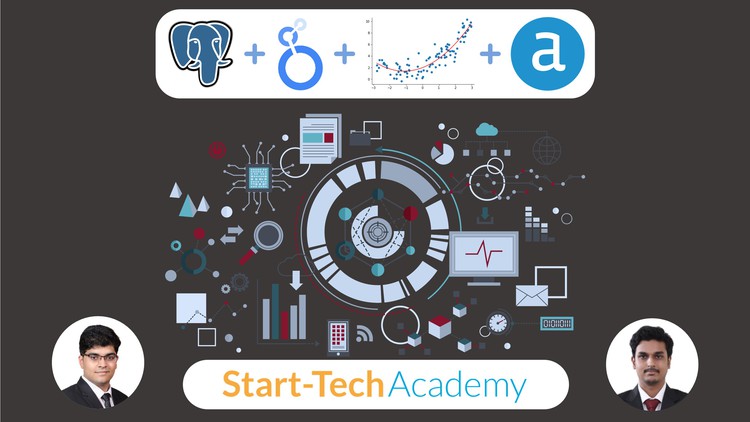
External Links May Contain Affiliate Links read more





