The Complete Flutter Development Guide [Arabic Edition]
- Description
- Curriculum
- FAQ
- Reviews
Notice: The Maximilian[Academind] course was adopted as a primary reference for this course …
ملاحظة: تم اعتماد دورة ماكس كمرجع اساسي لهذه الدورة…
في هذه الدورة المتكاملة فلاتر [المرجع الشامل] افترض الشخص اللي امامي لا يعرف اي شيء عن الفلاتر وعن البرمجة التطبيقات اصلا
سأخذك خطوة بخطوة من الصفر الى انشاء تطبيقات حقيقية للاندرويد والايفون
Join the most comprehensive & bestselling Flutter course and learn how to build amazing iOS and Android apps!
You don’t need to learn Android/ Java and iOS/ Swift to build real native mobile apps!
Flutter – a framework developed by Google – allows you to learn one language (Dart) and build beautiful native mobile apps in no time. Flutter is an SDK providing the tooling to compile Dart code into native code and it also gives you a rich set of pre-built and pre-styled UI elements (so-called widgets) which you can use to compose your user interfaces.
Flutter is extremely trending and gets used for major Google apps like their Adwords app – it’s now marked as “ready for production”, hence now is the time to jump in and learn it!
This course will teach Flutter from scratch, NO prior knowledge of either of the two is required! And you certainly don’t need any Android or iOS development experience since the whole idea behind Flutter is to only learn one language.
You’ll learn Flutter not only in theory but we’ll build a complete, realistic app throughout this course. This app will feature both all the core basics as well as advanced features like using Google Maps, the device camera, adding animations and more!
With Flutter, you’ll be able to write code only once and ship your apps both to the Apple AppStore and Google Play.
Use Google’s Material Design to build beautiful, yet fully customizable, apps in no time with almost zero effort. You can use the rich widget suite Flutter provides to add common UI elements like buttons, switches, forms, toolbars, lists and more – or you simply build your own widgets – Flutter makes that a breeze, too.
Here’s what’s included in the course:
-
Detailed setup instructions for Windows.
-
A thorough introduction to Flutter and the concept behind widgets.
-
An overview of the built-in widgets and how you may add your own ones
-
Page navigation with tabs, side drawers and stack-based navigation
-
State management solutions
-
Handling and validating user input
-
Connecting your Flutter app to backend servers by sending Http requests
-
User authentication
-
Using native device features like the camera
-
Adding beautiful animations & page transitions
-
Image Upload
And more!
This course is for you if …
-
You’re interested in building real native mobile apps for the two most popular mobile platforms – iOS and Android
-
You want to explore the full set of features Flutter offers
-
Don’t want to spend hours learning two completely different languages
-
6Setup EnvironmentVideo lesson
-
71 OutputVideo lesson
-
82 Variables Part 1Video lesson
-
93 Variables Part 2Video lesson
-
104 Type CastingVideo lesson
-
115 CommentsVideo lesson
-
126 OperationsVideo lesson
-
137 prefix and postfixVideo lesson
-
148 If StatementsVideo lesson
-
159 Condition StatementsVideo lesson
-
1610 SwitchVideo lesson
-
1711 LoopsVideo lesson
-
1812 Nested, Infinite LoopsVideo lesson
-
1913 Control StatementsVideo lesson
-
2014 Degree App.Video lesson
-
2115 InputVideo lesson
-
2216 ExceptionVideo lesson
-
2317 Numbers MethodsVideo lesson
-
2418 Strings MethodsVideo lesson
-
2519 ListsVideo lesson
-
2620 2D ListsVideo lesson
-
2721 SetsVideo lesson
-
2822 MapsVideo lesson
-
2923 FunctionsVideo lesson
-
3024 Optional, Default ParametersVideo lesson
-
3125 Passing array through functionVideo lesson
-
3226 RecursionVideo lesson
-
3327 Exception Part 2Video lesson
-
3428 Lambda ExpressionVideo lesson
-
3529 Higher Order FunctionsVideo lesson
-
3630 TypedefsVideo lesson
-
3731 Class, Object, CascadeVideo lesson
-
3832 ConstructorVideo lesson
-
3933 Static thisVideo lesson
-
4034 Setter getterVideo lesson
-
4135 Inheritance OverrideVideo lesson
-
4236 SuperVideo lesson
-
4337 Super ConstructorVideo lesson
-
4438 Abstruct & interface & multi inheritanceVideo lesson
-
4539 MixinsVideo lesson
-
4640 Every Things is ObjectVideo lesson
-
4741 Final vs ConstVideo lesson
-
4842 EnumVideo lesson
-
4943 GenericVideo lesson
-
5044 Import and PackageVideo lesson
-
5145 Math LibraryVideo lesson
-
5246 DateTimeVideo lesson
-
5347 Operator OverloadingVideo lesson
-
5448 PolymorphismVideo lesson
-
5549 Object Type CastingVideo lesson
-
5650 Lexical Closure, Callable FunctionVideo lesson
-
57Flutter Windows SetupVideo lesson
-
58Windows Development EnvironmentVideo lesson
-
59Project StructureVideo lesson
-
60Widget TreeVideo lesson
-
61Stateless vs StatefulVideo lesson
-
62ColorsVideo lesson
-
63TextStyleVideo lesson
-
64Raised ButtonVideo lesson
-
65FAT and FA ButtonsVideo lesson
-
66TextField Part 1Video lesson
-
67TextField Part 2 VisabilityVideo lesson
-
68Dark ThemeVideo lesson
-
69TextField Part 3 ControllerVideo lesson
-
70Age Calculator AppVideo lesson
-
71AppBar Background ColorVideo lesson
-
72Margin & PaddingVideo lesson
-
73Splitting the AppVideo lesson
-
74Stack & AlignmentVideo lesson
-
75Quiz App 1Video lesson
-
76Quiz App 2Video lesson
-
77Quiz App 3Video lesson
دالة الماب تم شرحها بالتفصيل في الدرس رقم 82
-
78Quiz App 4Video lesson
-
79Quiz App 5Video lesson
-
80Quiz App 6Video lesson
-
81Quiz App 7Video lesson
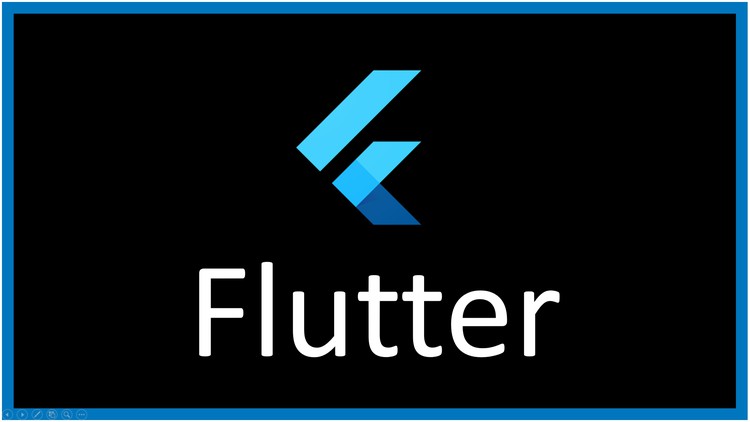
External Links May Contain Affiliate Links read more





