PIC Microcontroller Step by Step: Your complete guide
- Description
- Curriculum
- FAQ
- Reviews
8.5 Hours of HD Content | More than 1.5k Students | Highest Rated Course
Why You Should Take This Course?
-
The course contains a lot of information that is not found elsewhere and is organized in a practical, easy-to-follow manner.
-
The course is practical with plenty of examples and exercises.
-
This course will help you learn the basics of computer programming from scratch.
-
Step by Step is an excellent introduction for those who have been put off by the mathematical nature of most programming courses.
-
Detailed information on all aspects of microcontrollers.
-
It covers every aspect of microcontroller interfacing, from analog signal interfacing to digital interfacing, and more.
Continual Updates 4 Star | More Than 1600 STUDENTS!!! THANK YOU!!!
What Students Are Saying:
-
“This instructor is amazing. His ability to explain something complex and help you understand it is worth it. I would recommend this course to anyone interested in PIC programming.” – James Clapp
-
“I liked this course well. It is a short introduction to the big number of PIC Controllers with most of the standard tasks of an MCU and the typical components attached to it and not more. No unimportant information. The eBooks are convenient.” – Reinhard Pontius
-
“I enjoyed the content and presentation of the course material. The instructor is very good at responding to questions.” – Walter Andreeff
-
“Good instructor, well prepared for every single lecture, bugs free, easy to follow, lots of examples and detailed explanations. Worth learning PIC Microcontroller.” – Tan Pham
-
“Because it is a practical-based course, anyone can learn and understand.” – Abel Kasawhili
-
“Well done, clear precise information well laid out.” – Kevin Mills
-
“Best tutorial. Everyone should move thoroughly lecture by lecture.” – Neeraj Kumar
Welcome to this course.
The PIC Microcontroller is an electronic device that is easy to use in both hardware and software. Sensing the environment by receiving inputs from many sensors, the PIC Microcontroller affects its surroundings by controlling lights, motors, and several other accessories. It’s intended for anyone making interactive hardware projects by connecting it with a power source, a few LEDs, and resistors.
Bonus! When you join this course, you will get the PIC Microcontroller Test Your Skills and Get Certified Course for FREE (usually worth $200) in the Bonus Section, where you can test your PIC Microcontroller skills with more than 100 questions. This is the only PIC Microcontroller Practice Exam course on Udemy that has timed test-taking ability and provides interactive, section-level feedback.
This course is designed to introduce the PIC Microcontroller hardware and programming environment to get you started on building projects as soon as possible.
Unleash Your Inner Hero With This Course:
-
PIC Microcontroller Inner Structure and Programming Introduction
-
LEDs, Resistors, and Pushbuttons
-
LCD Screens and Seven Segment Displays
-
Motor and Keypad
-
DIY Projects and Quick Tips
A tool for creating any device imaginable, PIC Microcontrollers have become a favorite of electronic students and anyone interested in device manufacturing because of their ease of use and extremely low cost. Example projects include Ardupilot, a UAV platform able to control aerial drones.
Contents and Overview This course is designed for anyone interested in learning electronic design. No experience is required, and all you need is a PIC Microcontroller and several low-cost components. With hours of content in many lectures, this course will take you from zero experience in electronics or programming to PIC Microcontroller Master.
What You Will Learn
-
Introduction to PIC Microcontroller hardware and programming.
-
Interfacing with LEDs, resistors, pushbuttons, LCD screens, seven-segment displays, motors, and keypads.
-
Building interactive hardware projects.
-
Developing DIY projects and learning quick tips for effective programming.
Who Is This Course For
-
Beginners with no prior knowledge of microcontrollers.
-
Students and professionals looking to enhance their skills in microcontroller programming.
-
Anyone interested in learning and developing interactive hardware projects.
Requirements
-
No prior knowledge of microcontrollers required.
-
A PIC Microcontroller and several low-cost components.
-
Enthusiasm and a willingness to learn.
About the Instructor Info Educational Engineering Team
Team of skilled Engineers Sharing Knowledge with the World
Educational Engineering Team is a Leading Team in Microcontroller Industry, with over 13 Years of Experience in Teaching and Doing Practical Projects.
We strive to put all our hands-on experience in these courses. Instead of superficial knowledge – we go into the depth of the topic and give you the exact – step by step blueprint on how to tame simple as well as complex topics in easy and digestible bite-sized videos.
This real-world knowledge enables you to grasp knowledge easily, and you can apply this learning immediately to your life and projects.
Educational Engineering Team has been in the Programming and Microcontroller business since 2007. We have been part of many projects. Over the course of these years – we have gained a good insight into students’ and educators’ needs. We are passionate about sharing all our collective knowledge with you. As of 2018, we have already taught over 250k-THOUSAND students and counting.
Currently, we have more than 100+ Courses on Udemy
Educator and Author of “Educational Engineering”.
Ashraf is an educator, Mechatronics engineer, electronics and programming hobbyist, and Maker. He creates online video courses on the EduEng YouTube Channel (More Than 4 Million View, 20k+ Subscribers) and is the author of four Microcontroller books.
As a Chief Educational Engineer since 2007 at Educational Engineering Team, the company he founded, Ashraf’s mission is to explore new trends and technology, helping educate the world to make it a better place.
Educational Engineering offers educational courses and Bootcamps, articles, lessons, and online support for electronics hobbyists, Programming hobbyists, Microcontroller hobbyists, STEM students, and STEM teachers.
That team also works as freelancer engineers, helping many students in their graduation projects, and provide guidance and consulting for many students over the years to help them kick-start their career.
Ashraf’s core skill is explaining difficult concepts in a step-by-step, easy-to-understand manner using video and text. With over 11 years of tertiary teaching experience, Ashraf has developed a simple yet comprehensive and informative style in teaching that students from all around the world appreciate.
His passion for Microcontrollers and Programming, particularly for the world of Arduino, PIC Microcontroller, and Raspberry Pi, has guided his personal development and his work through Educational Engineering.
Ashraf’s online courses have helped over 250,000 people from around the world to be better and to make a great career in the industry.
Educational Engineering Team offers courses on
-
Circuit Design, Simulation, and PCB Fabrication
-
Arduino, PIC Microcontroller, and Raspberry Pi
-
Programming in C, Python, and other programming languages
-
PLC Industrial Programming and Automation
-
3D Design and Simulation
-
ESP and IoT World
-
1IntroductionVideo lesson
In this lesson you will be introduced to what you will get in this course.
-
2How to install Proteous ProfessionalVideo lesson
In this lesson you will learn the following:
- How to Download Proteus Professional free latest version using direct link.
- How to install Proteus Professional in your computer and set everything up.
- Where can you find the software after installation is complete.
- How Proteus Professional interface looks like.
First Step is downloading the Software From this Link:
http://www.labcenter.com/download/prodemo_download.cfm#professional
Before Installing the Required Software.
Before Starting you must know that this software can be found in the Labcenter Electronics Official Website which you can go to from here
http://www.labcenter.com/
You can download a demonstration version from this link which comes from Labcenter electronics official website:
http://www.labcenter.com/download/prodemo_download...
Or you can click here to get the .exe file from Labcenter servers which is also a demonstration version for education or home use.
http://www.labcenter.com/download/prodemo_autodl_g...
Do know that if you want to use it for commercial use of industrial use you must purchase the full version from Labcenter website.
-
3How to Install MikroC Pro for PIC ProgrammingVideo lesson
In this lesson you will learn the following:
- How to Download MikroC pro for free latest version using direct link.
- How to install MikroC pro in your computer and set everything up.
- Where can you find the software after installation is complete.
MikroC is the programming interface software in which we will write our code in c language to communicate with PIC Microcontroller, using this software it will be really easy to compile and run the code and get a .hex file which will be used in Proteus simulation or can be burned to PIC Microcontroller using a certain type of programmers that we will talk about in next chapter.
To Download the software use this link:
http://www.mikroe.com/mikroc/pic/
Now do exactly like what I do to get the software up and Running.
-
4Very Important Note: Review ProcessText lesson
-
5Overivew and The software to be usedVideo lesson
-
6Compilation Process and Your First C ProjectVideo lesson
-
7How to increase the font size in the Programming environmentVideo lesson
-
8Why C and Basic Program StructureVideo lesson
-
9VariablesVideo lesson
-
10Statements and OperatorsVideo lesson
-
11LOOP StatementsVideo lesson
-
12Conditions if and switchVideo lesson
-
13Numbering SystemVideo lesson
-
14Using OperatorsVideo lesson
-
15Using FunctionsVideo lesson
-
16Digital inputs and Delay loopsVideo lesson
-
17PIC Manufacture Microship CompanyVideo lesson
-
18Programming PIC and Circuit PrototypingVideo lesson
-
19PIC Architecture and PIC FamiliesVideo lesson
-
20Harvard Architecture vs Von Neoman ArchitectureVideo lesson
-
21PIC16F84 Microcontrollers ExplainedVideo lesson
-
22Signle Word InstructionsVideo lesson
-
23Pin Discription and Ocillator TypesVideo lesson
-
24System ResetVideo lesson
-
32Part ListText lesson
-
33First Project in ProteusVideo lesson
In this lesson you will learn the following:
- How to run Proteus Professional Software.
- How to make your first Project in Proteus Professional environment.
- How to add components and connect them to each other in your circuit.
In this lesson we will make a simple circuit to get everything up and running to start building beautiful things using PIC Microcontroller. You will be introduced to TRIS register.
-
34First Project in MikroCVideo lessonIn this lesson you will learn the following:- How to create a new project in MikroC pro enviroment.
- How to set everything up for your first project.
- How to make proper adjustment based on the type of MicroController that you will use.
- Writing your first C code in MikroC.
-
35How to deal with PIC Ports + First CodeVideo lesson
In this lesson you will learn the following:
- PIC Ports and what they really mean.
- PIC Ports internal and external structure.
- How to handle PIC Ports in MikroC code.
- The main goal of using PIC Ports.
As we mentioned, PIC Ports are the physical connection used to allow communicate with the outer world. The full control over PIC Ports is achieved using TRIS and PORT registers which can be done using C programming Language.
-
36PIC PortsQuiz
You must answer these question to be more confident about what you know regarding PIC Ports at this point
-
37Necessary ConnectionsVideo lessonIn this lesson you will learn the following:- The necessary connections for PIC Microcontroller to work correctly in real life assembly.
- The amount of volt needed for the PIC Microcontroller to work properly.
- The crystal and why we use it in PIC Microcontroller.
-
38Simple LED example to get things on the right trackVideo lessonIn this lesson you will learn the following:- How to draw a simple LED circuit in Proteus Professional.
- How to control that circuit by writing MikroC code to turn the led on and off.
- How to properly configure the simulation enviroment to run the code and what needs to be done for this to work.
-
39Flasher circuit PIC MicrocontrollerVideo lessonIn this lesson you will learn the following:- What does a Flasher Circuit really mean?
- How to draw and simulate Flasher circuit.
- How to link MikroC code with PIC Microcontroller.
-
40Lighting Led Follower ExampleVideo lessonIn this lesson you will learn the following:- How to draw a Lighting Led Follower circuit in Proteus Professional.
- How to Write a code to turn the led's on and off one after another.
- Another method to make led Follower circuit.
-
41Control Led using Push ButtonVideo lesson
In this lesson you will learn the following:
- You will be introduced to Push button.
- You will learn the difference between Sourcing and Sinking Push button.
- You will learn how to write a code for controlling led's using Push buttons.
-
42Controlling Seven Segment using BCD Counter PIC MicrocontrollerVideo lessonIn this lesson you will learn the following:- What are seven segments?
- The difference between common anode and common cathode seven segment.
- How seven segment are wired to PIC Microcontroller.
- How to write a code to control seven segment easily.
- Display numbers from 0 to 9 in seven segment.
-
43Controlling LCD using PIC MicrocontrollerVideo lessonIn this lesson you will learn the following:- What is LCD?
- How to control LCD using PIC Microcontroller.
- How to properly connect LCD to PIC Microcontroller pins.
- How to write the code and what are the required modifications to make PIC Microcontroller understand that there is LCD connected to it.
-
44Display and Move Text on LCDVideo lessonIn this lesson you will learn the following:- What are the modifications that need to be done to move a text on LCD screen.
- Different commands that can be used with LCD screen control which MikroC provides.
-
45Stepper Motor ControlVideo lesson
In this lesson you will learn the following:- What is stepper motor?
- Internal Structure of Stepper motor.
- How stepper motors are connected to PIC Microcontroller.
- How stepper motors can be controller using MikroC code.
- Difference between L293D and ULN2003.
-
46Dot Matrix ControlVideo lesson
In this lesson you will learn the following:
- What is Dot Matrix?
- Internal Structure of Dot Matrix.
- How Dot Matrix are connected to PIC Microcontroller.
- How Dot Matrix can be controller using MikroC code.
- Using ULN2003 and Resistors to control Dot Matrix.
-
47Keypad Interface and control with PIC MicrocontrollerVideo lesson
In this lesson you will learn the following:
- What is Keypad?
- Internal Structure of Keypad.
- How Keypad are connected to PIC Microcontroller.
- How Keypad can be controller using MikroC code.
-
49Experiment #1 Introduction to Software Tools MikroC, PROTEUS, and QL-2006Video lesson
-
50Experiment #2 Introduction to PIC16F84AVideo lesson
-
51Experiment #3 Introduction to MikroC LanguageVideo lesson
-
52Experiment #4 Some Logic Functions DesignVideo lesson
-
53Experiment #5 Delay Loops Applications Flasher & Counter & Push ButtonsVideo lesson
-
54Experiment #6 7 segment Interface with PIC Microcontroller & Counter ApplicatioVideo lesson
-
55Experiment #7 LCD Interface with PIC MicrocontrollerVideo lesson
-
56Experiment #8 Keypad Interface with PICVideo lesson
-
57Experiment #9 Analog Digital ConversionVideo lesson
-
58Experiment #10 Unipolar Stepper Motor ControlVideo lesson
-
59Experiment #11 Dot-Matrix DisplayVideo lesson
-
60Experiment #12 Serial Interface with PIC MicrocontrollerVideo lesson
-
64Interrupts and External Interrupt SourceVideo lesson
-
65PortB Line Change Interrupt SourceVideo lesson
-
66EEPROM Data Write InterruptVideo lesson
-
67Interrupt Handlers and INTCON RegisterVideo lesson
-
68Option RegisterVideo lesson
-
69Programming the External Interrupt RB0 ExampleVideo lesson
-
70PortB 4 7 Status Change InterruptVideo lesson
-
71RB0 and RB4-7 Interrupt ExampleVideo lesson
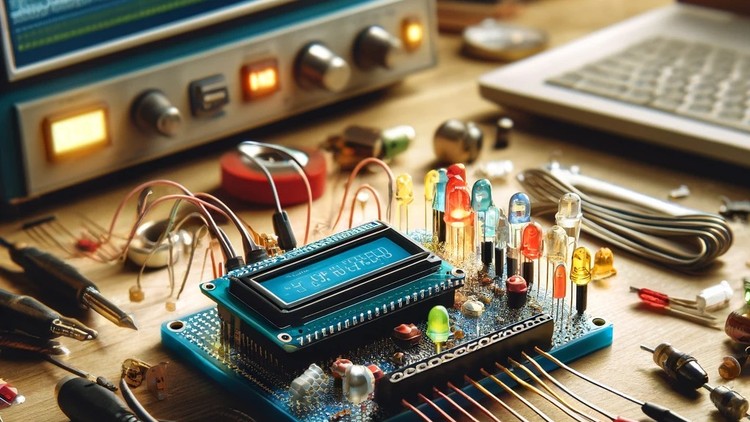
External Links May Contain Affiliate Links read more





